Datamax-O'Neil S-Class SV Cutter Option User Manual
Page 12
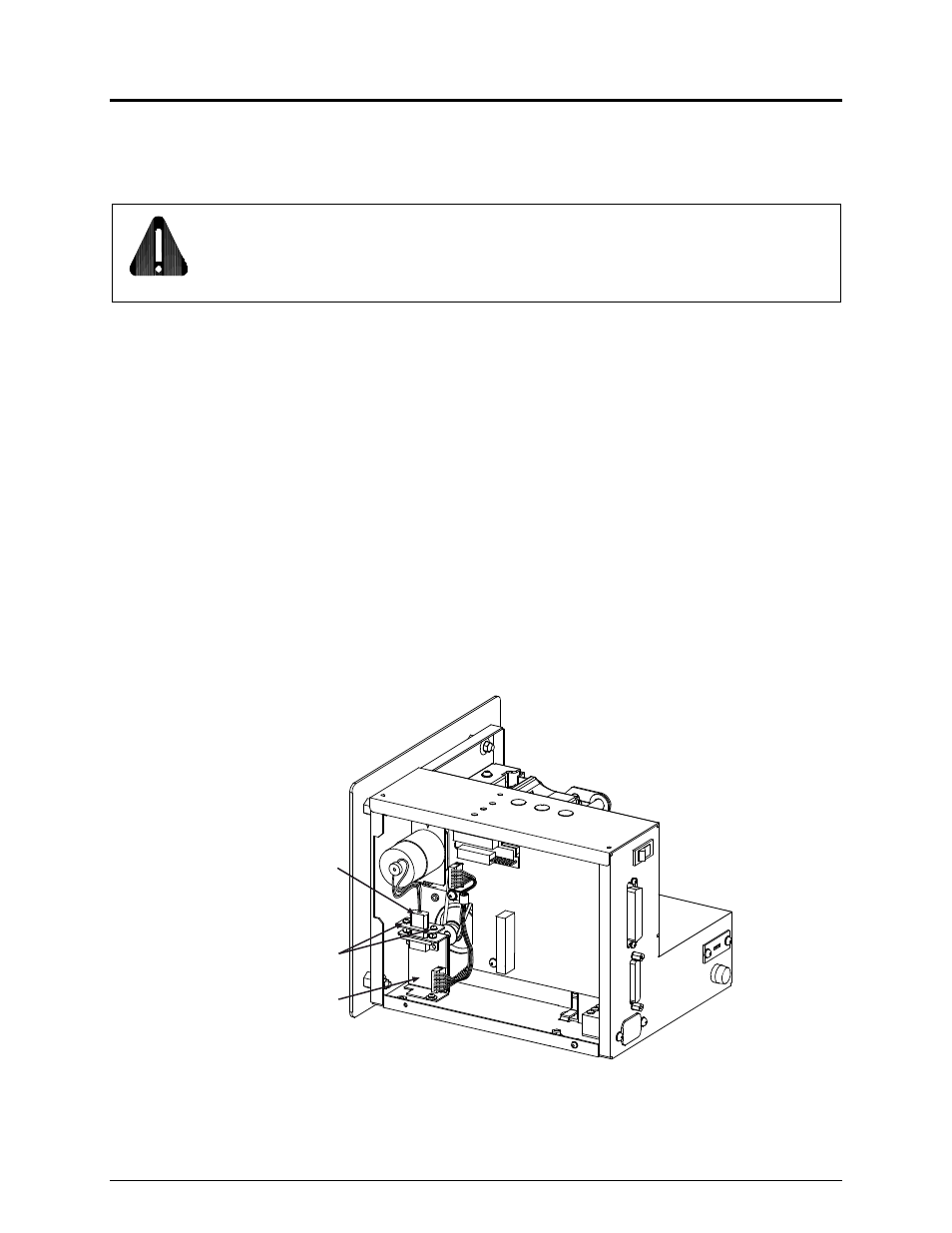
10
Cutter Maintenance
Cutter maintenance is recommended after every 5,000
− 10,000 cuts, an interval that varies depending
upon the type of ticket stock being used. The need for cleaning may also be indicated when the cut
operation becomes slow or labored. To clean the cutter, proceed as follows:
CAUTION
For your safety and to avoid damaging the equipment, follow these precautions:
(1) Always turn ‘Off’ and unplug the printer before servicing the cutter;
(2) Never use a metal object on the blade; and,
(3) Keep fingers and other body parts away from the blade.
1. Turn ‘OFF’ the power switch and unplug the AC power cord. Disconnect the interface cable(s).
2. Remove any installed ticket stock and lock the printhead. Carefully raise the printer from the bottom,
guiding it out of the enclosure, and then place the printer on a firm, stable work surface.
3. Remove the two Screws that secure the Electronics Cover to the printer. Grasp the Electronics Cover
from bottom and, while pulling down slightly to free the Catches, remove the cover (see Step A-6,
above, for an illustration).
4. Remove the two screws that secure P1 to the Cutter CCA, and then remove P1 from the Cutter CCA.
Screws
P1
Cutter CCA
