Aiwa CDC-X30MP User Manual
Page 8
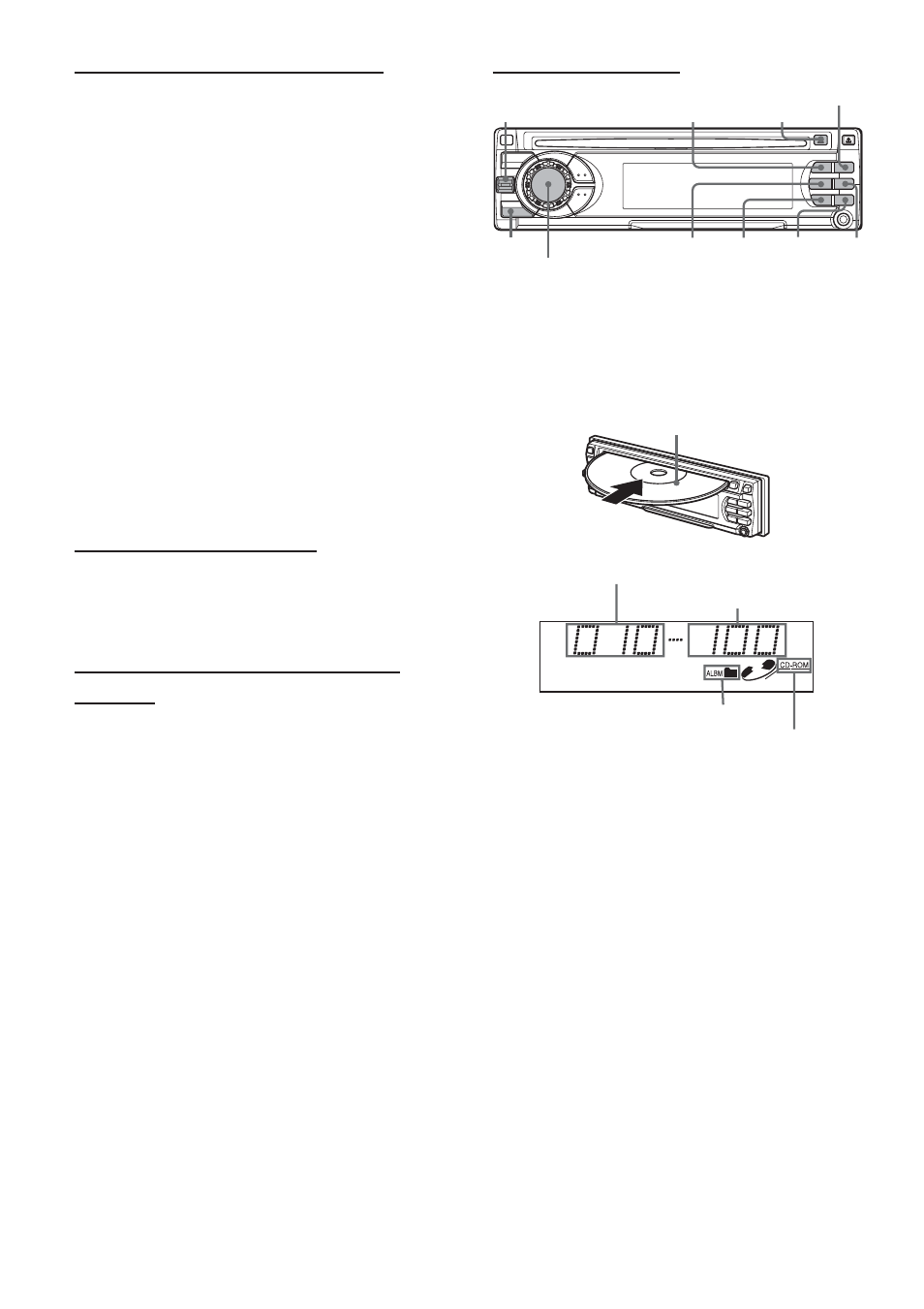
Notes on indications in the display
• The following characters are displayed:
- uppercase letters: A to Z
- numerals: 0 to 9
- symbols: space, ", %, ',
∗
, +, comma, -, period, /, <, =,
>, @ and _.
• Lowercase letters (“a” to “z”) are displayed as uppercase
letters (“A” to “Z”).
• Symbols such as (, ), [, ], { and } are displayed as “<“ or
“>”.
• Characters which cannot be displayed are shown as
“
∗
”.
• Up to 32 characters are displayed for the name of an
album or a track.
• When playing MP3 files, the elapsed playing time
displayed may not be correct.
• To display up to 30 characters for a track name or an
artist name, ID3TAG version 1.x is required.
• Up to 64 characters of information created with ID3
TAG version 2.x can be displayed.
• When playing MP3 files that have tags created with ID3
TAG version 2.4, noise may be heard.
Notes on creating MP3 discs
• Create MP3 tracks with a sampling frequency of
44.1 kHz and a fixed bit rate of 128 kbps.
• Do not record non-MP3 files on discs for MP3.
To play tracks in the order they were
recorded
1
Use writing software capable of recording MP3
tracks in numerical and alphabetical order. For details
on using the software, refer to the operating
instructions supplied with the software.
2
Use only one album. (Do not create a subalbum
within an album.)
3
Include a two- or three- digit number at the beginning
of each track name so that the tracks will be played
in order.
Example of recommended name structure:
01XXXXX.mp3
02XXXXX.mp3
03XXXXX.mp3
04XXXXX.mp3
05XXXXX.mp3
Avoid using the following name structure:
1XXXXX.mp3
5XXXXX.mp3
10XXXXX.mp3
15XXXXX.mp3
20XXXXX.mp3
(The tracks shown above will be played in wrong
order, i.e., “1,” “10,” “15,” “20,” and “5.”)
Playing an MP3 track
SHUF REP
REP1
INT
EJECT
z
ALBUM
M
t
/
g
,
r
/
f
ALBUM
N
DSPL
Jog dial (PUSH-SOURCE)
1
Insert a CD-ROM, CD-R or CD-RW for MP3.
The unit starts scanning the disc. “DISC” appears on
the display.
During scanning of the disc, “NOW READING” scrolls
across the display.
Labeled-side up
Notes
• If scanning of CD-ROM, CD-R and CD-RW does not
finish within 2 minutes, “CANCEL TO EJECT KEY” or
“NO MUSIC” appears depending on the complexity of
the folder tree.
• If there are no tracks on the disc, “NO MUSIC” appears.
• Some discs may not play if non-MP3 files are contained
in the disc.
7
ENGLISH
Total number of albums
Total number of tracks
CD-ROM indicator
Album indicator
