Site preparation – CHIEF PXR User Manual
Page 8
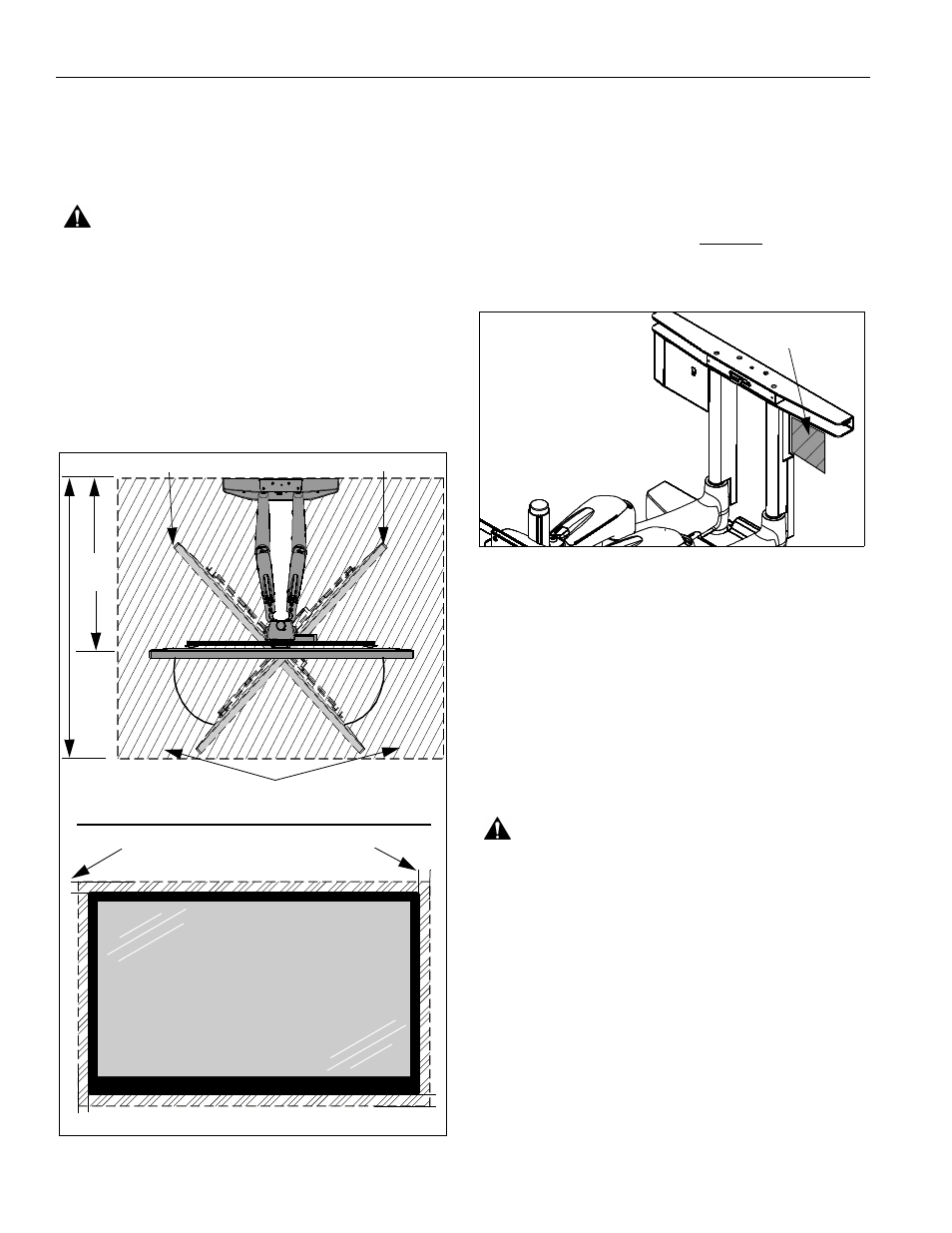
PXR
Installation Instructions
8
SITE PREPARATION
Locating and Preparing a Mounting Site
The PXR was designed to be installed onto a 16" on center
2" x 4" wood stud or solid concrete wall; or into the PAC-502
in-wall box (not included).
WARNING:
IMPROPER INSTALLATION CAN LEAD TO
MOUNT FALLING CAUSING SERIOUS PERSONAL
INJURY OR DAMAGE TO EQUIPMENT! It is the installer’s
responsibility to make sure the structure to which the PXR is
being installed is capable of supporting five times the
combined weight of the PXR and all attached equipment,
which varies dependent on depth of display but is NOT to
exceed 150 lbs (68.0 kg) maximum.
1.
Identify suitable wall location for the PXR to be installed
taking into consideration the outward extension (60"
minimum) and right to left turning of the display (depends
upon display size).
Figure 1
IMPORTANT ! : Ensure that PXR location allows
required clearance around display as outlined in
documentation included with display.
2.
Ensure that an area from the point of PXR wall attachment
outward and surrounding the PXR is left open and doesn’t
contain anything that may impede movement of the PXR.
(See Figure 1)
IMPORTANT ! : Ensure there is ALWAYS enough space
for access to remove the display from the PXR. Keep at
least 1" of free space around all edges of display.
Figure 2
Power Requirements and Wiring
The PXR requires 100-250VAC, 50/60 Hz power to operate.
IMPORTANT ! :
This product must be grounded. If it should
malfunction or break down, grounding provides a path of least
resistance for electric current to reduce the risk of electric
shock.
Grounding Instructions
This product is equipped with a cord having an equipment-
grounding conductor and a grounding plug. The plug must be
plugged into an appropriate outlet that is properly installed and
grounded in accordance with all local codes and ordinances.
WARNING:
RISK OF ELECTROCUTION! All electrical
wiring required for installation should be installed by a
qualified electrician.
Panned fully right
Panned fully left
Keep space free of any objects
60"
(1524mm)
MINIMUM
[View from top]
27"
(686mm)
back of
display
up to
45°
up to
45°
[View from front]
Keep at least 1" of free space around all edges of display.
1"
1"
1"
1"
One possible electrical
outlet location
