CHIEF PXR User Manual
Page 13
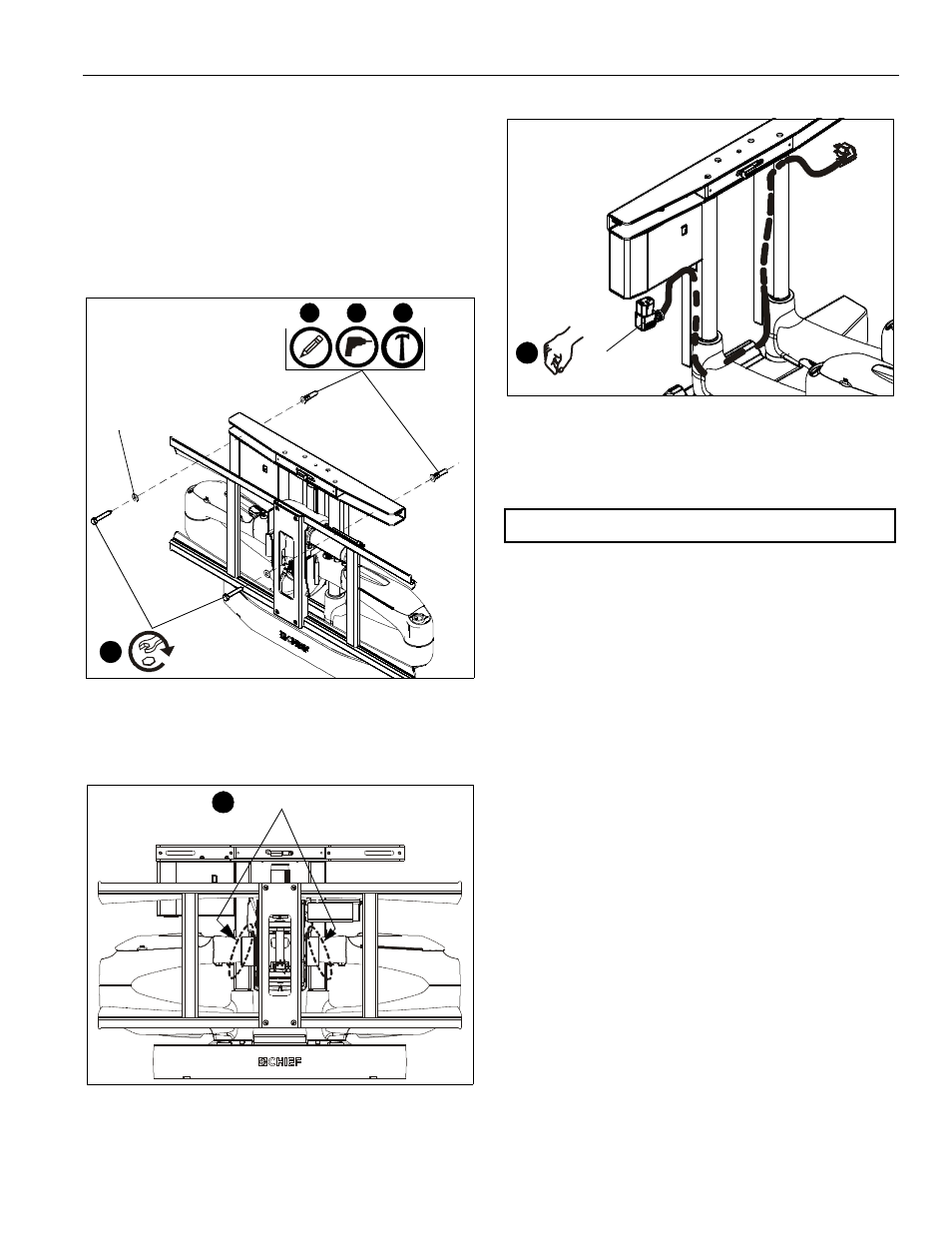
Installation Instructions
PXR
13
8.
Mark the pilot holes through PXR upper bracket. (See
Figure 13)
9.
Carefully remove the PXR from the mounting bracket.
10. Drill two 5/16" x 3-1/4" (M8 x 82.5mm) pilot holes at
locations marked in Step 8. (See Figure 13)
11.
I
nstall two anchors (RA) into pilot holes. Tap with hammer
until flush with concrete surface. (See Figure 11) and (See
Figure 13)
12. Return PXR to mounting bracket.
13. Fasten PXR to wall using two 5/16 x 2-1/2" lag screws (RC)
and two 5/16" flat washers (RB). (See Figure 13)
Figure 13
14. Remove two orange Velcro® straps holding PXR arms in
place. (See Figure 14)
Figure 14
15. Connect and route power cord (Z) through PXR cable
management areas. (See Figure 15)
Figure 15
IMPORTANT ! : Do not power the PXR until it is ready to
be tested.
x 2
10
(RB) x 2
8
11
(RA) x 2
13
(RC) x 2
Strap locations
14
15
(Z)
NOTE:
Proceed to Arm Engagement section.
- MSMVPU (12 pages)
- K-Series (16 pages)
- FDP Series (8 pages)
- FSP Series (8 pages)
- JPP Series (8 pages)
- TPP Series (12 pages)
- TPM-2000 Series (8 pages)
- TPS Series (12 pages)
- PSS Series (8 pages)
- FSB018BLK (2 pages)
- PTS Series (8 pages)
- STS1 (8 pages)
- STLU (12 pages)
- MSS6000 (12 pages)
- CM2L40 (76 pages)
- CM2C40 (76 pages)
- FWDIW Series (8 pages)
- JWDIW Series (8 pages)
- MWRIW Series (12 pages)
- PWRIW Series (12 pages)
- PNRIW Series (12 pages)
- TS525TU (16 pages)
- TS325TU (20 pages)
- TS218SU (16 pages)
- TS118SU (12 pages)
- MCD Series (8 pages)
- PDC Series (8 pages)
- MCS Series (8 pages)
- PCM Series (8 pages)
- PCS Series (8 pages)
- FHP110, FHPV (8 pages)
- JHS Series (8 pages)
- FHS Series (8 pages)
- MCB1U (12 pages)
- MCM1U (12 pages)
- MWC Series (8 pages)
- PWC-2000 (12 pages)
- RMT2 (12 pages)
- MTTU (12 pages)
- LTTU (12 pages)
- FTR Series (8 pages)
- MTMPU (12 pages)
- LTMPU (12 pages)
- XSM Series (12 pages)
