CHIEF PXR User Manual
Page 18
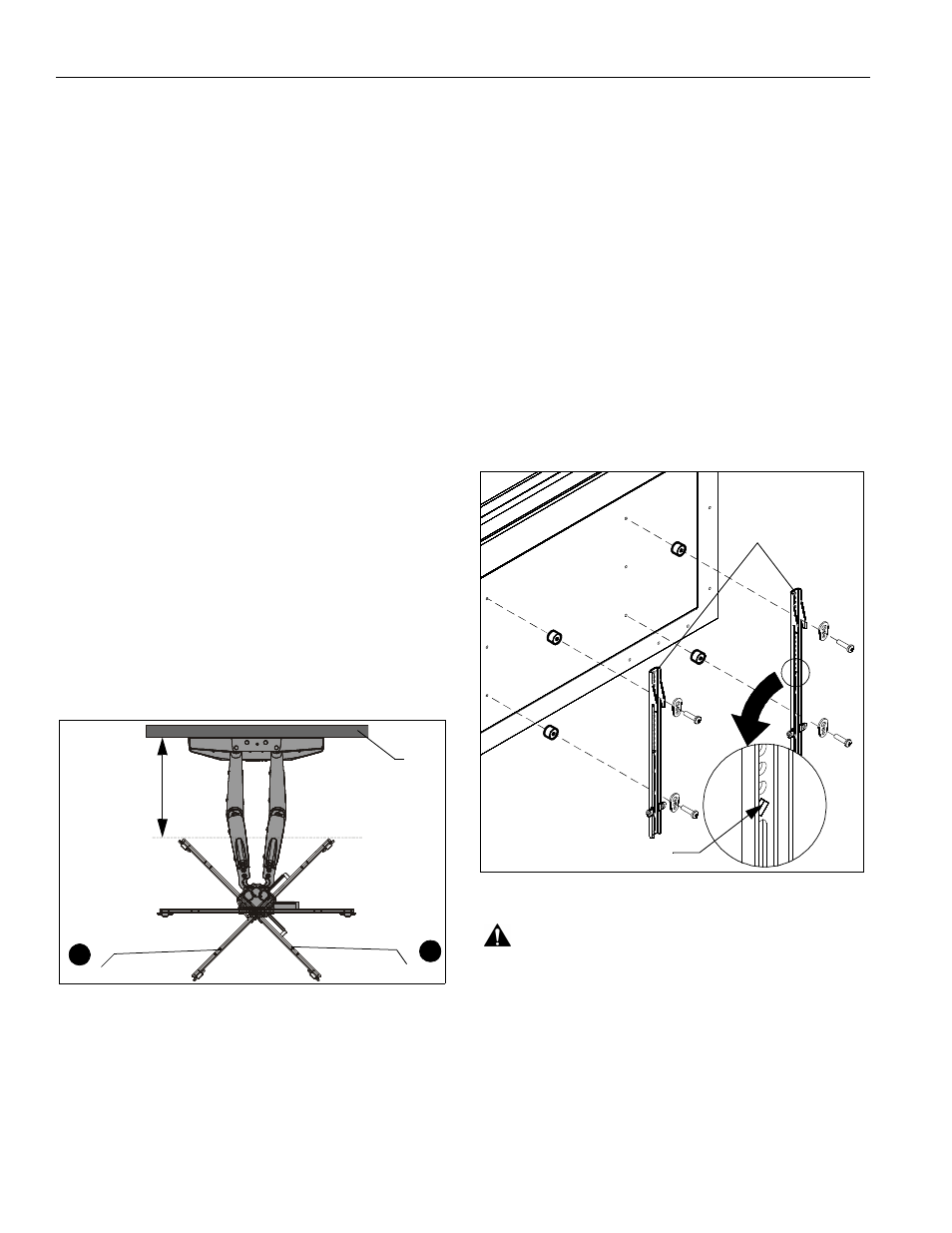
PXR
Installation Instructions
18
•
LEARN MODE Phase A
Phase A of the LEARN MODE helps the PXR
"learn" the amount of resistance in the installation.
Phase A will be automatically run by the PXR.
1.
Press and hold [SAVE] for at least 5 seconds,
followed by [STOP]-[RETRACT]-[PAN
RIGHT]-[EXTEND]-[PAN LEFT]-
[RETRACT]-[EXTEND] to begin LEARN
MODE Phase A.
PXR moves through several cycles of extending,
retracting and tilting before stopping.
End of LEARN MODE Phase A
[The PXR should be fully extended, centered,
and tilted slightly at the end of LEARN MODE
Phase A.]
•
LEARN MODE Phase B
NOTE:
During Phase B Mode only the [PAN LEFT]
and [PAN RIGHT] buttons will be active.
Phase B of the LEARN MODE helps the PXR
"learn" the dimensions of the PXR in this
installation.
NOTE: The PXR will operate at a slower than
normal operating speed during LEARN MODE
Phase B.
NOTE: PXR should be fully extended and tilted
slightly.
1.
Pan PXR to left until the inside edge of
horizontal bracket is at least 2" away from the
wall. (See Figure 28)
Figure 28
2.
Press and hold [SAVE] for at least 5 seconds
to save left side dimension. [PXR will now pan
to center and remain tilted and extended.]
3.
Pan PXR to right until the inside edge of
thewall. (See Figure 28)
4.
Press and hold [SAVE] for at least 5 seconds
to save right side dimension.
The PXR pans to left limit, back to right limit,
repeats, tilts up and returns to HOME position
before stopping.
End of LEARN MODE Phase B
Attach Interface Brackets to Display
1.
Align the center of the interface bracket (V) with center of
screen. (See Figure 29)
NOTE:
The diamond-shaped hole in the bracket corresponds
to the center of the mount.
2.
Select correct screws, spacers (if necessary) and universal
washers from the hardware bag (A-N) and attach brackets
(V) to back of display. (See Figure 29)
Figure 29
WARNING:
IMPROPER INSTALLATION CAN LEAD TO
DISPLAY FALLING CAUSING SERIOUS PERSONAL
INJURY OR DAMAGE TO EQUIPMENT! Using screws of
improper size may damage your display. Properly sized
screws will easily and completely thread into display
mounting holes. If spacers are required, be sure to use longer
screws of the same diameter.
Wall
Panned fully right
Panned fully left
1
3
2"
MINIMUM
Center of bracket
(V) x 2
