1 balancing certificate customisation 38, Usb port, 1 balancing certificate customisation – CEMB USA ER100-i (B) User Manual
Page 38
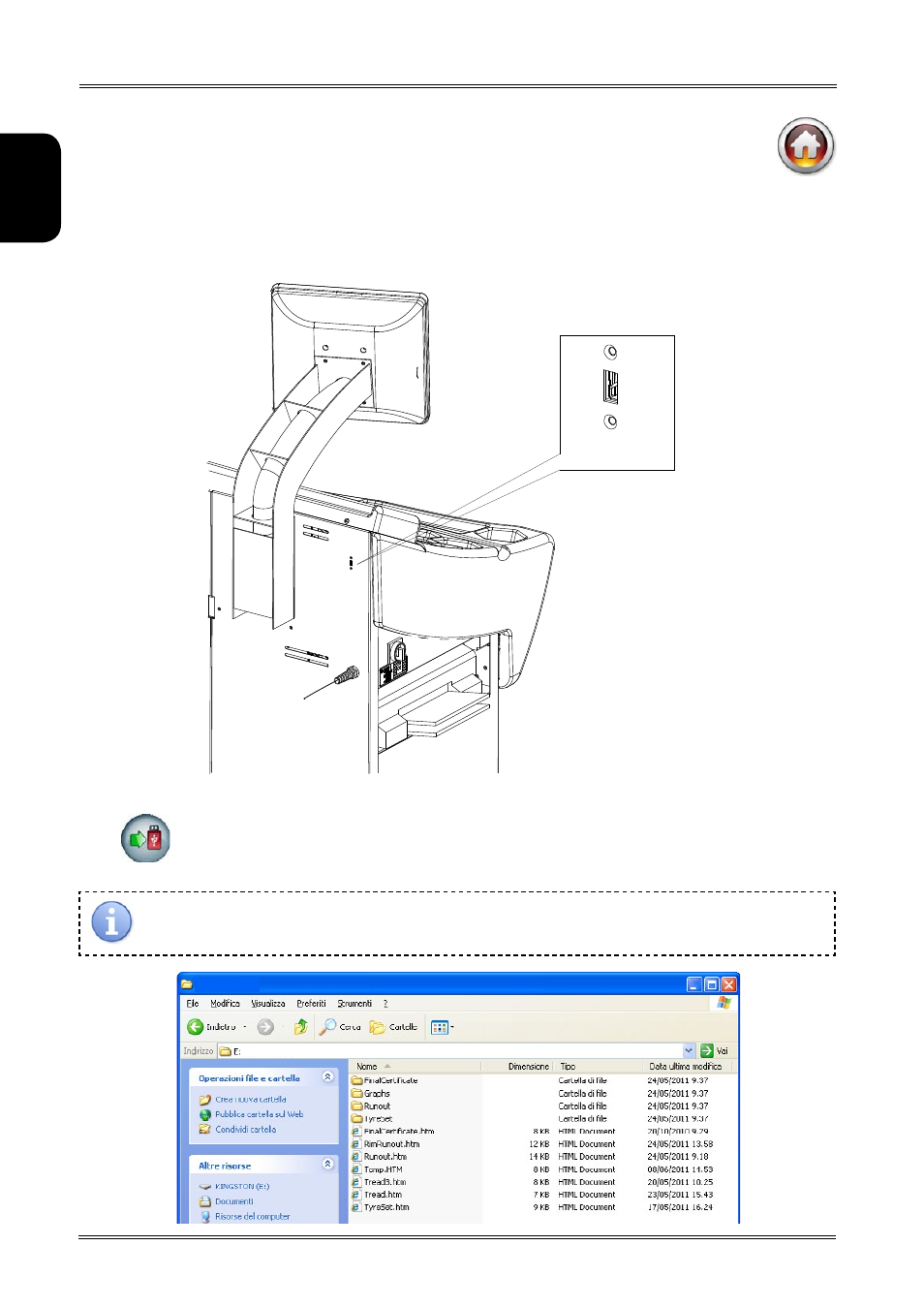
38
USB PORT
Use and Maintenance Manual Rev. 12-2012
ENGLISH
6.13.1 Balancing certificate customisation
Insert a USB key in the port at the rear of the machine.
Press
to save the certificate management files to the USB key.
A folder called “Certif” is created on the key containing all the files to be edited to customise the balancing
certificate:
Use of the wheel balancing machine
See also other documents in the category CEMB USA For the car:
- K22 Installation Manual (12 pages)
- K22 User Manual (20 pages)
- C206 User Manual (16 pages)
- C212 User Manual (20 pages)
- C218 User Manual (24 pages)
- C202 (25 pages)
- C29 User Manual (16 pages)
- K10 User Manual (16 pages)
- K8 (18 pages)
- K9 (20 pages)
- K11 User Manual (20 pages)
- C71_2 evo (F) User Manual (24 pages)
- C71_2 SE evo (B) (22 pages)
- C71_2 evo (D) User Manual (24 pages)
- C73-L (B) (28 pages)
- ER60 User Manual (22 pages)
- ER80 User Manual (24 pages)
- ER85 User Manual (28 pages)
- ER100 (80 pages)
- DWA 1000XLT (65 pages)
- SM900 (50 pages)
- SM56T (70 pages)
- SM935 (58 pages)
- SM915 (48 pages)
- SM915 Maxi (50 pages)
- SM825 (50 pages)
- C65 (E) (25 pages)
- C65 (F) (25 pages)
- C65 (G) (24 pages)
- C61 (D) (20 pages)
- C218 (A) (23 pages)
- C212 (A) (15 pages)
- C211 (C) (20 pages)
- C206 (A) (20 pages)
- ER100 (A) (72 pages)
- ER80 (A) (24 pages)
- ER80 (B) (24 pages)
- ER80 (C) (24 pages)
- ER80 (D) (24 pages)
- C88 (A) (39 pages)
- C88 (B) (39 pages)
- C88 EVO (C) (32 pages)
- C68SE (B) (32 pages)
- K9 (A) (20 pages)
