3 - selecting the vehicle model – CEMB USA DWA 1000XLB User Manual
Page 17
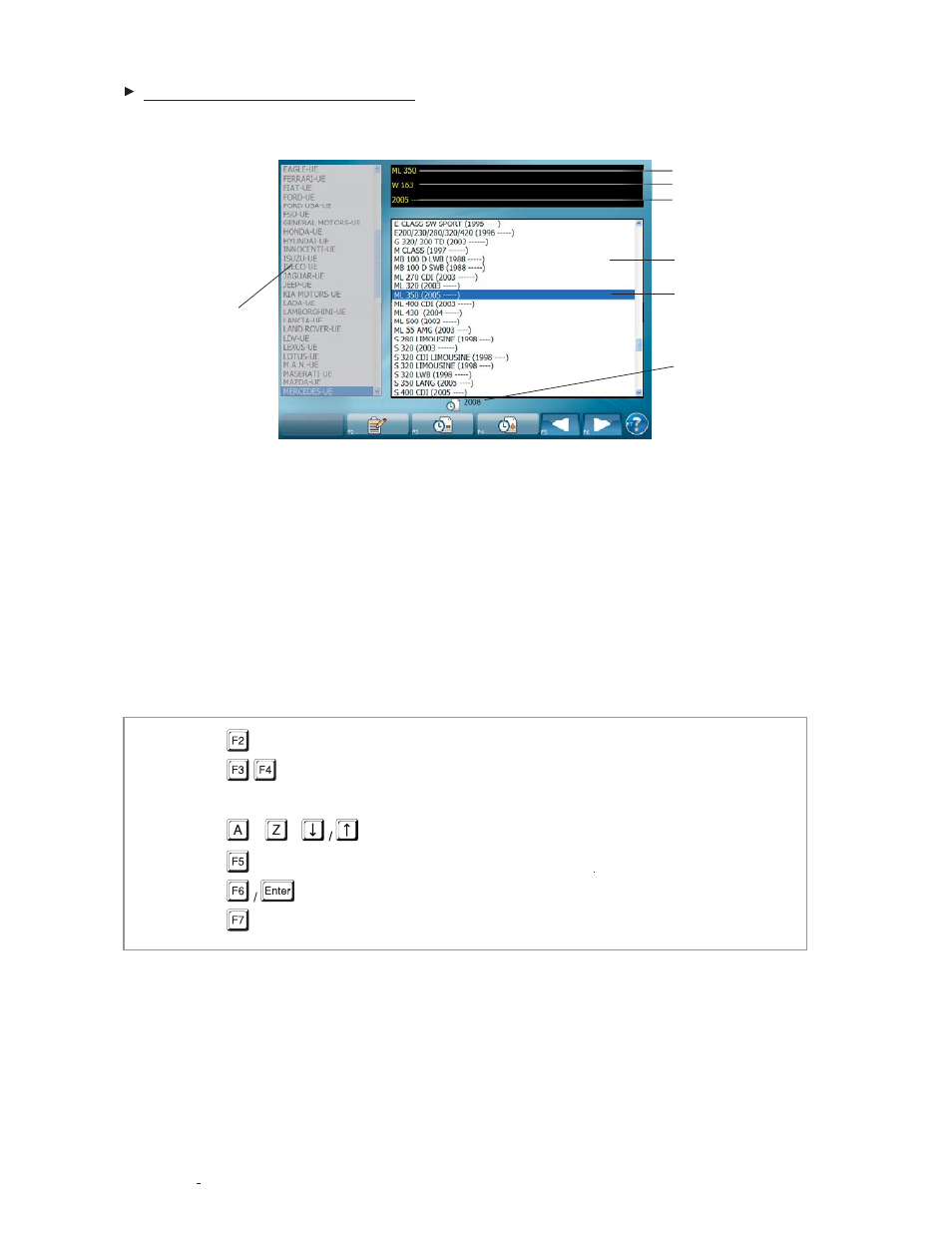
I 0645
18
1
2
3
3a
3b
3c
4
GB
Manufacturers
1.
Models of the manufacturer selected registered in the year selected. A small square next to the model indicates
2.
that the vehicle is customised
Vehicle selected
3.
3a. Model
3b. Sub-model or technical name
3c. Year of registration
Year of registration selected
4.
If there are several identical models in list 2, you can distinguish them by selecting them one at a time and
viewing the sub-model 3b.
: To insert customer informations
: Decreases/increases the year of registration with which the models are
fi ltered
...
,
: Model selection
: Previous page (vehicle make selection)
: Confi rms the model selected and goes to the database
: Help
4.3 - Selecting the vehicle model
After selecting the vehicle make, select the model for which you want to view the databank.
