CEMB USA C202 User Manual
Page 7
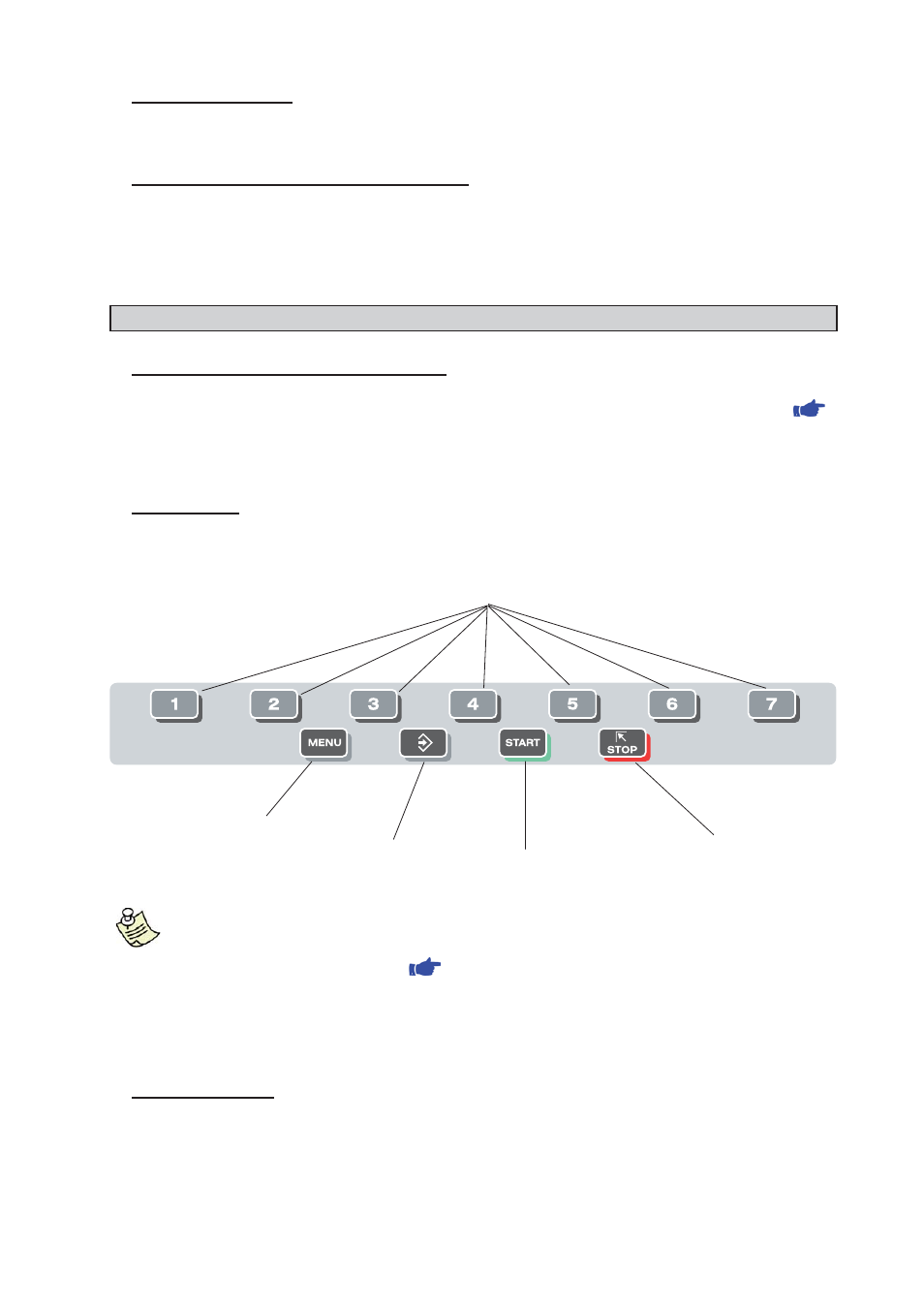
I 0592 - 7
GB
3.4 - Wheel mounting
The wheels should be fastened with one of the numerous adapters manufactured by CEMB.
N.B.:
Incorrect centering inevitably causes unbalance.
3.5 - Guard mounting and adjustment (option)
Fasten the components to the base as illustrated in specifi c exploded view.
The positions of these guards can be adjusted using the special screws accessed from inside the main support.
Check that the microswitch is held down when the guard is closed.
Adjust the angular position of microswitch control.
4 - CONTROLS AND COMPONENTS
4.1 - Automatic distance + diameter gauge
It allows measurement of the distance from the machine and the wheel diameter at the point of application of the
counterweight. It also allows correct positioning of the counterweights inside rim by using the specifi c function (
INDICATION OF EXACT CORRECTION WEIGHT POSITION
) which allows reading, on the monitor, the position used for
the measurement inside the rim (for calibration, see the corresponding paragraph).
The gauge can only be used with the counterweight pincers mounted.
4.2 - Keyboard
►
►
1.
2.
3.
4.
►
►
Press the buttons with the fi ngers only
Never use the counterweight pincers or other pointed objects.
When the beep signal is enabled (
ACOUSTIC SIGNAL)
, pressing of any push button
is accompanied by a “beep”.
The TFT monitor is NOT the TOUCH SCREEN type.
4.3 - Pedal controls
The machine is equipped with a pedal to lock/release the pneumatic spindle and a pedal to control the lift .
▪
▪
▪
▪
►
FUNCTION KEYS: they immediately select function indicated on the monitor
Selection of special
functions
Confi rm
Starts measuring cycle
Interrupts machine cycle
