CEMB USA C202 User Manual
Page 10
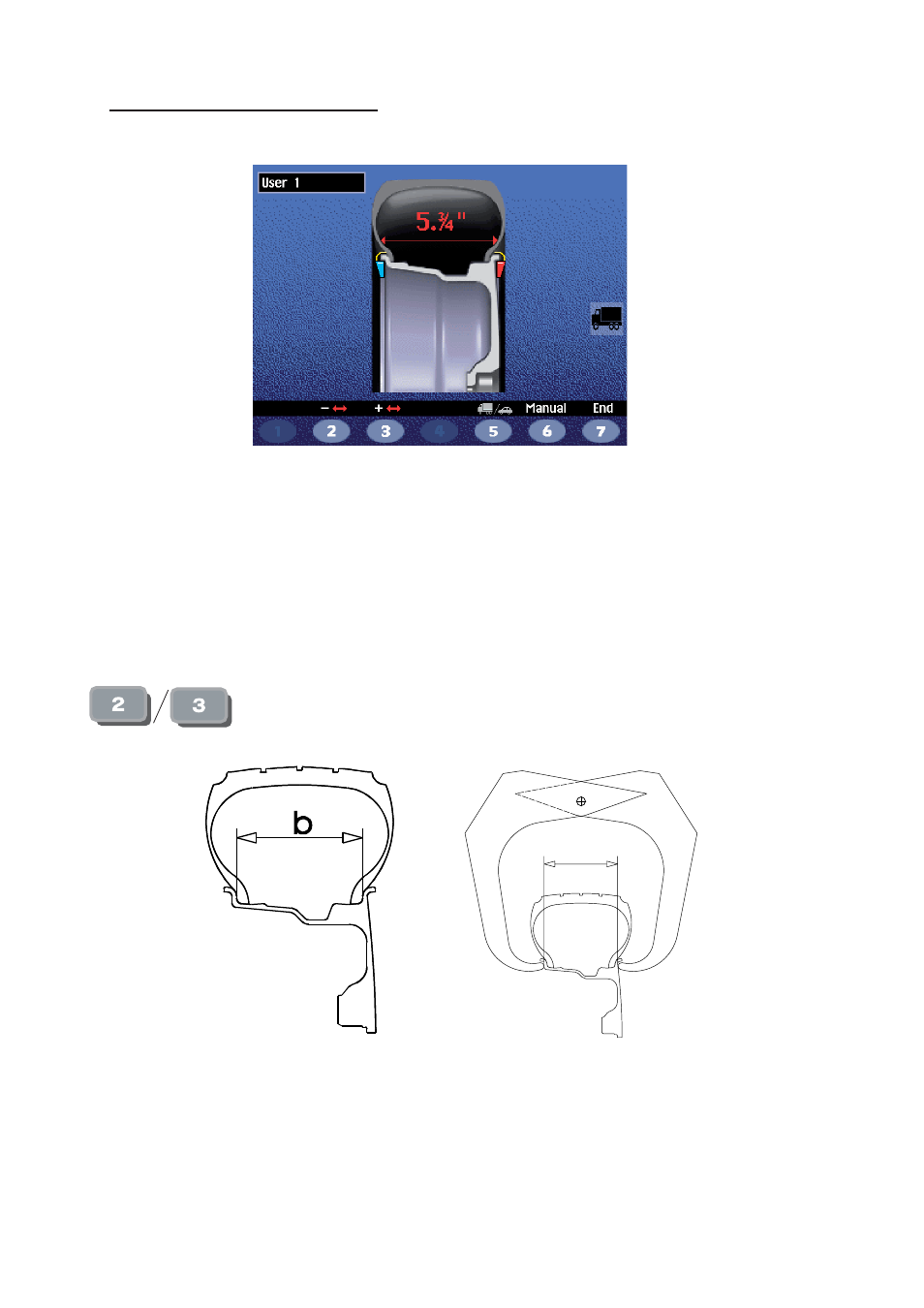
I 0592 - 10
b
b
GB
5.3 - Presetting of wheel dimensions
5.3.1 - Automatic presetting
►
►
The screen appears upon removing the distance + diameter gauge.
The “dimension acquired” message is indicated by the inside correction weight symbol, which changes from blue to
red.
5.3.1.1 - Standard wheels
Remove the gauge and position it corresponding to the correction zone. Wait for the weight symbol on the screen
to pass from blue to red.
If the acoustic signal is enabled (see
ACOUSTIC SIGNAL
), the acquisition of the dimensions is accompanied by a
“beep”.
Set the distance+diameter gauge to the rest position.
The current width value is displayed inside the tyre.
- Set the nominal width, which is normally shown on the rim, or measure the width “b” with
the caliper gauge provided.
►
- K22 Installation Manual (12 pages)
- K22 User Manual (20 pages)
- C206 User Manual (16 pages)
- C212 User Manual (20 pages)
- C218 User Manual (24 pages)
- C29 User Manual (16 pages)
- K10 User Manual (16 pages)
- K8 (18 pages)
- K9 (20 pages)
- K11 User Manual (20 pages)
- C71_2 evo (F) User Manual (24 pages)
- C71_2 SE evo (B) (22 pages)
- C71_2 evo (D) User Manual (24 pages)
- C73-L (B) (28 pages)
- ER60 User Manual (22 pages)
- ER80 User Manual (24 pages)
- ER85 User Manual (28 pages)
- ER100 (80 pages)
- DWA 1000XLT (65 pages)
- SM900 (50 pages)
- SM56T (70 pages)
- SM935 (58 pages)
- SM915 (48 pages)
- SM915 Maxi (50 pages)
- SM825 (50 pages)
- C65 (E) (25 pages)
- C65 (F) (25 pages)
- C65 (G) (24 pages)
- C61 (D) (20 pages)
- C218 (A) (23 pages)
- C212 (A) (15 pages)
- C211 (C) (20 pages)
- C206 (A) (20 pages)
- ER100 (A) (72 pages)
- ER100-i (B) (86 pages)
- ER80 (A) (24 pages)
- ER80 (B) (24 pages)
- ER80 (C) (24 pages)
- ER80 (D) (24 pages)
- C88 (A) (39 pages)
- C88 (B) (39 pages)
- C88 EVO (C) (32 pages)
- C68SE (B) (32 pages)
- K9 (A) (20 pages)
