CEMB USA C202 User Manual
Page 22
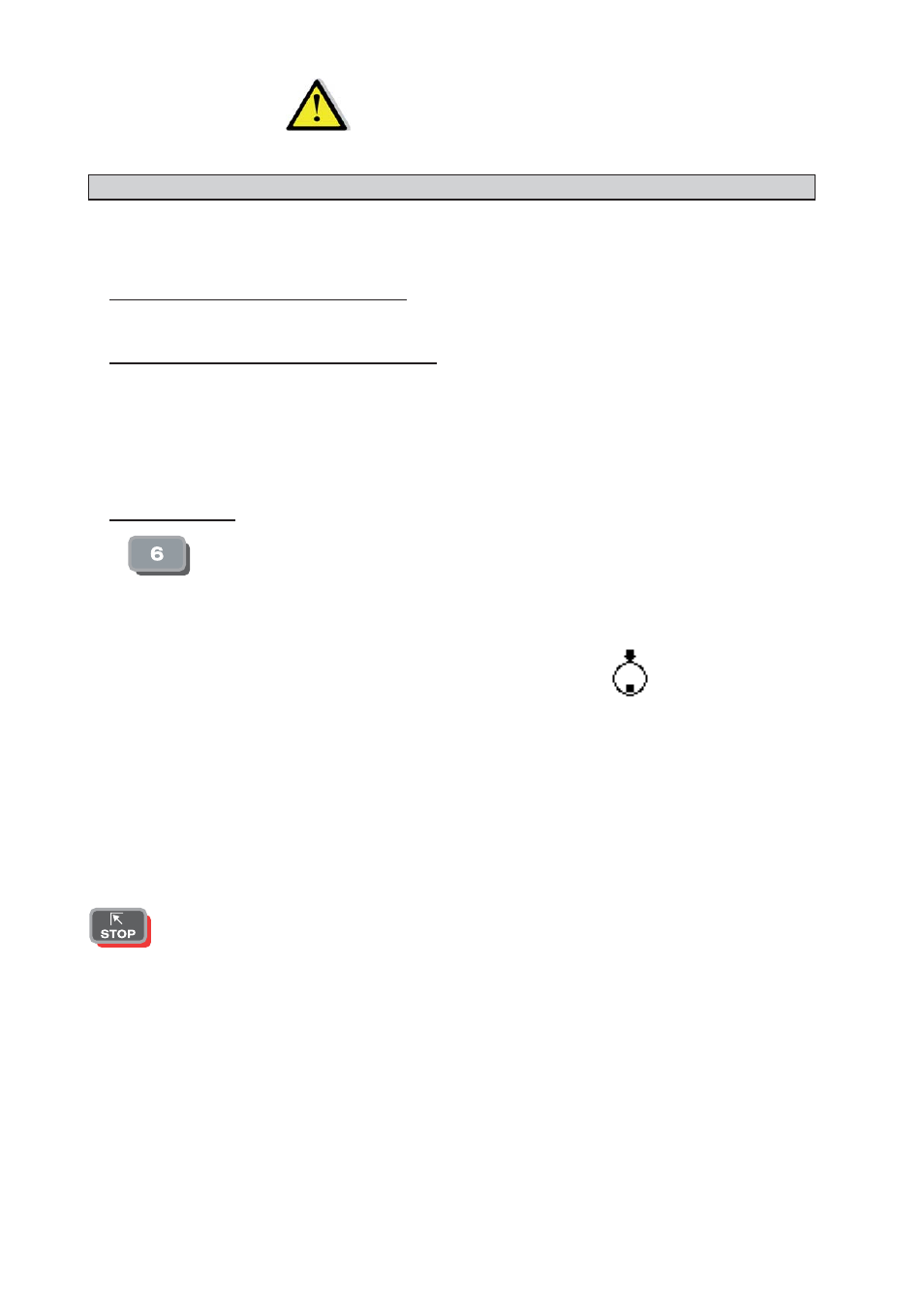
I 0592 - 22
GB
WARNING
7 - SPECIAL CALIBRATIONS AND FUNCTIONS
(See access diagram)
In order to gain access to the “Reserved Calibrations and functions” it is necessary to enter a password.
Any incorrect operation within the functions described below could impair the operation of the wheel balancing
machine. Unauthorized use will cause cancellation of the warranty on the machine.
7.1 - Enabling eccentricity measurement
This function enables/disenables measurement of the tyre eccentricity during an unbalance measurement run.
7.2 - Presetting the customer and user name
The machine can be customized by presetting:
a) The name appearing on the Initial screen (screen-save).
b) The name of 4 different machine users ( USER NAME).
An “ideal” keyboard appears on the monitor with the set of characters available for composition of the wordings. The
Customer’s name consists of three lines, each max. 30 characters.
The USER NAME consists of a wording max. 15 characters.
7.3 - Calibrations
When
is pressed from the Special Functions menu, access is gained to the Calibration menu.
7.3.1- Adapter eccentricity correction
Used to offset electronically any systematic balancing errors caused, for example, by an eccentric fl ange. It is not
able to offset errors caused by worn fl anges or backlash. Do not use except under the guidance of specialist person-
nel. Follow the instructions on the screen.
If E.C. (balancing cycle) is enabled, on the left of the screen there appears the icon
.
7.3.2 - Wheel balancing machine calibration
For machine calibration, proceed as follows:
- Use a wheel with steel rim of average dimensions. E.g.: 6”x 14” (± 1”)
- Preset the wheel dimensions with GREAT CARE.
- Follow the on-screen instructions.
7.3.3 - Wheel balancing machine self-test
An automatic self-diagnostic cycle is provided for easier trouble-shooting. At the end of the self-diagnostic cycle,
several parameters are displayed which are useful for the Technical Service Department in order to identify machine
faults.
Returns to previous menu
►
►
►
►
►
►
