PA Industries Edge Servo Roll Feed SRF-100/125/200/300/400/500/600 - Operation Manual User Manual
Page 9
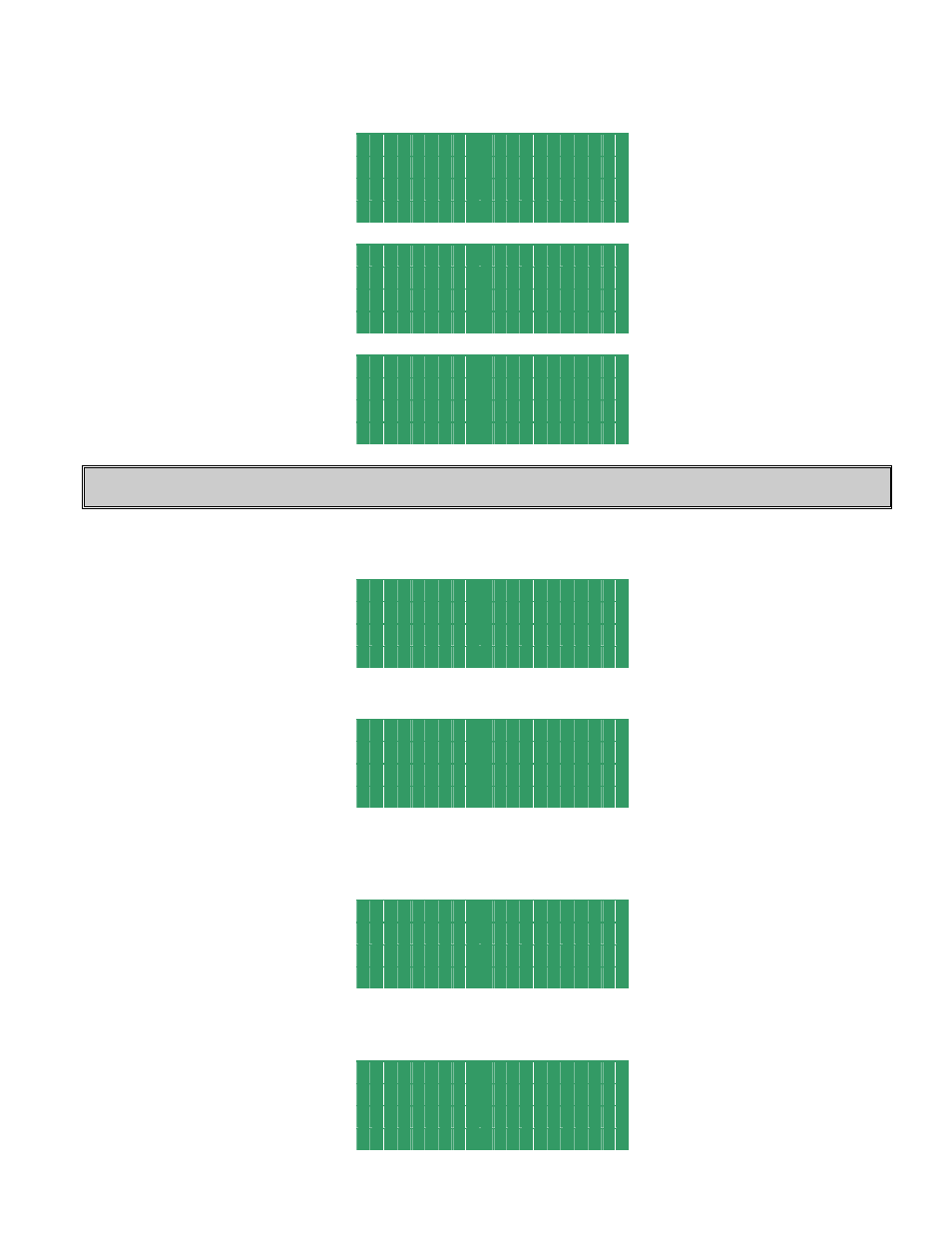
ULTRA EDGE SERVO ROLL FEED 2/14/
2003
9
Enter in the tool number or select it from the tool list using “
↑” and “↓” keys and press the “ENTER” key again.
E d i t T o o l # 1
A r r o w k e y s t o s c r o l l
P r e s s T O O L S t o e x i t
A c t i v a t e
T o o l # 1
A r r o w k e y s t o s c r o l l
P r e s s T O O L S t o e x i t
C r e a t e T o o l #
P r e s s T O O L S t o e x i t
NOTE: Tool number can contain up to seven digits.
If “Activate Tool” operation is chosen, then the desired tool will be activated and message will be displayed for a few
seconds:
T o o l A c t i v a t e d
Display will show STATUS
screen.
T o o l # 1 S p d : 3 8 4
A u t o M o d e
3 0 / C o n t . R u n
P r e s s a M o d e K e y
If “Activate Tool” or “Edit Tool” operation is chosen and the entered tool number doesn’t exist, the following
message will be displayed:
T o o l d o e s n ‘ t e x i s t !
The display will show the previous screen.
E d i t T o o l #
A r r o w k e y s t o s c r o l L
P r e s s T O O L S t o e x i t
