PA Industries Edge Servo Roll Feed SRF-100/125/200/300/400/500/600 - Operation Manual User Manual
Page 11
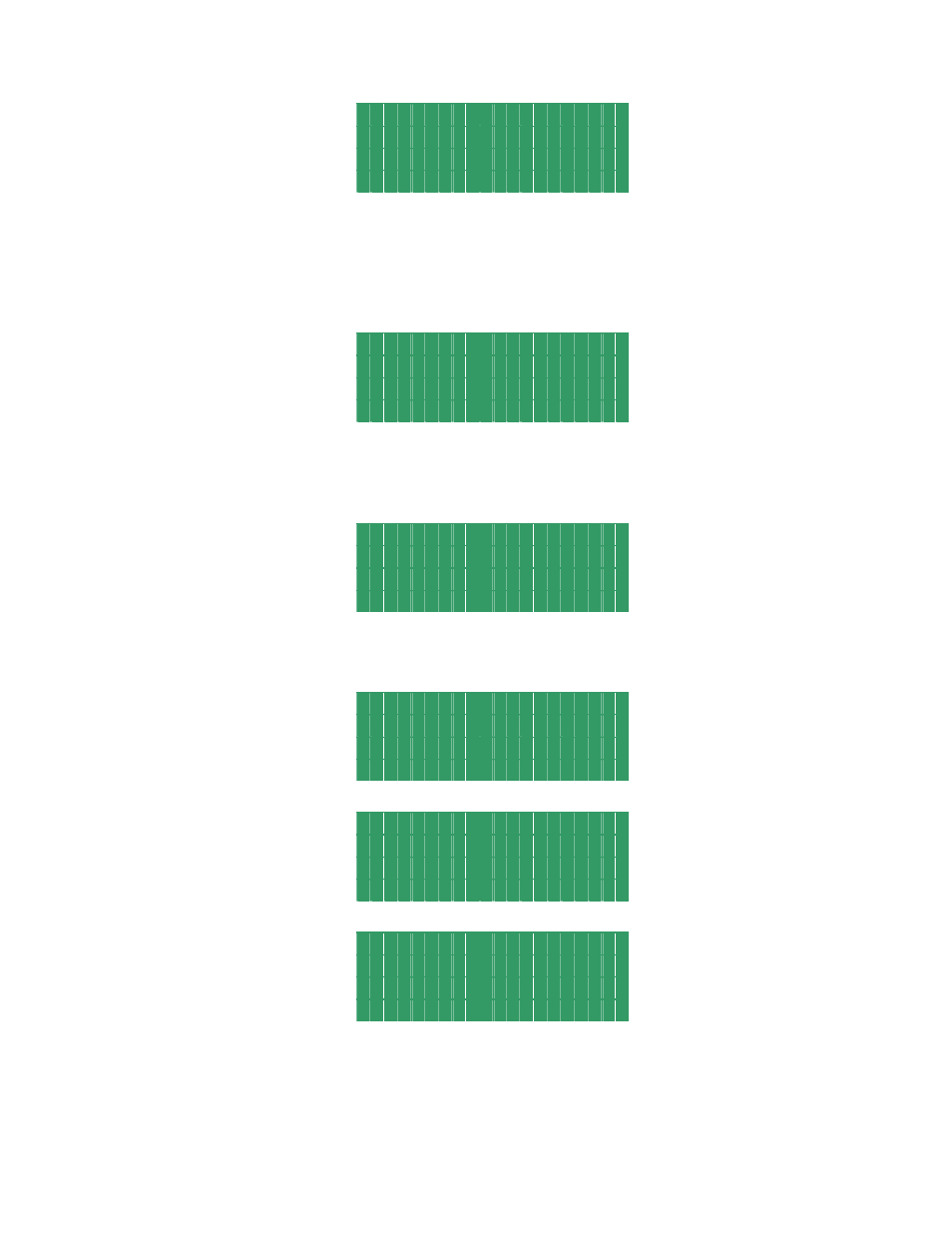
ULTRA EDGE SERVO ROLL FEED 2/14/
2003
11
T o o l # 1 P o s : 3 5 4
F e e d C a m O n 2 6 0
F e e d C a m O f f 9 0
T O O L S - n e x t B K S P - P r e v
FeedCam On indicates the position of the press when the feed cam switch turns on and the feed starts feeding the
material.
FeedCam Off indicates the position of the press where the feeding must be completed. Otherwise, the servo drive will
generate Synch Fault Signal, display the corresponding message in the screen, and stop feeding.
T o o l # 1 P o s : 3 5 4
R e s e t C a m O n 1 8 0
R e s e t C a m O f f 2 0 0
T O O L S - n e x t B K S P - P r e v
ResetCam On indicates the position of the press when the reset cam switch turns on.
ResetCam Off indicates the position of the press when the reset cam switch turns off.
T o o l # 1 P o s : 3 5 4
P i l o t R e l O n 1 2 5
P i l o t R e l O f f 2 4 0
T O O L S - n e x t B K S P - P r e v
Pilot Release On indicates the position of the press when the pilot release cam switch turns on to open the rolls.
Pilot Release Off indicates the position of the press when the pilot release cam switch turns off to close the rolls.
T o o l # 1 P o s : 3 5 4
A u x 1 O n 0
A u X 1 O f f 1 2 0
T O O L S - n e x t B K S P - P r e v
T o o l # 1 P o s : 3 5 4
A u x 2 O n 1 2 0
A u X 2 O f f 2 4 0
T O O L S - n e x t B K S P - P r e v
T o o l # 1 P o s : 3 5 4
A u x 3 O n 2 4 0
A u X 3 O f f 0
T O O L S - n e x t B K S P - P r e v
Auxiliary 1 (2, 3) On indicates the position of the press when the auxiliary cam switch turns on.
Auxiliary 1 (2, 3) Off indicated the position of the press when the auxiliary cam switch turns off.
Tool information can be saved on the next screen
.
