PA Industries Edge Servo Roll Feed SRF-100/125/200/300/400/500/600 - Operation Manual User Manual
Page 10
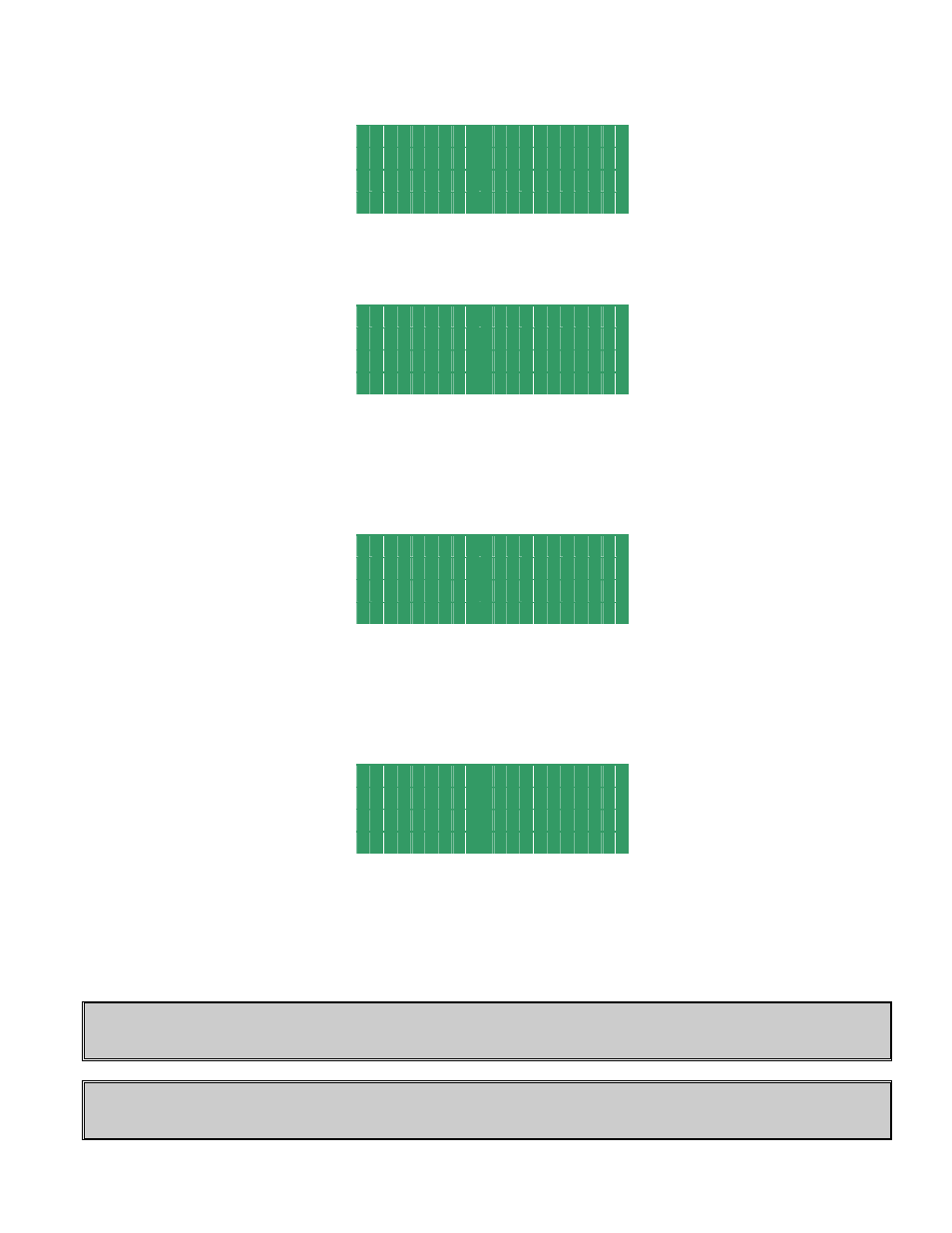
ULTRA EDGE SERVO ROLL FEED 2/14/
2003
10
Or
A c t i v a t e
T o o l #
A r r o w k e y s t o s c r o l l
P r e s s T O O L S t o e x i t
If “Edit Tool” or “Create New Tool” operation is chosen, then the next three (nine - with PLS option) screens will
allow editing of the tool parameters. Position the cursor on desired line, using “
↑” and “↓” keys , enter in the desired
value, and press the “ENTER” key. Press “TOOLS” to open the next screen or “BKSP” – the previous.
T o o l # 1
L e n g t h 6 0 . 0 0 0
C o u n t C o n t . R u n
P r e s s T O O L S f o r n e x T
Length is a distance in inches (or millimeters) of the “Feed Length”. It is a numeric entry with a range of 0 to the
Maximum Length.
Count is the number of feed indexes that should be performed. It is a numeric entry with a range of 0 to 9999999.
Entering “0” will result in a continuous run.
T o o l # 1
S p e e d 7 2
D w e l l 0
T O O L S - n e x t B K S P - P r e v
Speed is the maximum velocity of the material in in/sec (or mm/sec). It is a numeric entry with a range of 0 to 72
in/sec (1828 mm/sec).
Dwell controls the “On” duration of the “Permit Press” output while the control is in Single Stroke mode. The next
feed length will not be started until Dwell time is expired. It is a numeric entry with a range of 0 to 100000 msec.
T o o l # 1
A c c e l 4 0 0 . 0
D e c e l 4 0 0 . 0
T O O L S - n e x t B K S P - P r e v
Accel is the rate of acceleration in in/sec
2
(or mm/sec
2
). It is a numeric entry with a range of 0-to 1000 in/sec
2
(25400
mm/sec
2
). Normally set to 400 in/sec
2
(10160 mm/sec
2
).
Decel is the rate of deceleration in in/sec
2
(or mm/sec
2
). It is a numeric entry with a range of 0-to 1000 in/sec
2
(25400
mm/sec
2
). Normally set to 400-in/ sec
2
(10160 mm/sec
2
). Enter “0” to duplicate Accel rate.
NOTE: The following six screens are part of the optional PLS package and displayed only if the corresponding
software is loaded.
NOTE: Each of the following six PLS screens (Feed Cam, Reset Cam, Pilot Release, Auxiliary 1,2,3) has a
press current position shown at the top right corner.
