Lock – Brickcom BRC-64 User Manual
Page 97
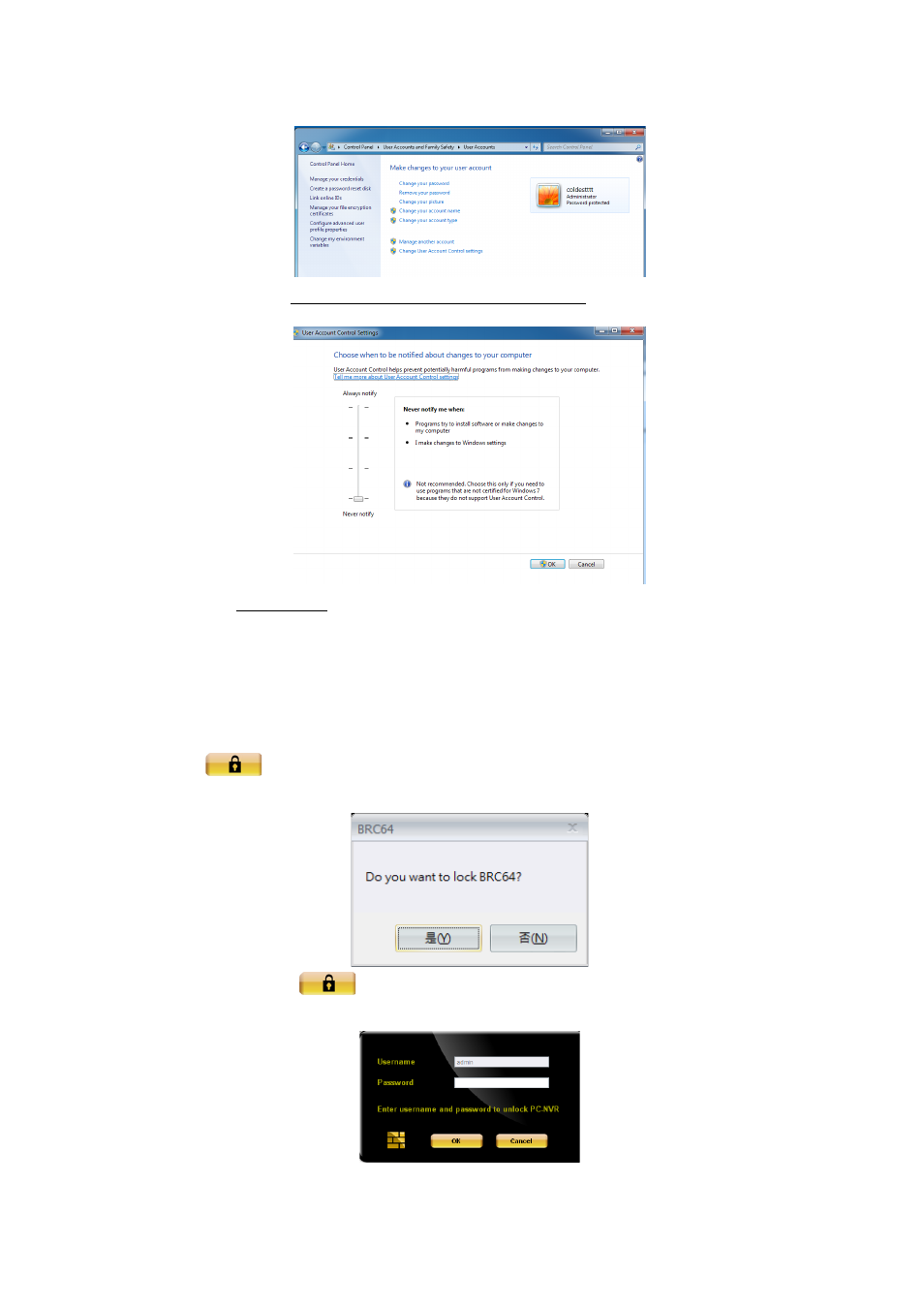
4. Please select Change User Account Control settings.
5. Select Never notify to finish the setting.
Lock
The Lock function can be used to lock the BRC64 and prevent unauthorized access
when the user needs to be away from the computer for any length of time.
Click on the
Click ‘Yes’ to confirm.
To unlock, click on the
icon again. The user will need to enter the password to
unlock the BRC64 by the following window.
97
97
