Setting – Brickcom BRC-64 User Manual
Page 37
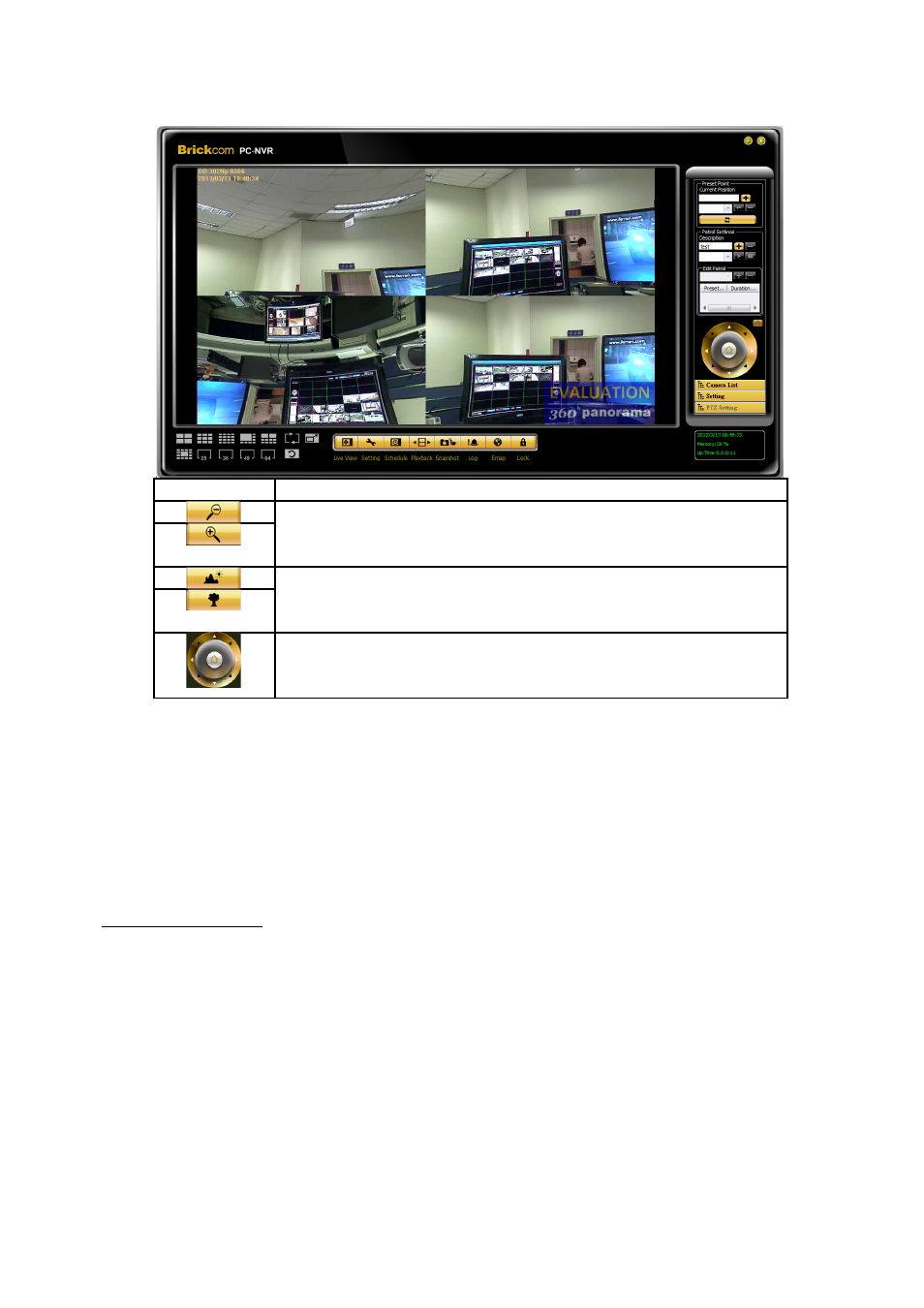
Button
Function description
Zoom out / Zoom in - Click to manually adjust the zoom on
the desired grid.
Focus – Click to manually adjust the focus on the desired
grid.
PTZ Panel- Click on the arrows to pan and/or tilt the desired
camera.
Setting
With the Setting tool, the user can manage up to 64 camera sites on the BRC64. Use
this tool to add, remove, or configure cameras.
Add/Remove a Site
There are two ways to add a site.
37
37
