Event – Brickcom BRC-64 User Manual
Page 87
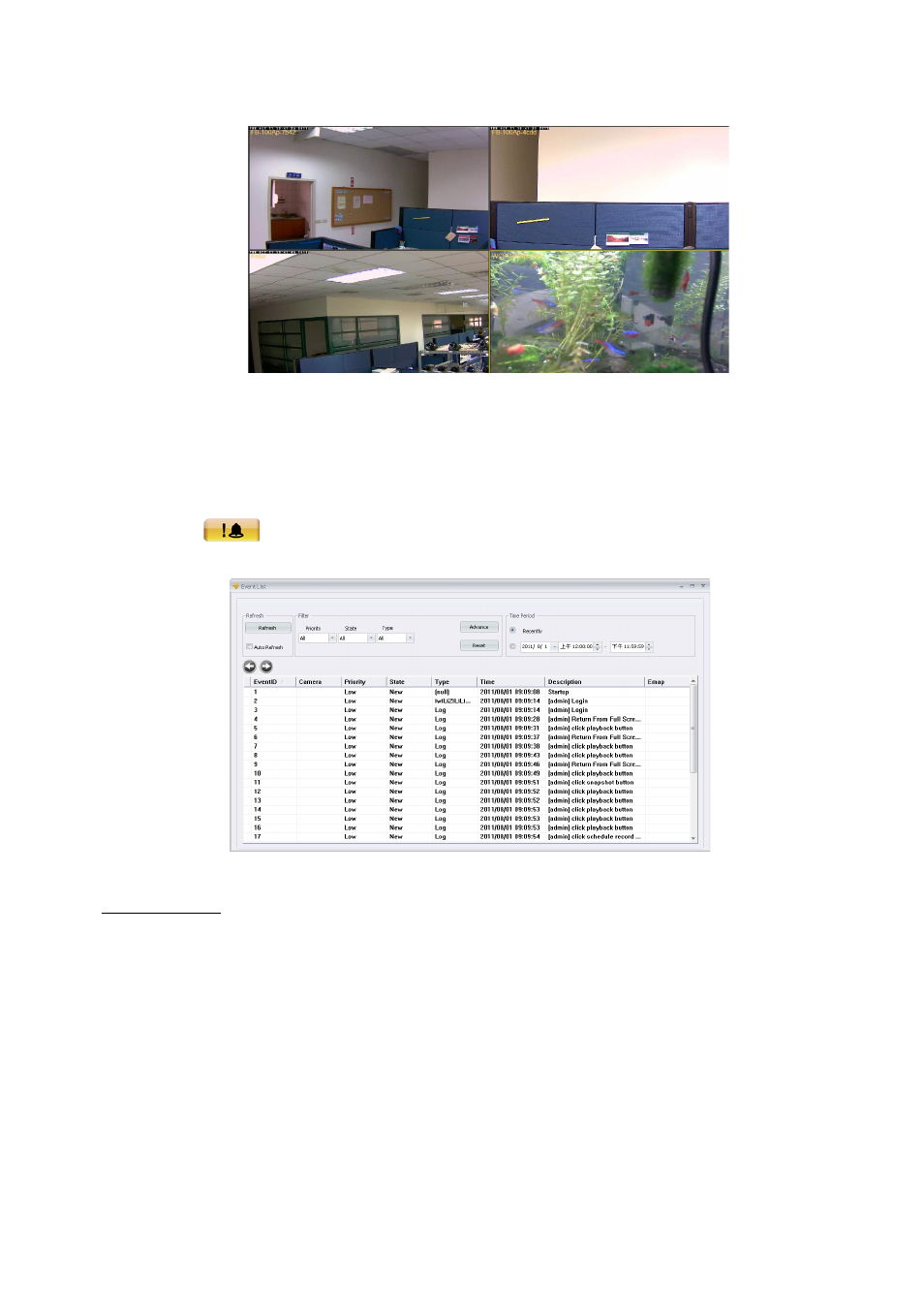
Snapshot All-Snapshot all video images individually.
Event
Click on the
Camera Event
Click
first is to use the three settings: priority, state, and type. The second is to filter using the
‘Advanced’ settings. Click
can then select the filters for viewing the event list and click
87
87
