Brickcom BRC-64 User Manual
Page 40
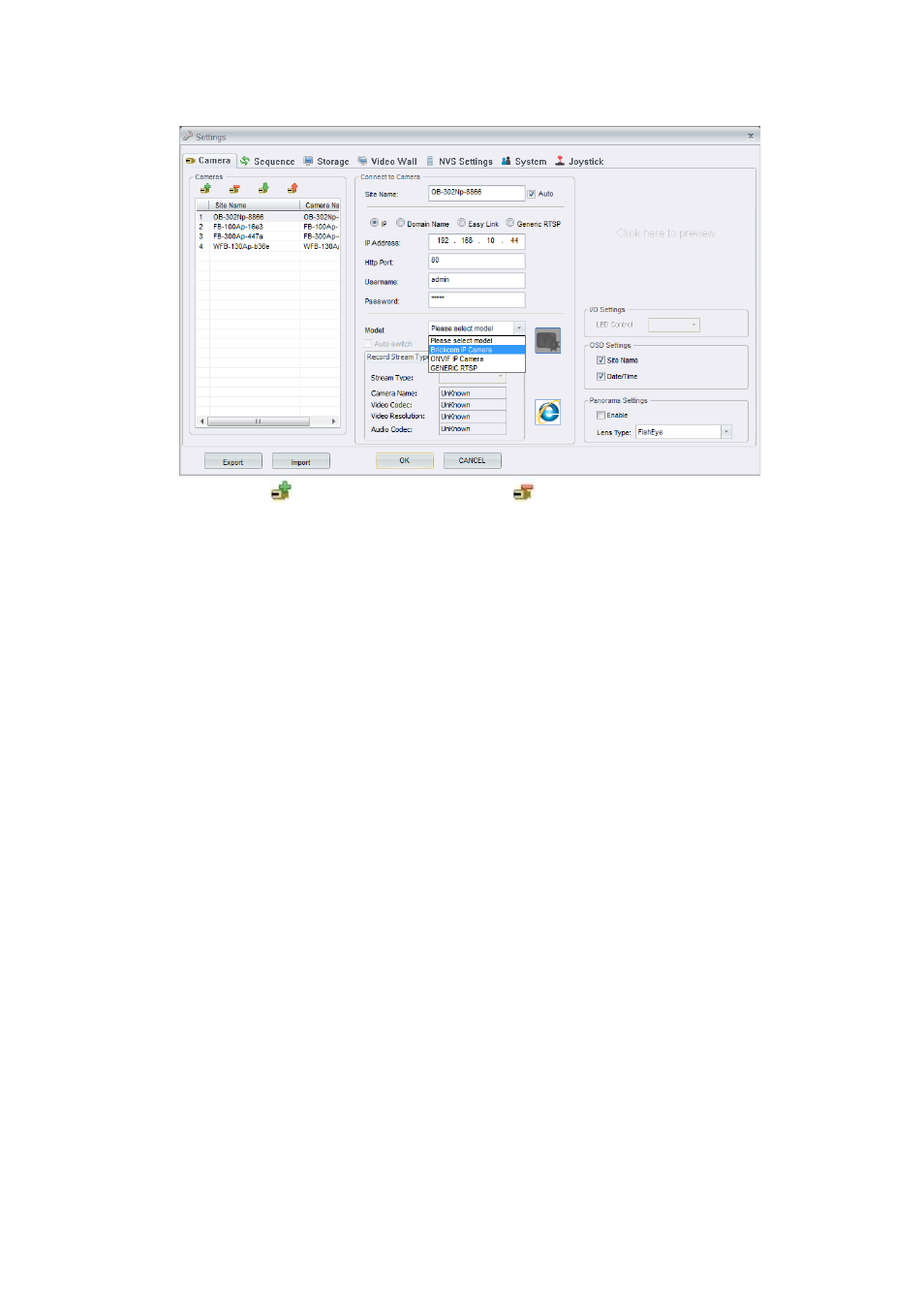
2.1 Click button to add a site. Click to remove it.
How to add a site
2.1.1
Enter the required information, including IP, Http port,
Username, and Password of the Network Camera.
2.1.2
Select the
down menu to automatically retrieve the Site name from the
UPnP name of the camera being added add to the BRC64.
2.1.3
Click
the 'Site name' is available with 25 character limit.
2.1.4
Dual Stream supported and you can select different
stream for recording or liveview by selecting Record Stream
Type and Liveview Stream Type. Auto switch will
automatically change liveview stream and record stream in a
different display mode.
2.1.5
For a 360-degree camera, you can enable fisheye de-
warp feature by checking ‘Enable’ box on the Panorama
setting.
40
40
