Brickcom BRC-64 User Manual
Page 46
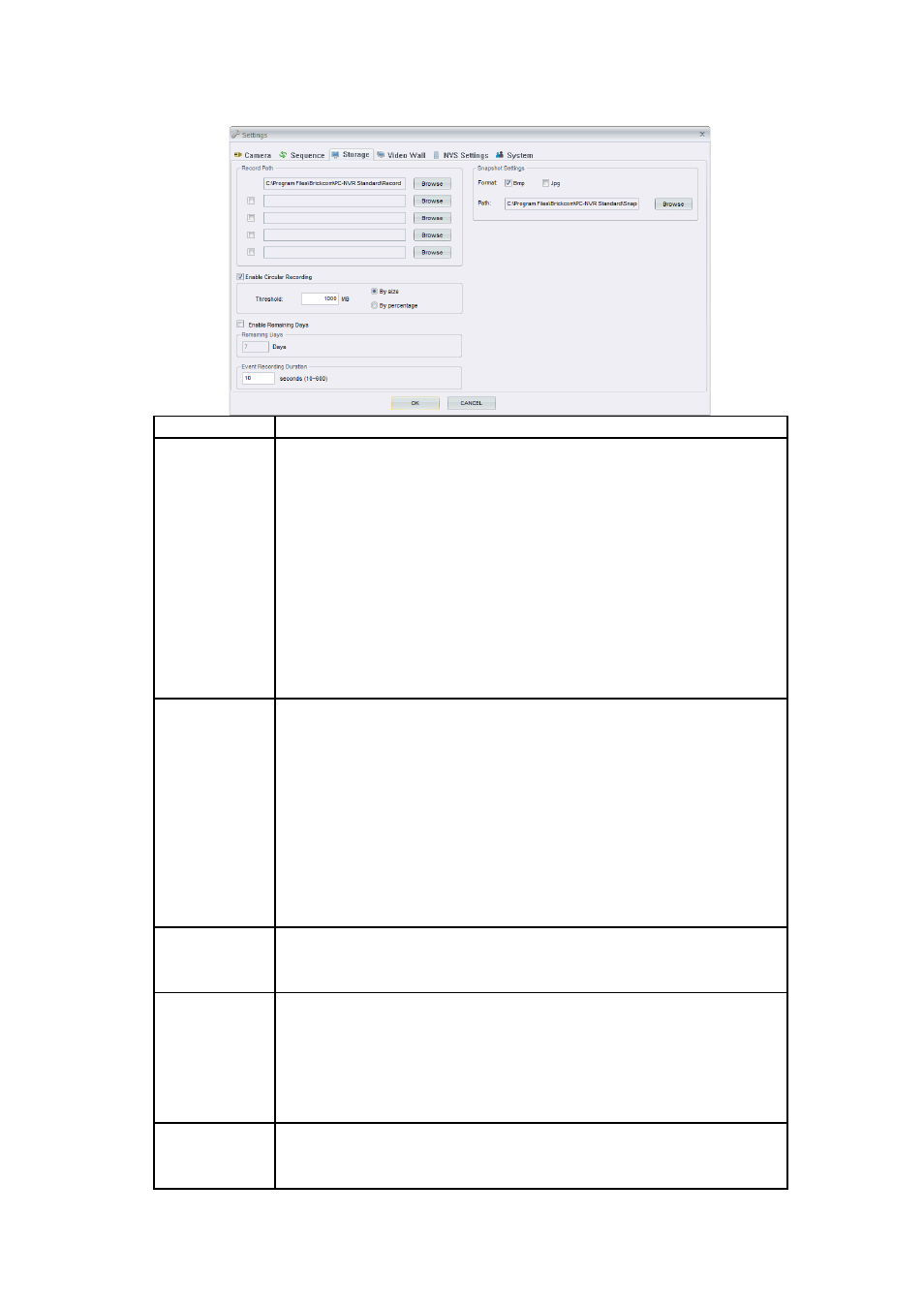
Function
Function Description
Record Path The file path menu defines the storage located of recorded
videos and snapshot. It is NOT recommended to use the
default folders.
‘C:\Program Files\B
rickcom
\BRC64\Record’ is the
default path for recorded videos. The recorded
videos can be stored in more than one folder.
Check the ‘Enable’ box and click
more destination folders.
Circular
Recording
The Circular is used to adjust the HDD space usage of the
BRC64. If Circular is enabled, then once the free space
remaining in the destination folder falls below the threshold,
the Circular will overwrite the oldest video and snapshot
files in the storage folder with new videos and snapshots
files. The user can adjust the threshold by megabytes or
percentage of the file size.
Remaining
days
Decide the period to store the video clips.
Event
Recording
Duration
When motion detection is enabled, the
post-event recording. The duration must between 10
seconds to 600 seconds.
Snapshot
Settings
‘C:\Program Files\B
rickcom
\BRC64\Snapshot’ is the default
path for snapshots.
46
46
