Brickcom BRC-64 User Manual
Page 20
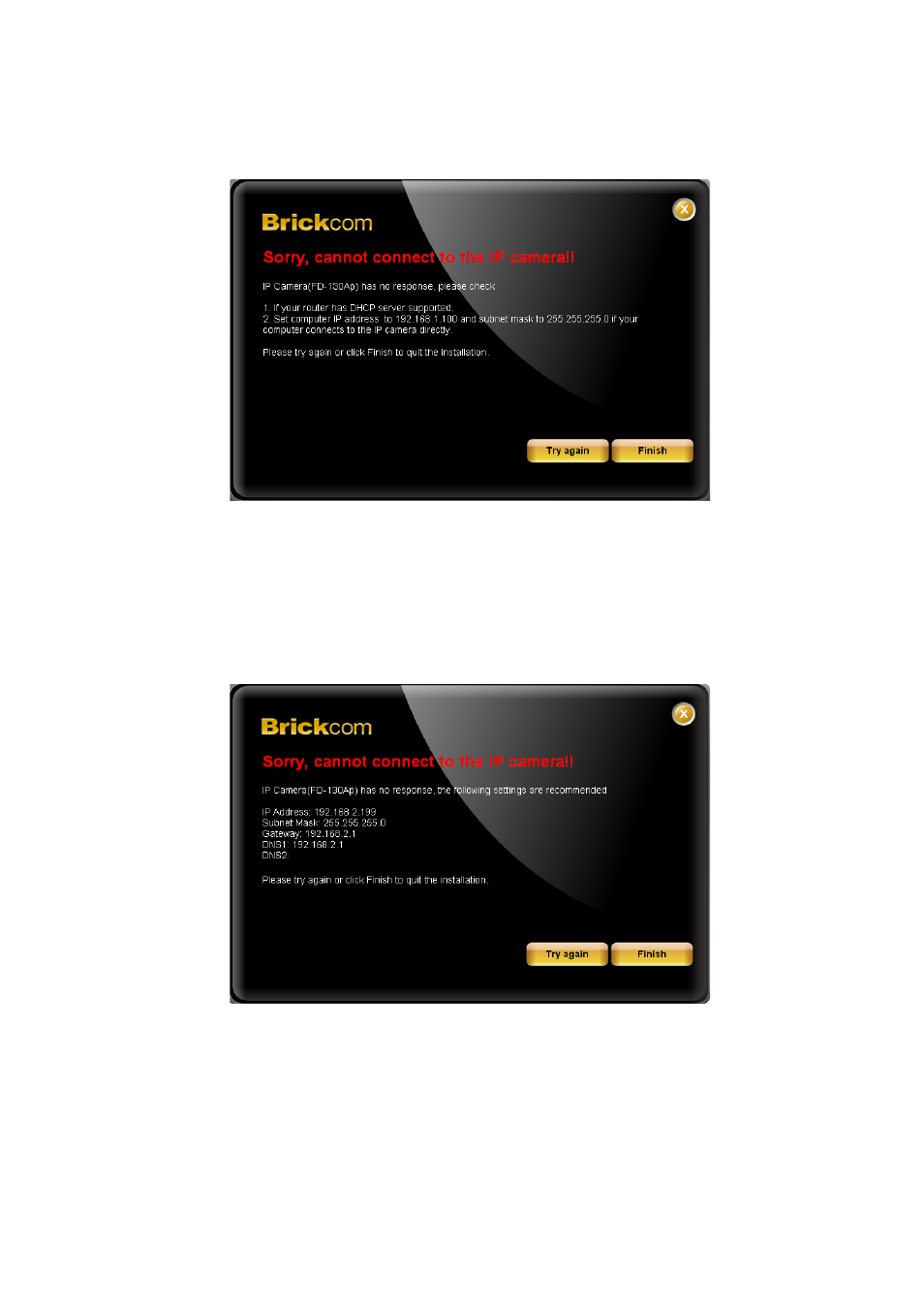
When finished, click the arrow button to continue.
7. When the IP address settings have been configured, the screen
will either display a successful or failed connection message. If the
connection failed, either try again or quit the installation.
7.1 If ‘DHCP IP address settings’ was selected, the failure page will be
displayed as below:
7.2 If
be displayed as above:
7.3 If the connection was successful, the user will see the message:
20
20
