Brickcom BRC-64 User Manual
Page 57
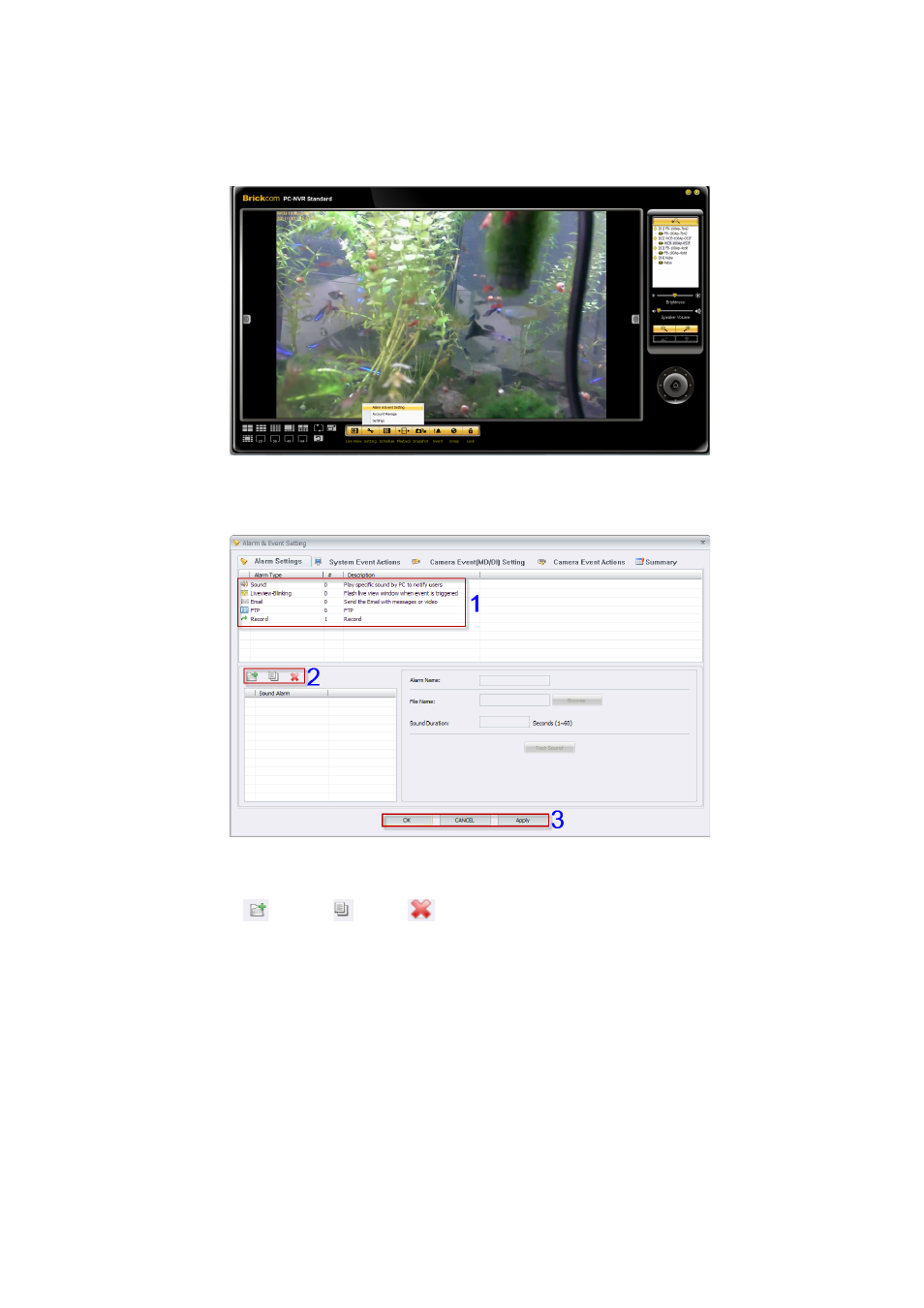
Please refer to the below steps to modify & trigger alarm notification:
1.
Please start the alarm setting via ‘Setting->Alarm & Event Setting
Dialog’.
2.
Please modify notification types in ‘Alarm Settings’ including ‘Sound’,
‘Liveview-blinking’, ‘Email’ and ‘FTP’. After selecting alarm types, click
/
to create/duplicate/remove alarm
settings.
57
57
