Configure the brc64, Display modes, Live view – Brickcom BRC-64 User Manual
Page 34
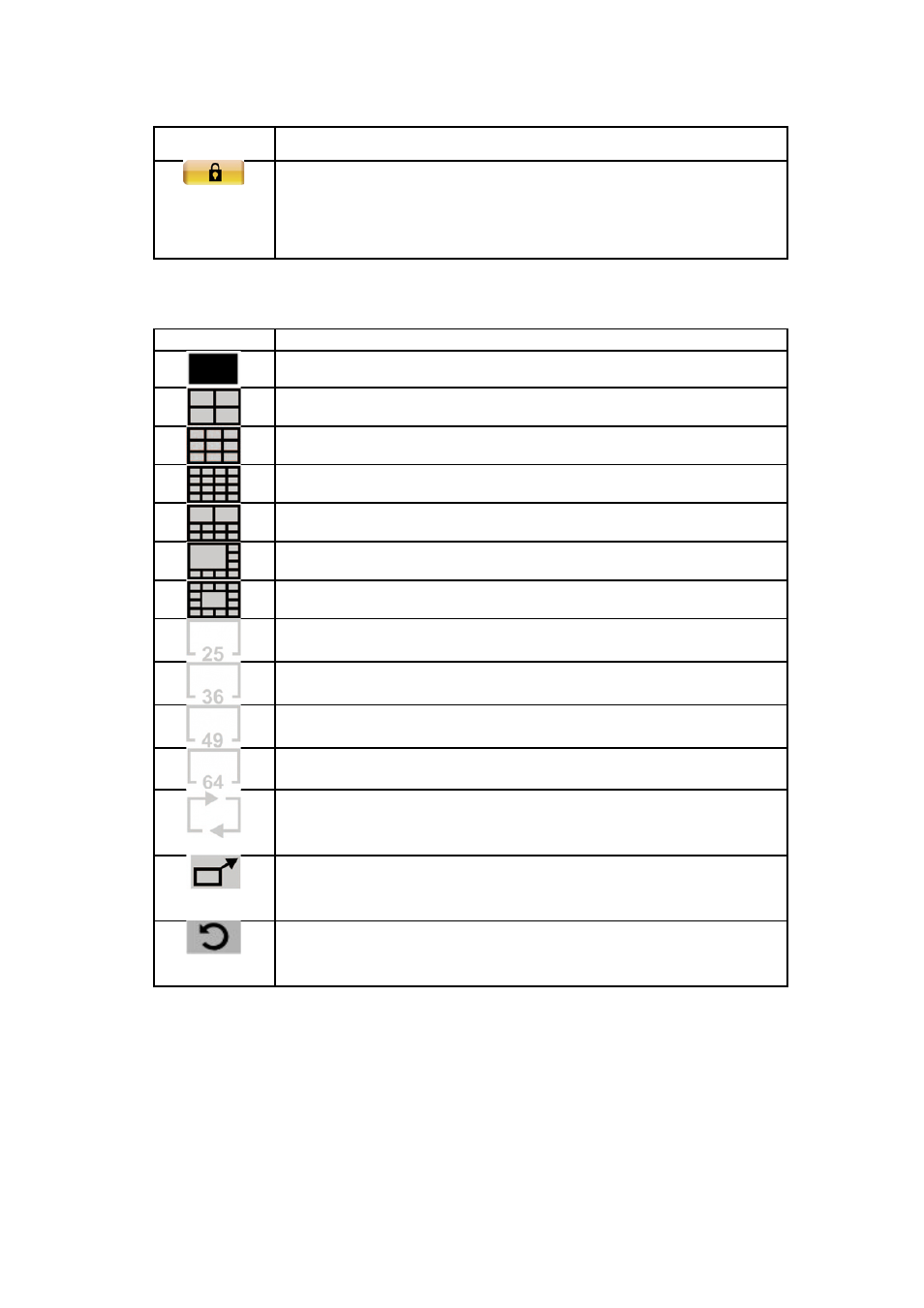
image.
Lock - Click on the
closing the program. To re-access the BRC64, the user will
be prompted to enter the username and password.
Display Modes
Button
Function Description
1-window mode
4-window mode
9-window mode
16-window mode
10-window mode
8-window mode
13-window mode
25-window mode
36-window mode
49-window mode
64-window mode
Sequence: This function is used to set the display
sequence.
Full Screen: Enlarge the viewing window to fit full screen.
Hit
Resort Camera: Resort Display Window Grids; to rearrange
camera images of connected sites in order.
Configure the BRC64
Live View
34
34
