Brickcom BRC-64 User Manual
Page 85
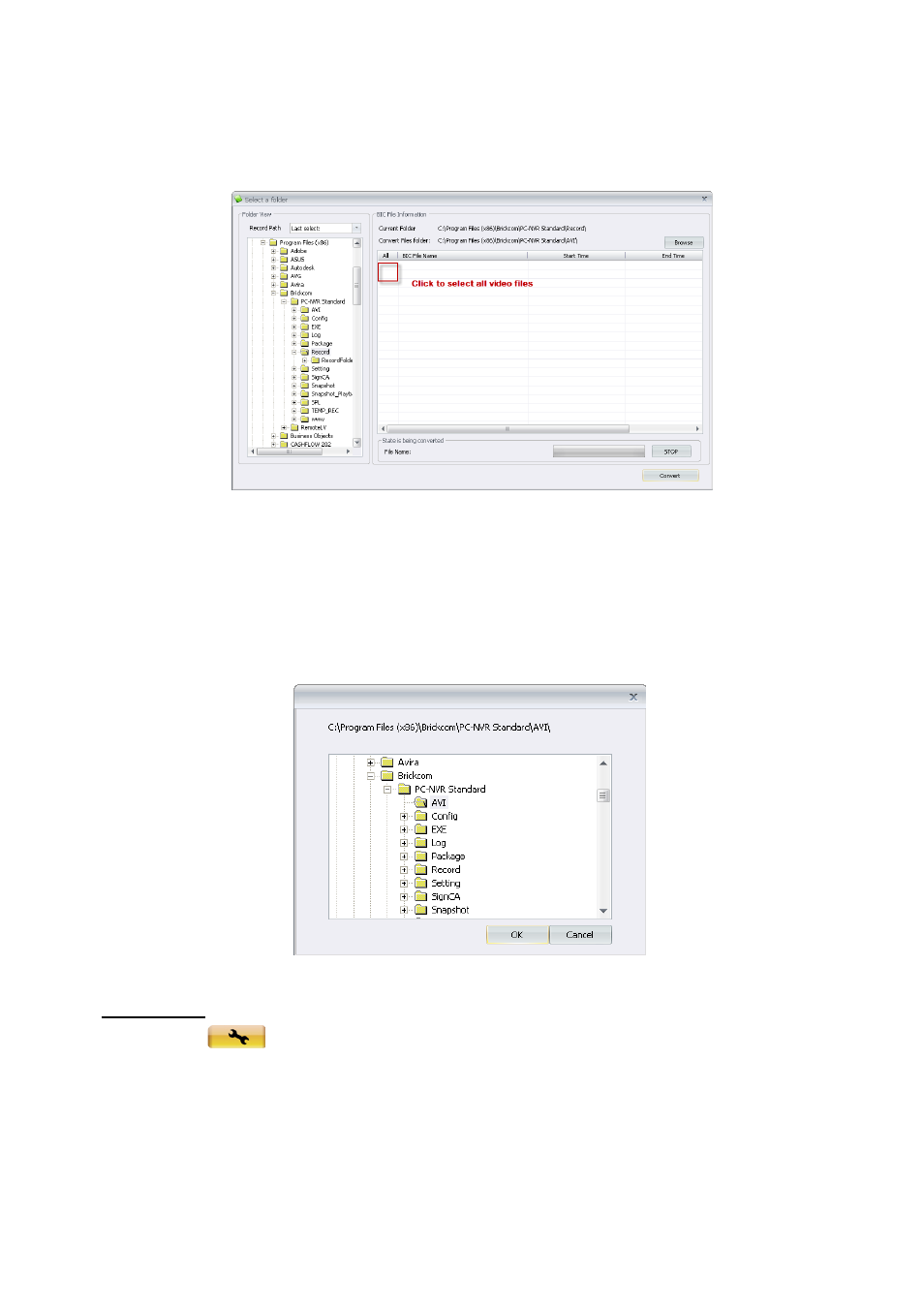
video format. Click the icon to open the video files and select the files to be converted.
Click
There is a service to select all video clips by pressing ‘All’. If the user wishes to stop the
conversion, click
‘C:\Program Files\Brickcom\BRC64\AVI’. To choose an alternate destination folder, click
View Setting
Click on the
video. Check
the information.
File Path determines where AVI conversion and snapshot files are saved on the
computer HDD. Click on
pictures can be saved using Bmp and/or Jpg formats. After the settings are selected,
85
85
