Brickcom BRC-64 User Manual
Page 44
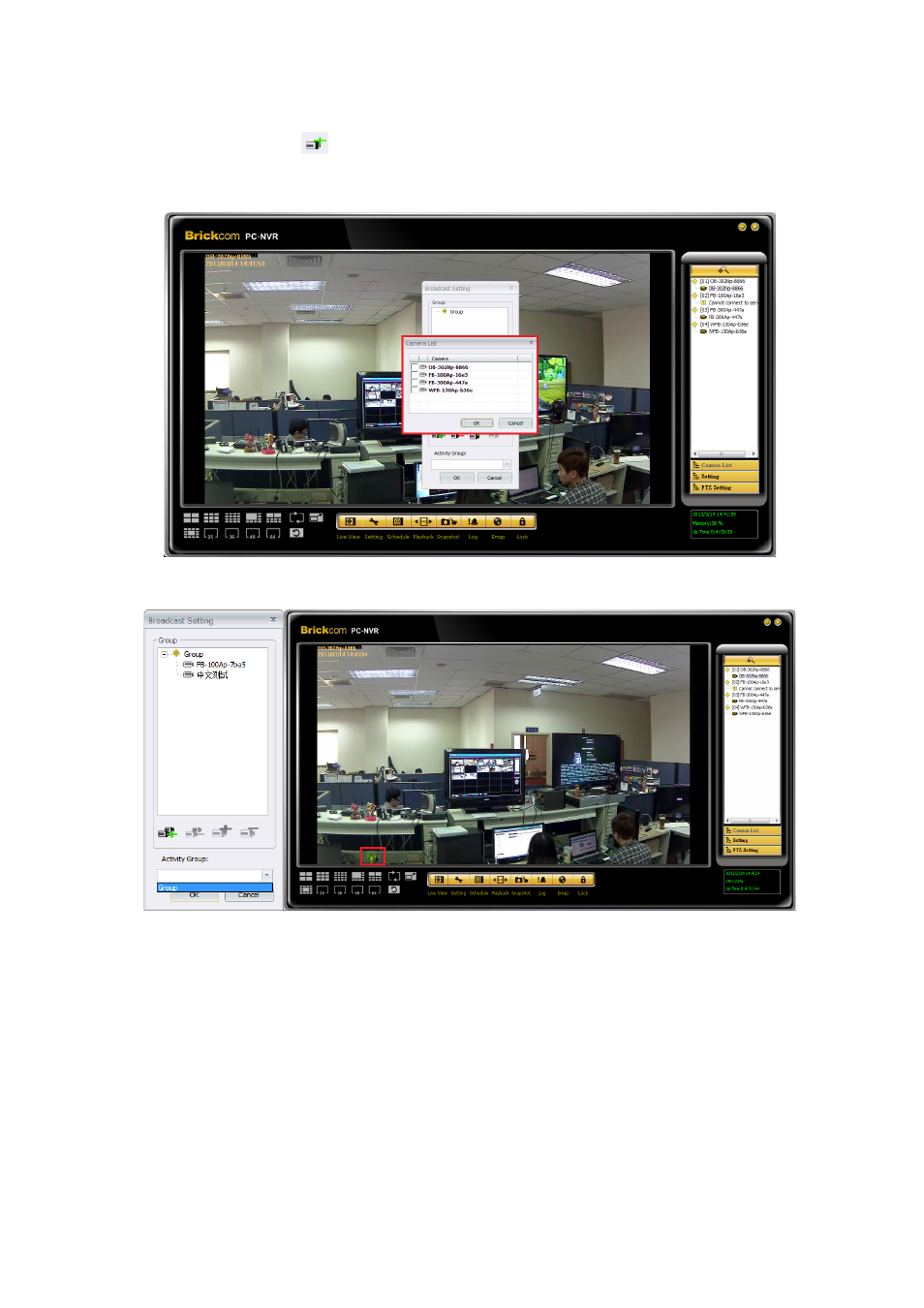
3. Please select
to add camera.
4. Add camera to the broadcast list, then press ‘OK’.
5. Select group to start broadcast service, then press ‘OK’.
OSD Settings
‘On-screen display’ displays the camera data, which includes site-name, UPnP name and
Date/Time, of a connected Network Camera on the live view screen. Click to select the
options on the camera setting page or right click on a desired grid and select < OSD
setting > from the drop-down menu.
44
44
