Brickcom BRC-64 User Manual
Page 76
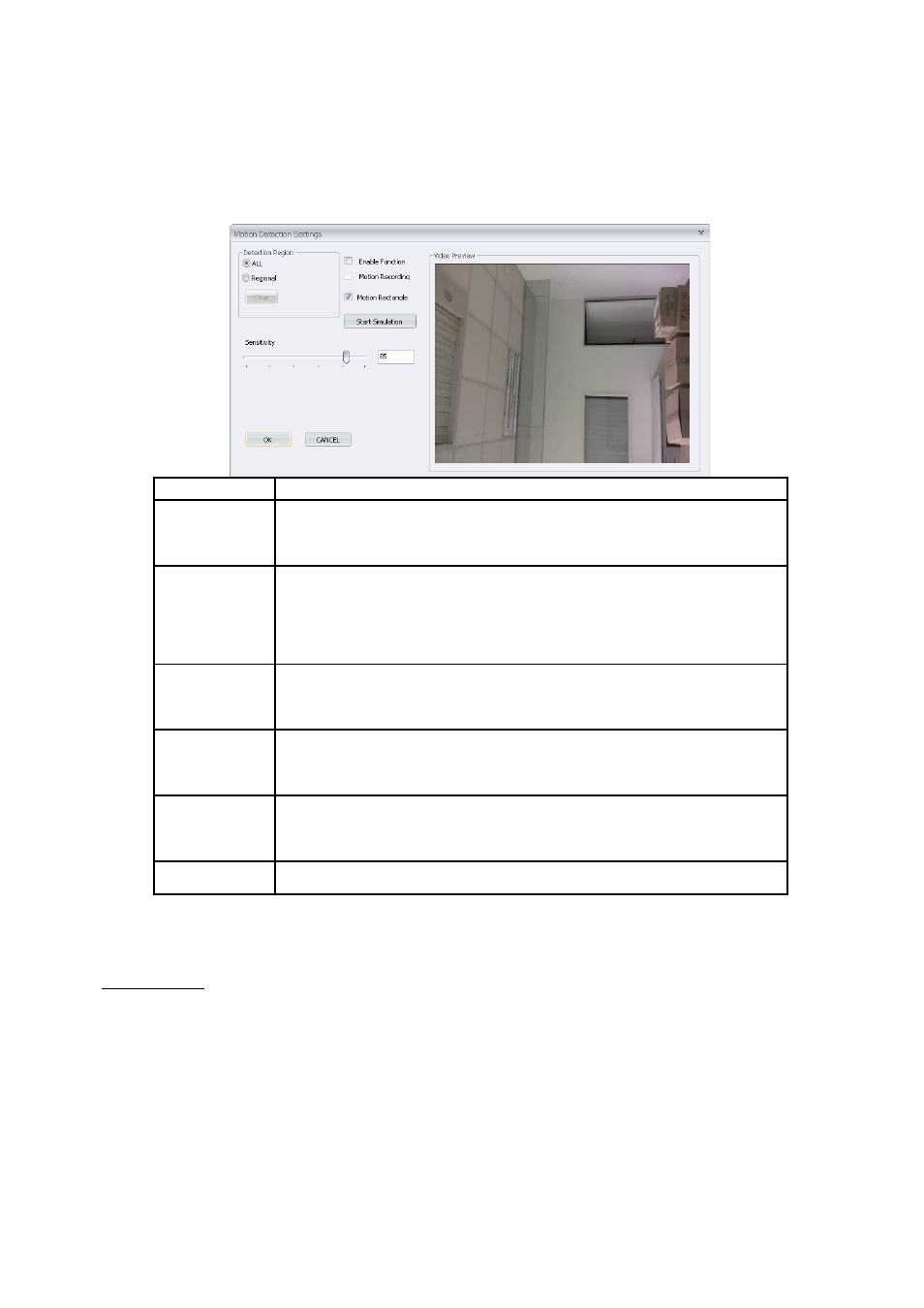
can adjust the size. To delete, select desired grids and click on the
delete all selected areas. Alternatively, right click on any selected area to delete it
individually.
Function
Function Description
Enable
Function
Check to begin monitoring motion detection.
Motion
Recording
Check to record an event video when motion is detected.
The length of event video can be set by going to
Motion
Rectangle
Show the detection area while event is happening.
Start
Simulation
Click to simulate motion detection. As shown above, red
boxes will mark when motion is detected in an area.
Stop
Simulation
Click to stop the simulation.
Sensitivity
Setup a desired sensitivity level from 0 to 100.
Click on
mode. The live monitoring screen will not show the colored motion detection boxes.
Camera Info
The Camera Info can be viewed in BRC64. Right click on any desired grid and select
for example:
76
76
