Go/ng test function, 5 save and open, 6 present voltage/current chart – B&K Precision 1785B - Manual User Manual
Page 35
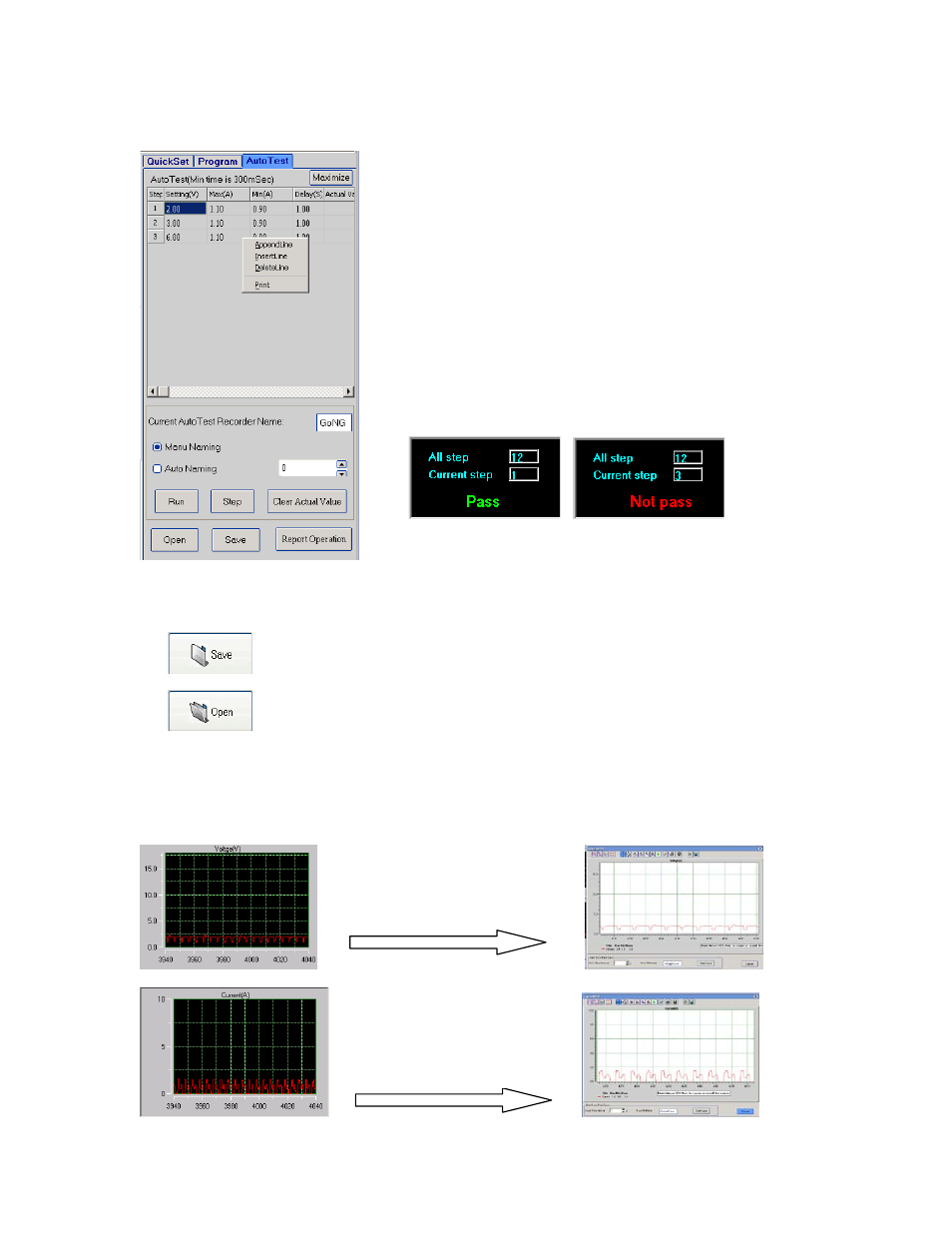
35
5.3.4. GO/NG Test Function
5.3.5 Save and Open
To save the program settings, quickly settings, voltage sweep settings and GO/NG
settings as PAR file.
To open the PAR file for reloading the program settings, quickly settings, voltage
sweep settings and GO/NG settings.
5.3.6 Present Voltage/Current Chart
GO/NG is an auto test function, to test if the EUT (equipment
under test) can meet the specification. To use this function,
follow up the steps below:
1. Right-click on the window, the edit tools (Append a line, Insert
a line, Delete a line, Delete Select etc.) will appear on the
window. Use the edit tools to edit the test steps.
2. To set the Voltage, Max Amps, Min Amps and Delay time
according to the specifications of the EUT.
3.
Click the Run button to start the test. If the Real Amps of all
steps are in the range of Min Amps to Max Amps, then the
EUT will pass the test, the Pass window will appear.
4. If there is a Real Amps beyond the range in any step, the EUT
will not pass the test.
Double click the voltage
chart, the voltage chart
will be enlarged and will
display as more details.
Double click the current
chart, the current chart
will be enlarged and will
display with more
details.
