Autel MaxiDiag Elite MD701 User Manual
Page 82
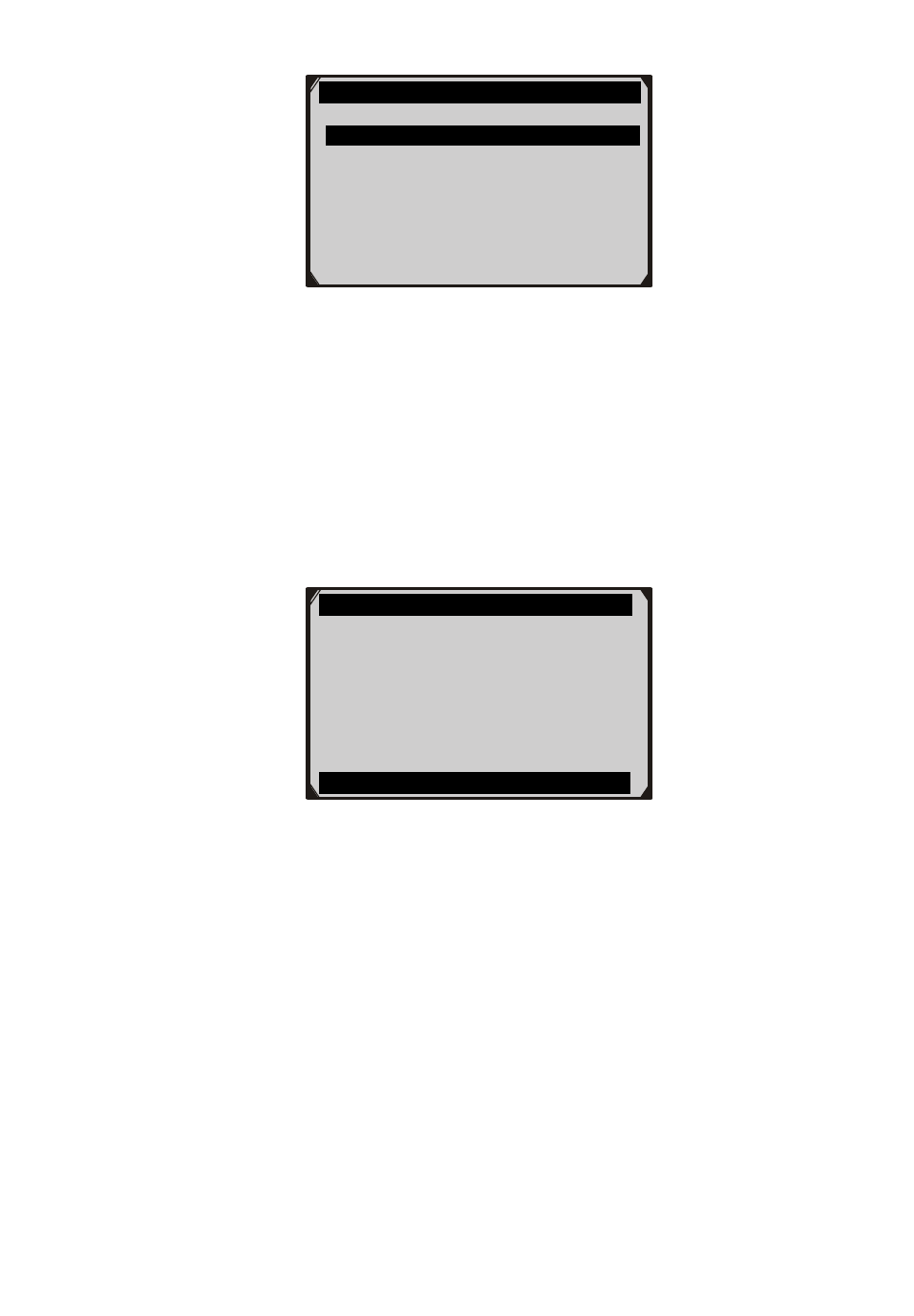
80
Figure 8.22
2) In the Active menu, use the UP/DOWN button to select the
desired actuator to begin test. If the selected actuator works
correctly, the tool will display a confirmation message as
below (Figure 8.23). Otherwise, it will display a message to
remind user of a problem. After you exit the diagnosis program,
please repair the problem immediately.
Figure 8.23
Active
1.ABS/ASR recirculation pump
2.Left front intake solenoid valve
3.Right front intake solenoid valve
4.Left rear intake solenoid valve
5.Right rear intake solenoid valve
6.Switching solenoid valve 1
7.Switching solenoid valve 2
Active
Operation completed!
No fault detected!
Press any key to continue
