B. auto reset – Autel MaxiDiag Elite MD701 User Manual
Page 65
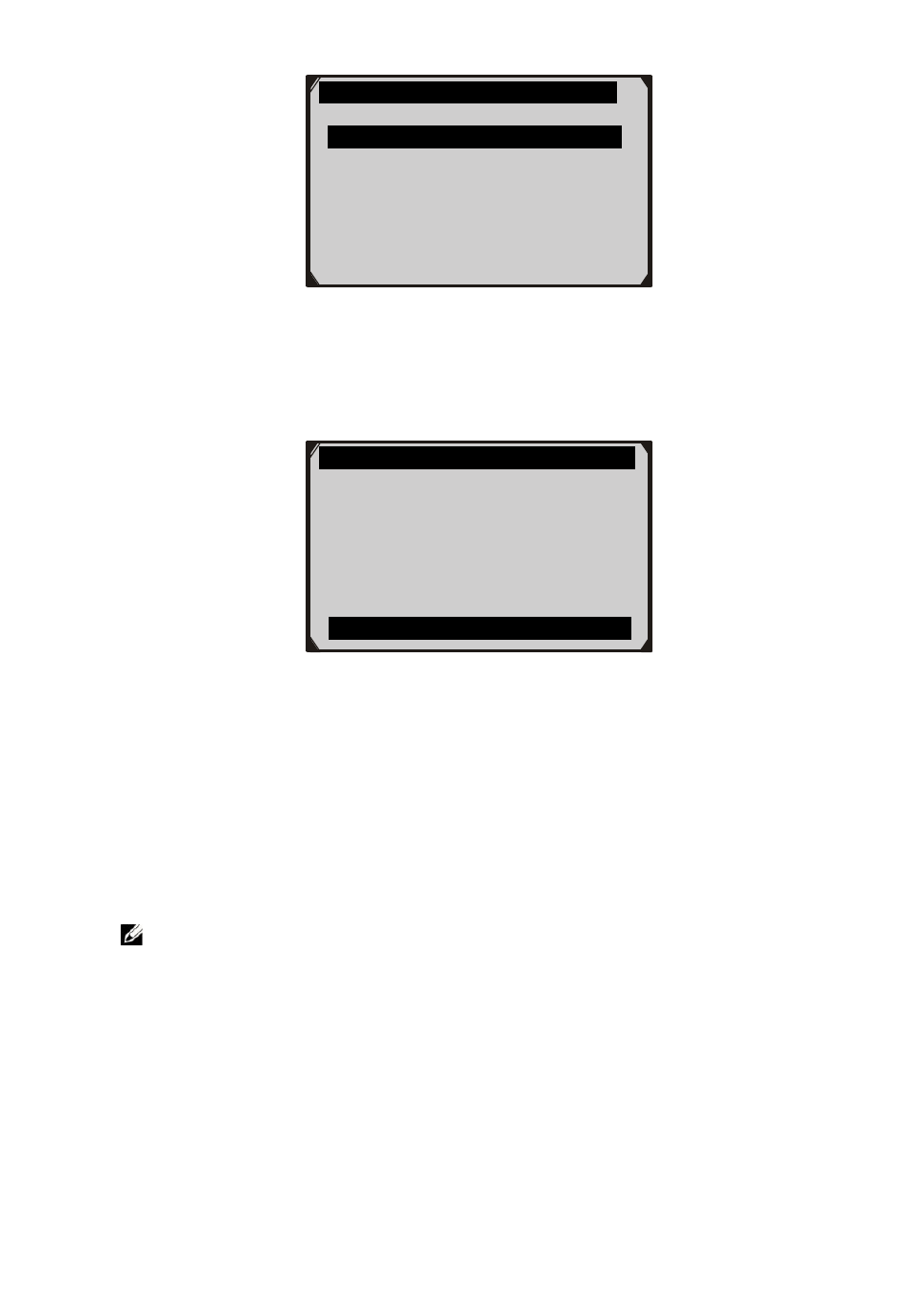
63
Figure 7.3
3) After entering the vehicle information, the scan tool displays
manual reset message as below.
Figure 7.4
4) Follow the instructions to reset the service manually.
5) Press ESC button to exit.
B. Auto Reset
Most American and European vehicles can be reset automatically by
the scan tool.
NOTE: In this manner, the scan tool will communicate with
the vehicle being tested. If there is a linking error, please
refer to 3.8 product troubleshooting.
To finish this procedure, please follow these steps (Taking
PEUGEOT as an example):
1) From the vehicle make screen, select PEUGEOT and press OK
button.
Year
1.2005
2.2003-2004
3.1998-2002
Manual Reset
1.Select Press Reset At Oil Change
from the setup control for the
current display mode.
2.Press Reset Control to reset
Oil change.
OK
