Playback data, Eviewing, 1 reviewing data – Autel MaxiDiag Elite MD701 User Manual
Page 19
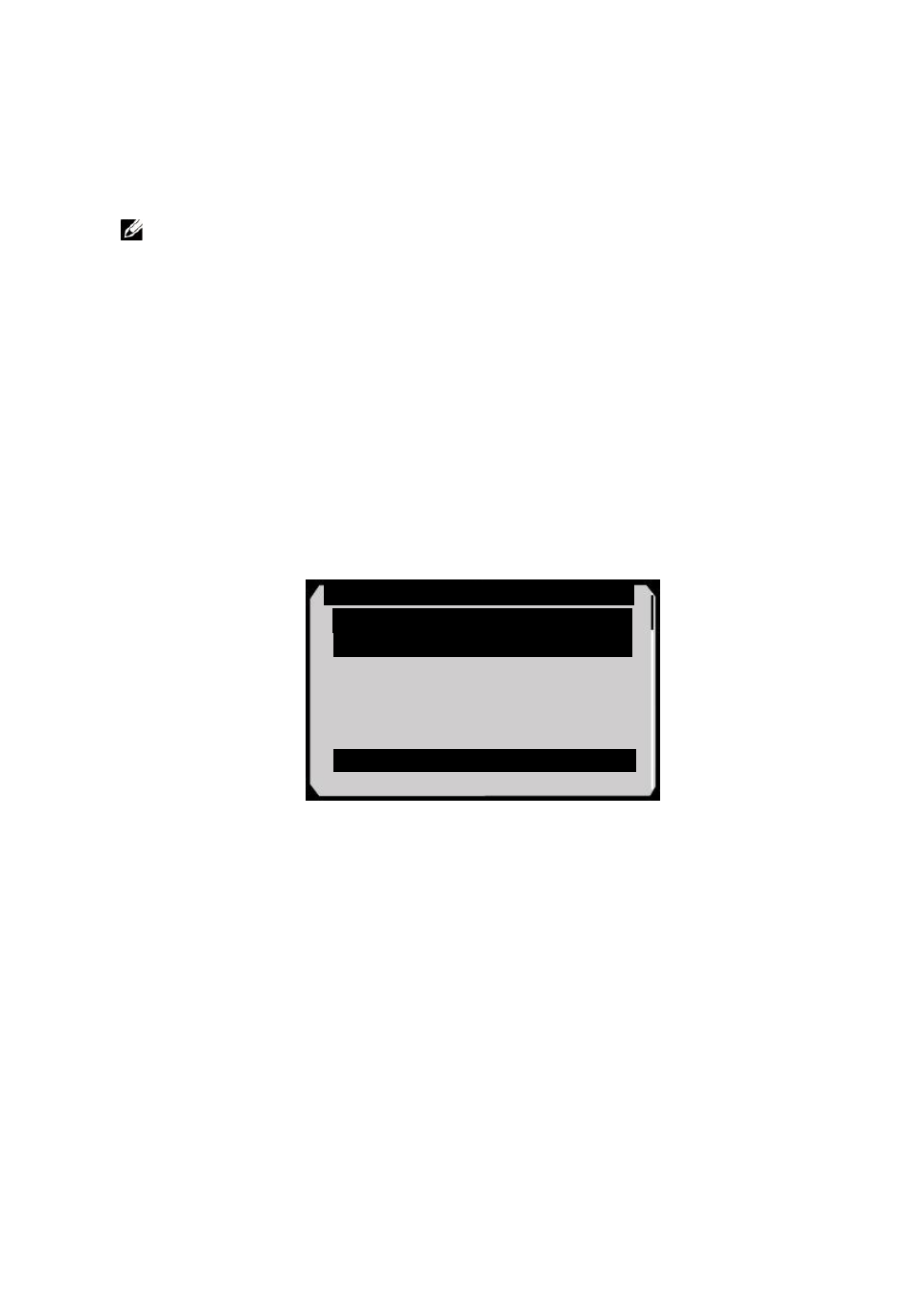
17
4. Playback Data
The Playback Data function allows viewing data from last test
recorded by the scan tool.
NOTE: The amount of files that can be saved depends on the
space available in the SD card.
4.1 Reviewing Data
1) Use the LEFT/RIGHT scroll button to select Playback from
Main Screen (Figure 3.1), and press the OK button. Wait for
the Scan screen to appear. (Figure 4.1)
2) Use the UP/DOWN scroll button to select the desired item from
Scan screen, and press the OK button.
Figure 4.1
If no data from previously tested vehicle is recorded, a message
“No data available!” shows on the screen.
3) Review selected data on screen. (Figure 4.2 )
Scan
1. UITrouble
/scan/MAKE/USA/FORD/
2. UIDatastream: complete list
/scan/make/EOBD/
3. UIFreeze
/scan/make/USA/
Delete Delete All
