2 erase codes – Autel MaxiDiag Elite MD701 User Manual
Page 32
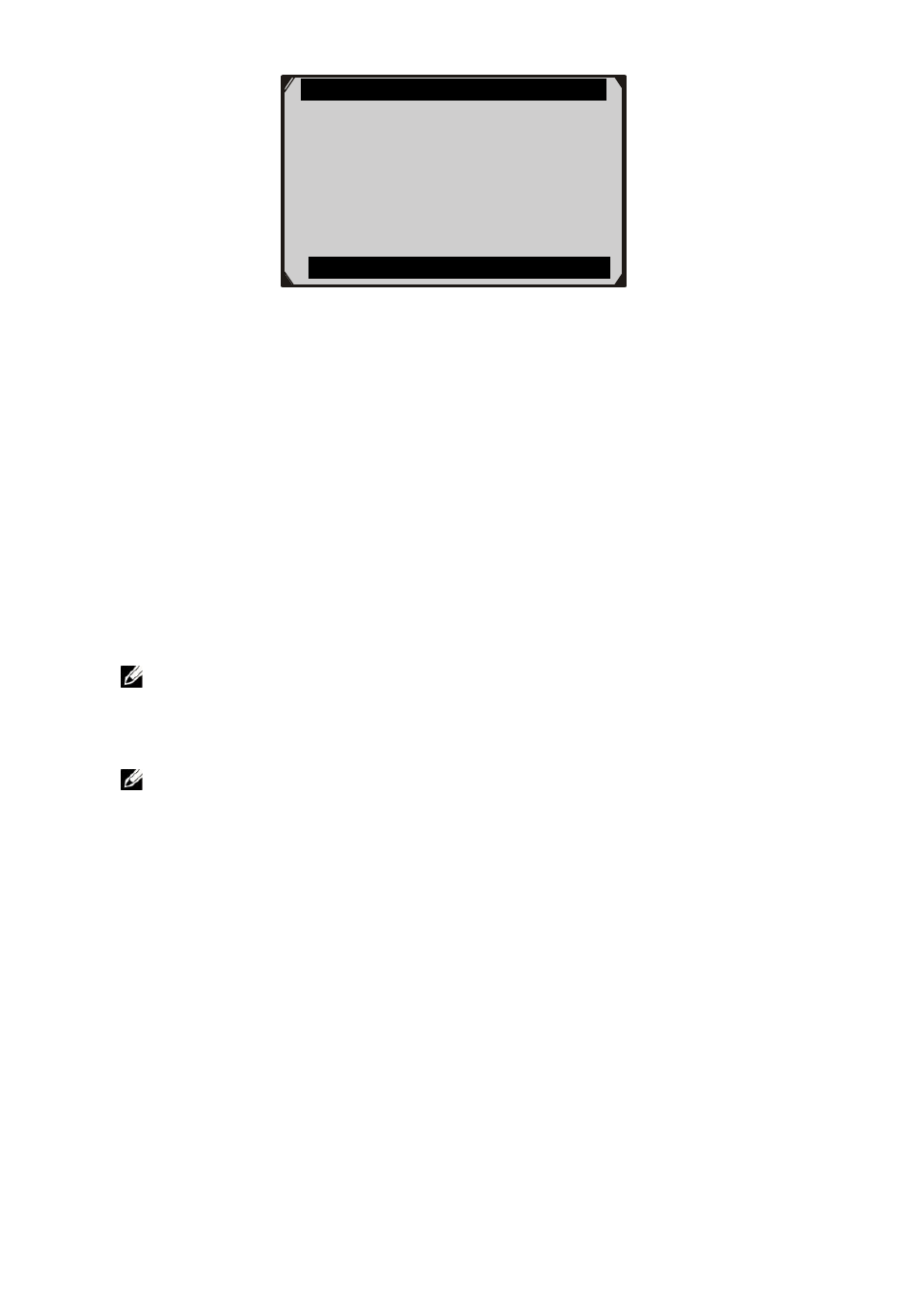
30
Figure 5.26
You can save the code results for later review by selecting Save
option on the bottom. When you finished viewing the DTCs, press
the ESC button to return to previous screen.
5.3.2 Erase Codes
After reading and / or reviewing the diagnostic trouble codes, take
the following steps to erase codes from the vehicle. If Erase Codes
is not an available menu option, consult the manufacturer’s service
manual for the correct “clear code” method.
NOTE: This Erase Codes function clears the DTCs from the
selected ECU or provides instructions for how to manually clear
the codes from the ECU.
NOTE: Before performing this procedure, make sure the vehicle’s
ignition key is in the On (Run) position with the engine off.
To Erase DTCs, please follow these steps:
1.
With the Function Menu screen displayed (Figure 5.23), click
on Erase Codes. The scan tool displays an instruction message.
2.
Follow the instructions on each screen that appears until the
procedure is complete.
3.
When finished, press any key to exit.
4.
Use Read Codes function to check the codes again to see if
DTCs have been erased successfully. If any codes remain, it
indicates that the vehicle needs maintenance. Please repeat the
Erase Codes steps after repairing the vehicle.
CMDTCs
P0046
Battery voltage high
Status-60(No additional fault
symptom available for this DTC).
P0098
Intake air temperature sensor 2
Circuit high input
Save
