Infiniium performance characteristics, Continued) – Atec Agilent-DSO8104A User Manual
Page 21
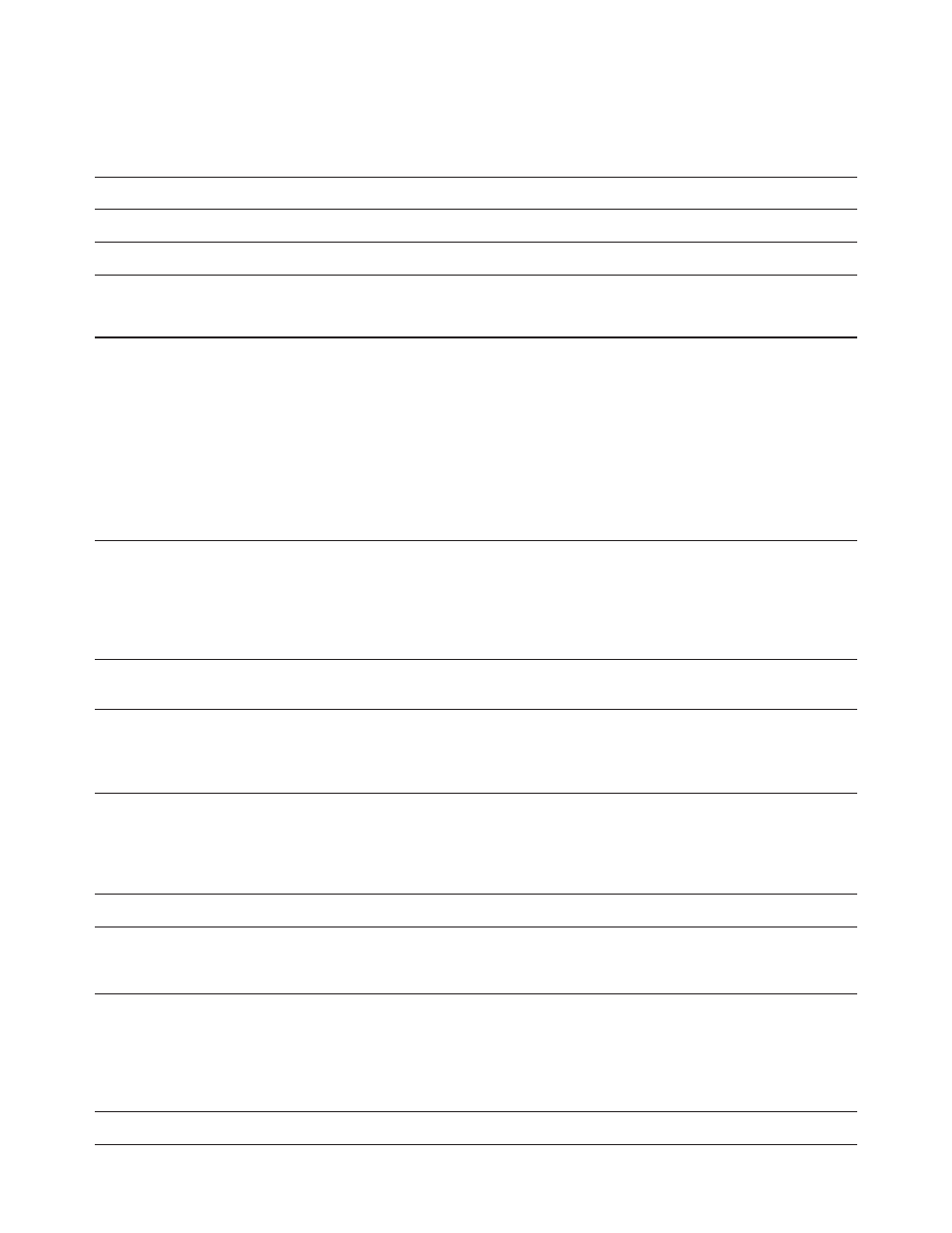
21
Infiniium Performance Characteristics
(continued)
Trigger: digital channels
MSO8064A, MSO8104A
Threshold range (user defined)
±8.0 V in 10 mV increments
Threshold accuracy*
±(100 mV + 3% of threshold setting)
Predefined thresholds
TTL=1.4 V, 5.0 V CMOS=2.5 V, 3.3 V CMOS=1.65 V, 2.5 V CMOS=1.25 V, ECL=–1.3 V, PECL=3.7 V
Measurements and math
DSO8064A, MSO8064A, DSO8104A, MSO8104A
Waveform measurements
Voltage (scope channels only)
Peak-to-peak, minimum, maximum, average, RMS, amplitude, base, top, overshoot,
preshoot, upper, middle, lower, runt (with InfiniiScan)
Time (all channels)
Period, frequency, positive width, negative width, duty cycle, delta time
Time (scope channels only)
Rise time, fall time, Tmin, Tmax, channel-to-channel phase, setup time, hold time
Mixed (scope channels only)
Area, slew rate
Frequency domain
FFT frequency, FFT magnitude, FFT delta frequency, FFT delta magnitude
Eye pattern
Eye height, eye width, jitter, crossing %, Q-factor, duty cycle distortion
Jitter clock (scope only)
Cycle-cycle jitter, N-cycle jitter, cycle-cycle +width, cycle-cycle –width, cycle-cycle duty
cycle (all with EZJIT)
Jitter data (scope only)
Time interval error (TIE), data rate, unit interval (all with EZJIT)
Measurement modes
Automatic measurements
Measure menu access to all measurements, five measurements can be displayed
simultaneously with statistics
QuickMeas+
Front panel button activates five pre-selected or five user-defined automatic measurements
Drag and drop measurement toolbar
Measurement toolbar with common measurement icons that can be dragged and dropped
onto a particular displayed waveform cycle
Statistics
Displays the mean, standard deviation, minimum, maximum range, and number of
measurement values for the displayed automatic measurements
Histograms (scope channels only)
Vertical (for timing and jitter measurements) or horizontal (noise and amplitude change)
modes, regions are defined using waveform markers. Measurements included: mean,
standard deviation, mode, peak-to-peak, median, total hits, peak (area of most hits), and
mean ± 1, 2, and 3 sigma
Mask testing
Allows pass/fail testing to user-defined or Agilent-supplied waveform templates. AutoMask
allows user to create a mask template from a captured waveform and define tolerance
range in time/voltage or percentage. Test modes include test forever, test to specified time
or event limit, and stop on failure. Communications Mask Test Kit option provides a set of
ITU-T G.703, ANSI T1.102, and IEEE 802.3 industry standard masks for compliance testing.
Marker modes
Manual markers, track waveform data, track measurements
Waveform math
Four functions f1-f4. Select from add, average, common mode, differentiate, divide, FFT
magnitude, FFT phase, high pass filter, integrate, invert, low pass filter, magnify, min, max,
multiply, smoothing, subtract, versus
FFT
Frequency range
7
DC to 2 GHz (2 channels), DC to 1 GHz (each channel)
Frequency resolution
Resolution = sample rate / memory depth
Best resolution at maximum sample rate
4 GSa/s / 16 M = 250 Hz
Frequency accuracy
(1/2 frequency resolution)+(5x10
-5
)(signal frequency)
Signal-to-noise ratio
8
80 dB at 1 Mpts memory depth
Window modes
Hanning, flattop, rectangular
