Infiniium advanced application software – Atec Agilent-DSO8104A User Manual
Page 14
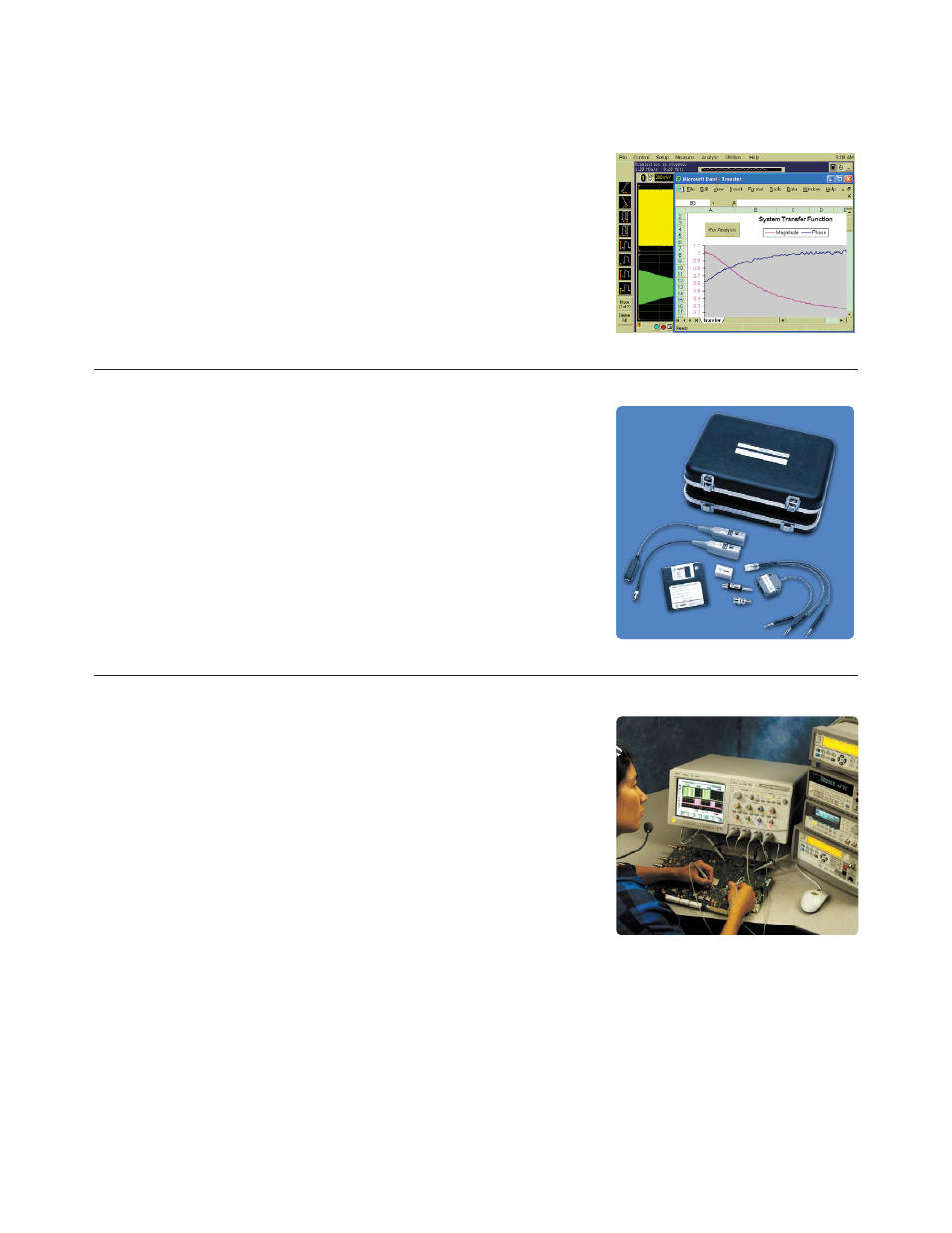
14
Infiniium Advanced Application Software
(continued)
front panel or graphical user
interface. Any program that can
be run under Windows® XP can
be launched from the Infiniium
scope user interface or front
panel, including applications
such as Agilent VEE, Microsoft
Excel, or MATLAB®.
My Infiniium Integration Package
(option 006 or E2699A)
The E2699A My Infiniium
Integration Package option allows
you to extend the power of your
Infiniium oscilloscope by letting
you launch your application
directly from the oscilloscope’s
Communication Mask Test Kit
(E2625A)
Take the frustration out of
communications testing and
prove your designs conform to
industry standards with the
Communication Mask Test Kit
option. Infiniium’s familiar
Windows interface makes it easy
for you to access the masks you
need and configure your tests.
In addition, the Communication
Mask Test Kit comes with a set of
electrical communication adapters
to ensure convenient, reliable,
and accurate connections to
your device under test. Includes
more than 20 industry-standard
ANSI T1.102, ITU-T G.703, and
IEEE 802.3 communication signal
mask templates.
VoiceControl software (E2682A)
If you’re making measurements
on target systems with densely
packed ICs, your hands are tied
up holding probes, making it
difficult to turn knobs and press
buttons on the front panel of your
scope. Infiniium’s award-winning
VoiceControl option solves this
problem. Just speak into the
collar-mounted microphone to
operate your Infiniium’s
front-panel controls without
using your hands. Simply tell the
scope what you want it to do,
using natural English-language
commands, such as “set channel
one to 1.25 volts per division.”
The VoiceControl system does not
require the scope to be trained to
understand a particular user.
