Block diagram, Remote control capability, option 030, Measurement throughput – Atec Agilent-N9923A User Manual
Page 12
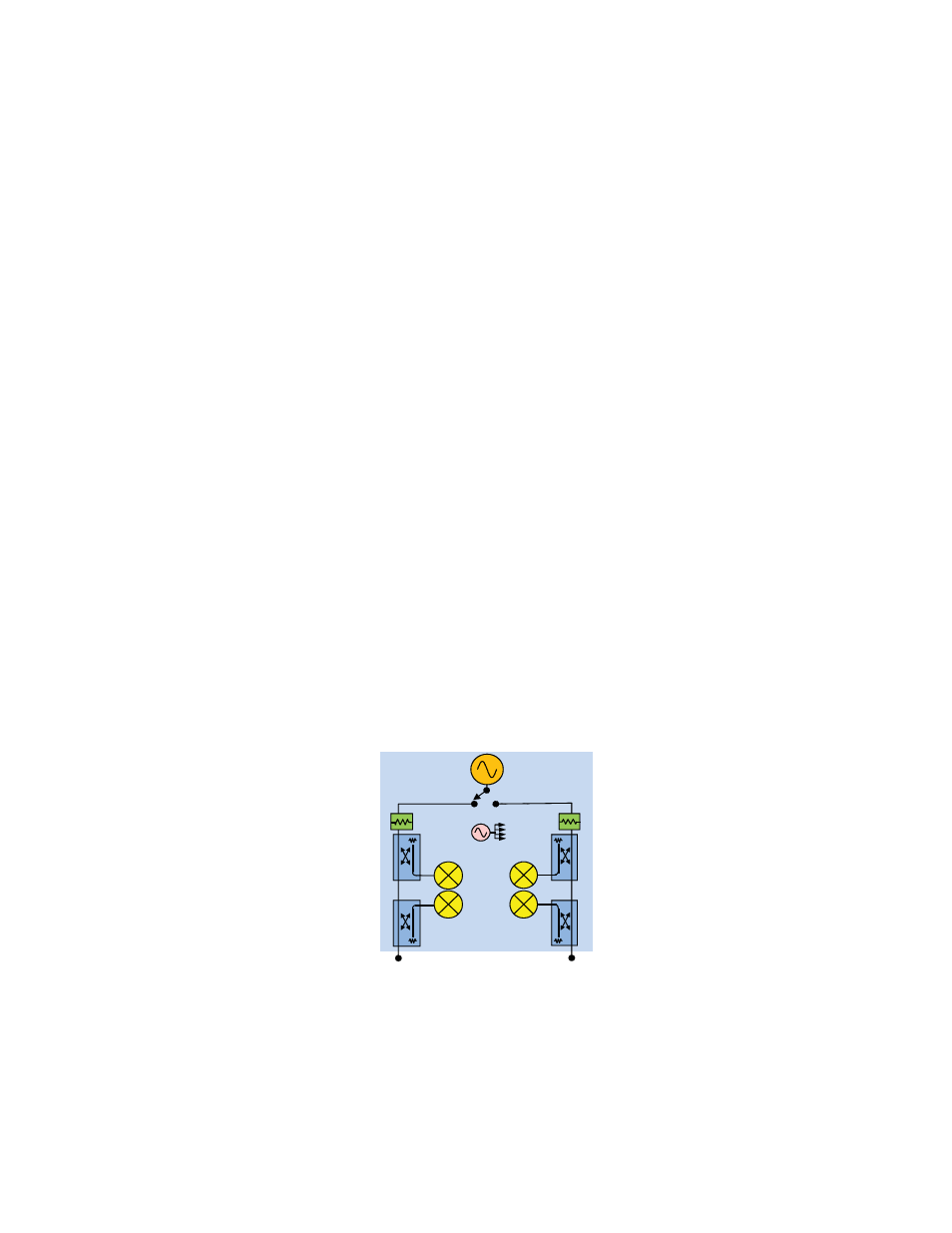
12
Figure 10: N9923A with option 122
Measurement throughput
Cycle time data, 1001 points, CalRdy, typical information.
Measurement speed
S11:1.75-3.85 GHz
1.4 ms/point
S21:1.78-2.06 GHz
1.4 ms/point
Block Diagram
Port 1
To receivers
LO
Port 2
RF source
Remote control capability, Option 030
Option 030 adds remote control capability to the FieldFox analyzers that allows
FieldFox to be controlled via an iOS device. The FieldFox app, running on the iOS
device, combined with Option 030 on the FieldFox analyzer provides full control
of the instrument from a remote location. The app emulates the front panel of
the unit, so users can press any FieldFox key right from their iOS device, includ-
ing hardkeys or softkeys.
iOS device requirements
L3DGL3KRQHRUL3RG7RXFK
L26RIRUKLJKHU
$:L)LRU**FRQQHFWLRQ
The FieldFox app communicates with FieldFox via a network connection, both
the iOS device and FieldFox need to be on a network where both devices can
reach the other. For example, a company intranet or a site installation using a
wireless router. FieldFox can be directly connected to a LAN cable, or if wired
LAN is not available, a user supplied wireless router can be configured to work
with FieldFox. A wireless router is not included with FieldFox.
FieldFox app without Option 030
The FieldFox app can be installed on an iOS device independent of the presence
of Option 030 on the analyzer. Without Option 030, users can view the live
display screen of their FieldFox remotely, but cannot control the instrument.
FieldFox with Option 030 installed allows users to both view and control their
FieldFox. Control refers to the ability to press hardkeys, softkeys, make or
change measurements, etc.
Option 030 does not include an iOS device, users must supply their own. Option
030 is a license on the FieldFox analyzer.
Option 030 and the FieldFox app are not applicable to Android, BlackBerry, or
Windows phone/tablet devices.
