4 operating the alpha micro, 1 procedure – Alpha Technologies Micro, Micro XL, Micro XL3 UPS User Manual
Page 35
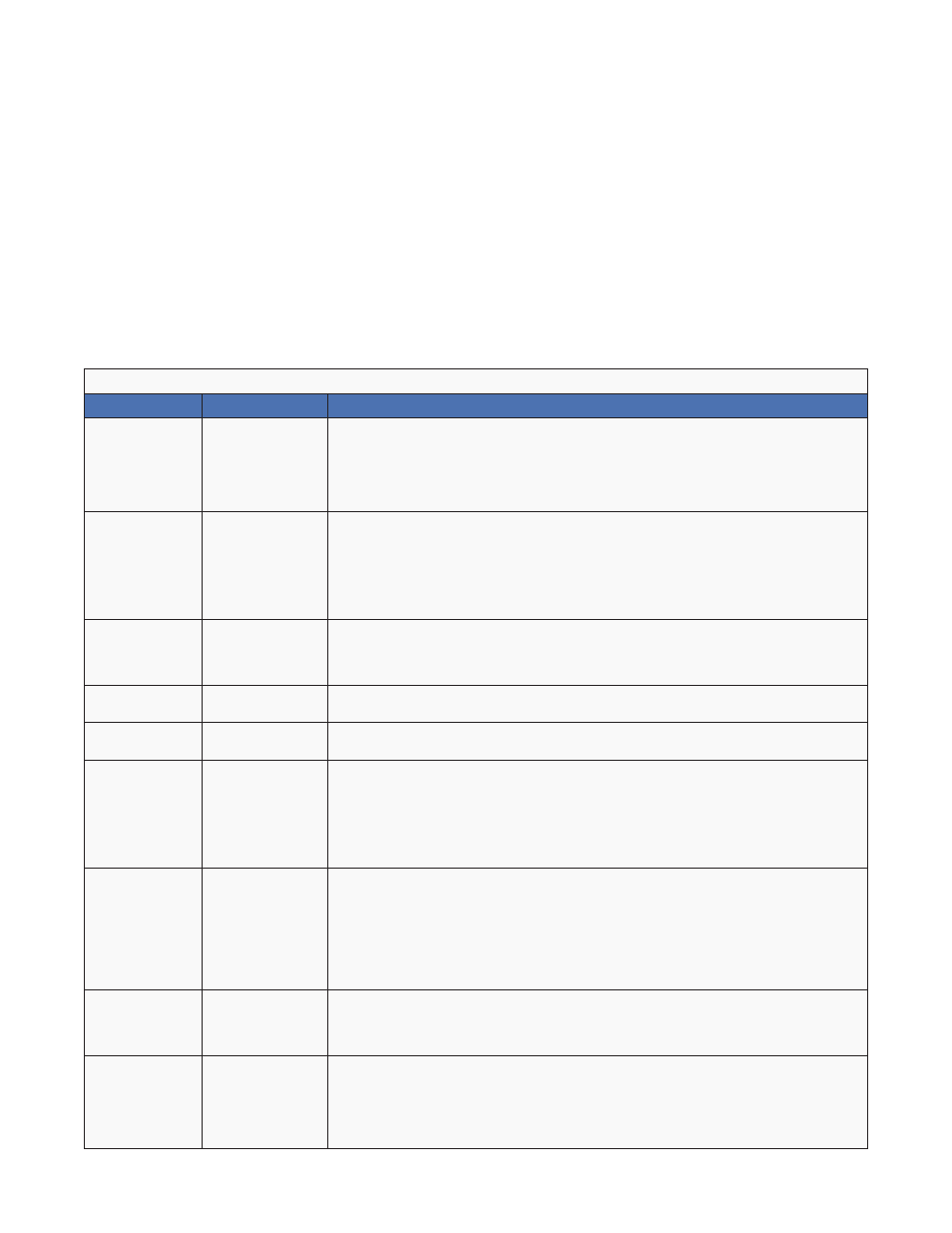
33
017-237-B0 Rev A
6.4 Operating the Alpha Micro
The control menu (Table D) lets you operate the Alpha Micro or program it to suit your operating conditions. You
can also use the Alpha UPS Monitor to make these adjustments. See “Alpha UPS Monitor”.
6.4.1 Procedure
1. From the Logo screen go to the Control menu.
2. Press the SELECT button to enter the submenu (Table D).
3. Press the SCROLL button to move between items in the submenu.
4. When you have reached the item you want to change, press the SELECT button. The item chosen is blinking.
5. To toggle between the choices, press the SCROLL button. Stop when you reach the choice you want.
6. To make the change, press the SELECT button. The blinking stops.
Table D — Control Menu
LCD display
Meaning
Description
INVERTER
Inverter
When inverter mode is set to ON, the Alpha Micro provides backup battery power
to the load. This mode of operation is normally activated automatically when line
power becomes unavailable, or the line power is not qualified. You can also put
the Alpha Micro into this mode during initial startup in the absence of line power or
because of unqualified line power. See “Adjusting and Controlling the Alpha Micro,
#31 Inverter On/Off”.
INV BYPASS
Inverter Bypass
This function can only be switched on when the Alpha Micro is in line mode. When
switched on, it locks the Alpha Micro into the Line mode, switched off the battery
charger and makes the output voltage equal to the input voltage. This is done to:
Replace the batteries.
OR:
Allow the use of a break-before-make manual bypass switch so the Alpha Micro can
be shut off for maintenance or replacement without interrupting power to the load.
BATT TEST
Battery Test
Lets you set the desired battery test duration to a value between 0 and 250 minutes.
Make sure that the set time duration is shorter than the depth of discharge of your
battery bank. Otherwise, you will drain the battery and trigger a fault. See "Batt Volt
low".
AUTO TEST
Automatic Test
If the GUI’s periodic self test is enabled, this starts the test no matter when it is
scheduled to take place.
SHUTDOWN
Shutdown
When this function is switched on, the Alpha Micro’s inverter is shut off. Neither Line
nor Inverter power is supplied to the load.
SENSE TYPE
Sense Type
This function can only be used when the Alpha Micro is in Standby or Shutdown
mode (Table C). This function toggles between:
NORMAL: The Alpha Micro can operate successfully with most line conditions.
OR:
GENERATOR: The Alpha Micro’s input voltage and frequency parameters are
expanded so the Alpha Micro can work with the fluctuations caused by a generator
or noisy line.
FUNC MODE
Functional Mode
The Functional mode can only be changed when the Alpha Micro is in Standby
or Shutdown mode (Table C and Specifications, “Boost/Buck/Line Transfer
Thresholds”). This function toggles between:
AUTOMATIC VOLTAGE REGULATION (AVR): The buck and boost modes are
active.
OR:
QUALITY: The buck and boost modes are switched off, the input voltage is the
Alpha Micro’s output voltage.
VOLTAGE
Voltage
Lets you set the Alpha Micro’s output voltage setting to 120 VAC, 230 VAC or
220 VAC. This should ONLY be done by a qualified technician acting under the
instructions of Alpha Technologies Customer Service Department. Failure to contact
Alpha Technologies before performing this procedure could void your warranty.
FREQUENCY
Frequency
The frequency can only be changed when the Alpha Micro is in Standby mode.
This lets you set the Alpha Micro’s frequency setting to 50 Hz or 60 Hz. This should
ONLY be done by a qualified technician acting under the instructions of Alpha
Technologies Customer Service Department. See "Service and Technical Support".
Failure to contact Alpha Technologies before doing this procedure could void your
warranty.
