Replacement part instructions – Franklin Fueling Systems Memory Backup Battery for Tank Sentinel, AutoStik, & BulkStik ATGs User Manual
Page 2
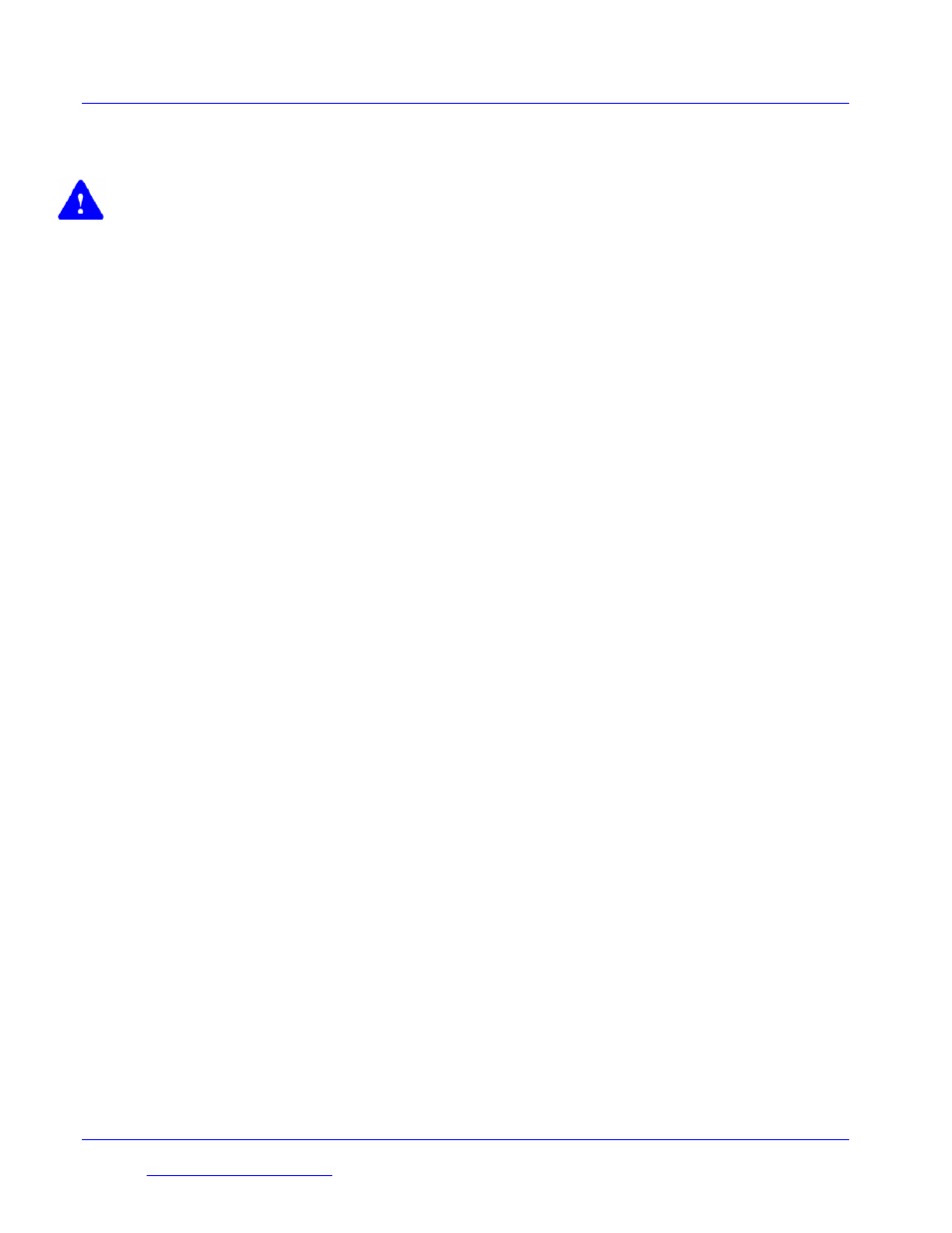
Replacement Part Instructions
0000210C
E - m a i l : t e c h @ f r a n k l i n f u e l i n g . c o m
F A X 1 - 2 0 7 - 2 8 2 - 9 0 0 2
T E L 1 - 8 0 0 - 9 8 4 - 6 2 6 6 P AG E
2 o f
2
s a l e s @ f r a n k l i n f u e l i n g . c o m
F A X 1 - 2 0 7 - 2 8 3 - 0 1 5 8 T E L 1 - 8 0 0 - 8 7 2 - 3 4 5 5
Continued next page...
WARNING DO NOT let the battery fall into the tank gauge ...apply tape to the
battery before attempting to remove it. This will help prevent it from falling on sensitive
electronic circuits and causing short circuit damage !
WARNING DO NOT pull up more than an 1/8 of an inch on the battery holder
clip. A bent battery clip will not make good electrical contact with the battery terminal,
which could cause all setup programming to be lost when a power outage occurs.
2.) Carefully wedge-up, pry-out and remove the old battery by pulling it out as shown in
Diagram A.
3.) From the open clip side: insert the new battery with the + end facing up in the battery
holder. Test the battery voltage after installation to be sure that the new battery was
installed, installed correctly, and that it is making good contact (the battery must be
held down tightly by the battery clip).
4.) Discard the old battery, then close and lock the console door.
—
❖ —
