Command description – Extron Electronics SWP123 User Manual
Page 35
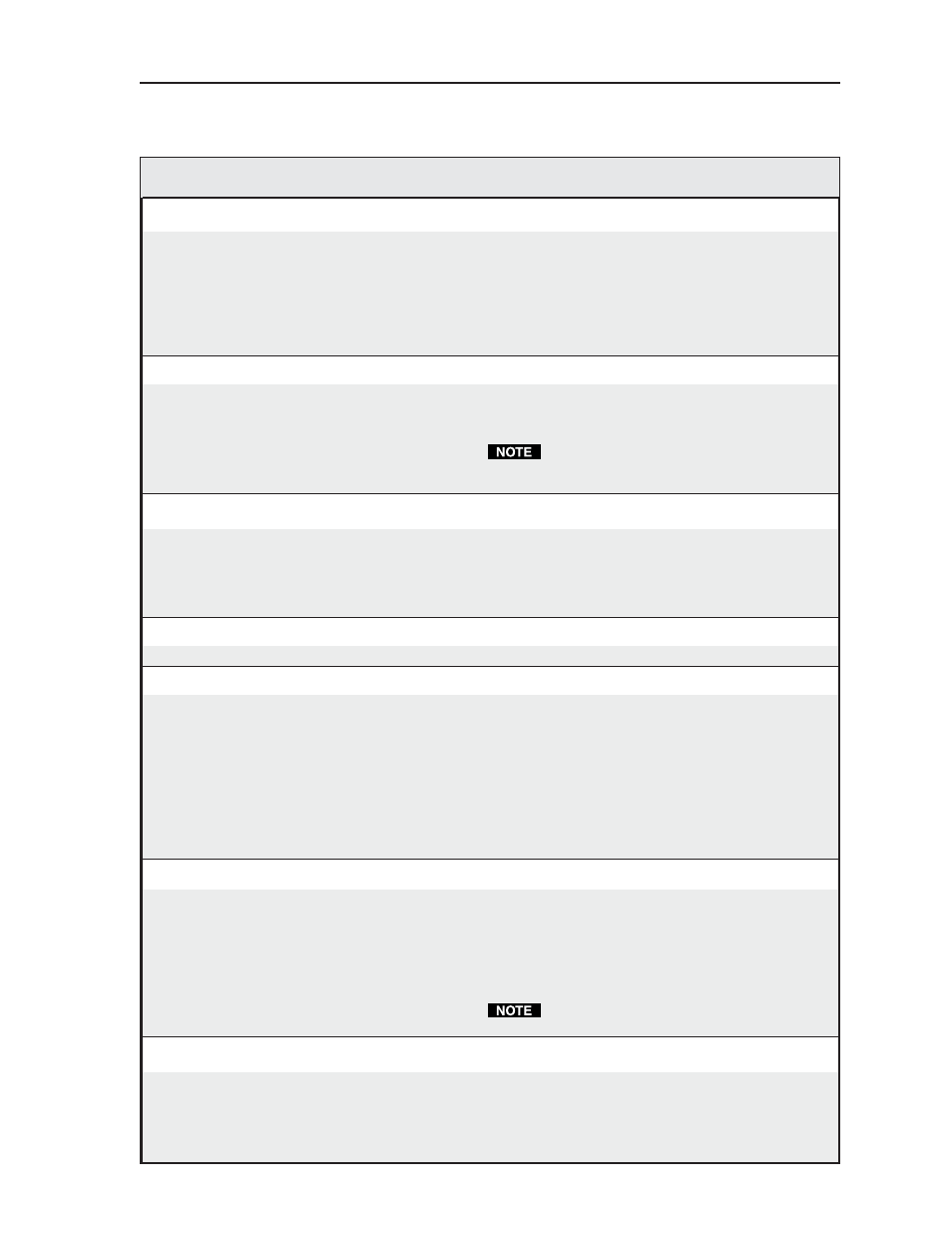
SWP123 Presentation Switcher • Remote Control
5-7
Command
Description
Adjust volume level—right
[VOLRoox]
Adjusts Master Audio or microphone volume for right
channel.
oo
= 01 for Master Audio or 02 for microphone.
x
= + (plus sign) to increment output volume.
x
= – (minus sign) to decrement output volume.
x
= @ to return output volume to factory default.
x
= ? to request current volume level.
Set volume level—right
[VOLRooxxx]
Sets Master Audio or microphone volume for right channel.
oo
= 01 for Master Audio or 02 for microphone.
xxx
= -550 to 090
090 equals maximum gain (+9dB), 000 equals
factory default (unity gain), and -550 equals
minimum gain (-55dB).
Ramp volume level
[VOLRMPoox]
Starts volume ramp for Master Audio or microphone
volume.
oo
= 01 for Master Audio or 02 for microphone.
x
= + (plus sign) to ramp volume up.
x
= – (minus sign) to ramp volume down.
Stop volume ramp
[VOLSTOP]
Stops volume ramp function.
Increment/decrement audio gain (input to Master Audio output)
[VINiix]
Changes the input trim level for a specific input.
ii
= input 01 - 12 as follows:
01 - 04 for VGA inputs 1–4
05 - 08 for S-video inputs 1–4
09 - 12 for Composite Video inputs 1–4
x
= + (plus sign) to increment input volume.
x
= – (minus sign) to decrement input volume.
x
= @ to return output volume to factory default.
x
= ? to request current volume level.
Set audio gain (input to Master Audio output)
[VINiixxx]
Sets the input trim level for a specific input.
ii
= input 01 - 12 as follows:
01 - 04 for VGA inputs 1–4
05 - 08 for S-video inputs 1–4
09 - 12 for Composite Video inputs 1–4
xxx
= -640 to 000
000 equals maximum (factory default; -640
equals minimum gain (-64dB).
Adjust/query global gain (all inputs to Master Audio output)
[VINx]
Changes the volume level for all inputs.
x
= + (plus sign) to increment input volume.
x
= – (minus sign) to decrement input volume.
x
= @ to return output volume to factory default.
x
= ? to request current volume level.
