Installation, Mounting the switcher, Tabletop use – Extron Electronics SWP123 User Manual
Page 12: Rack mounting, Swp123 presentation switcher • installation
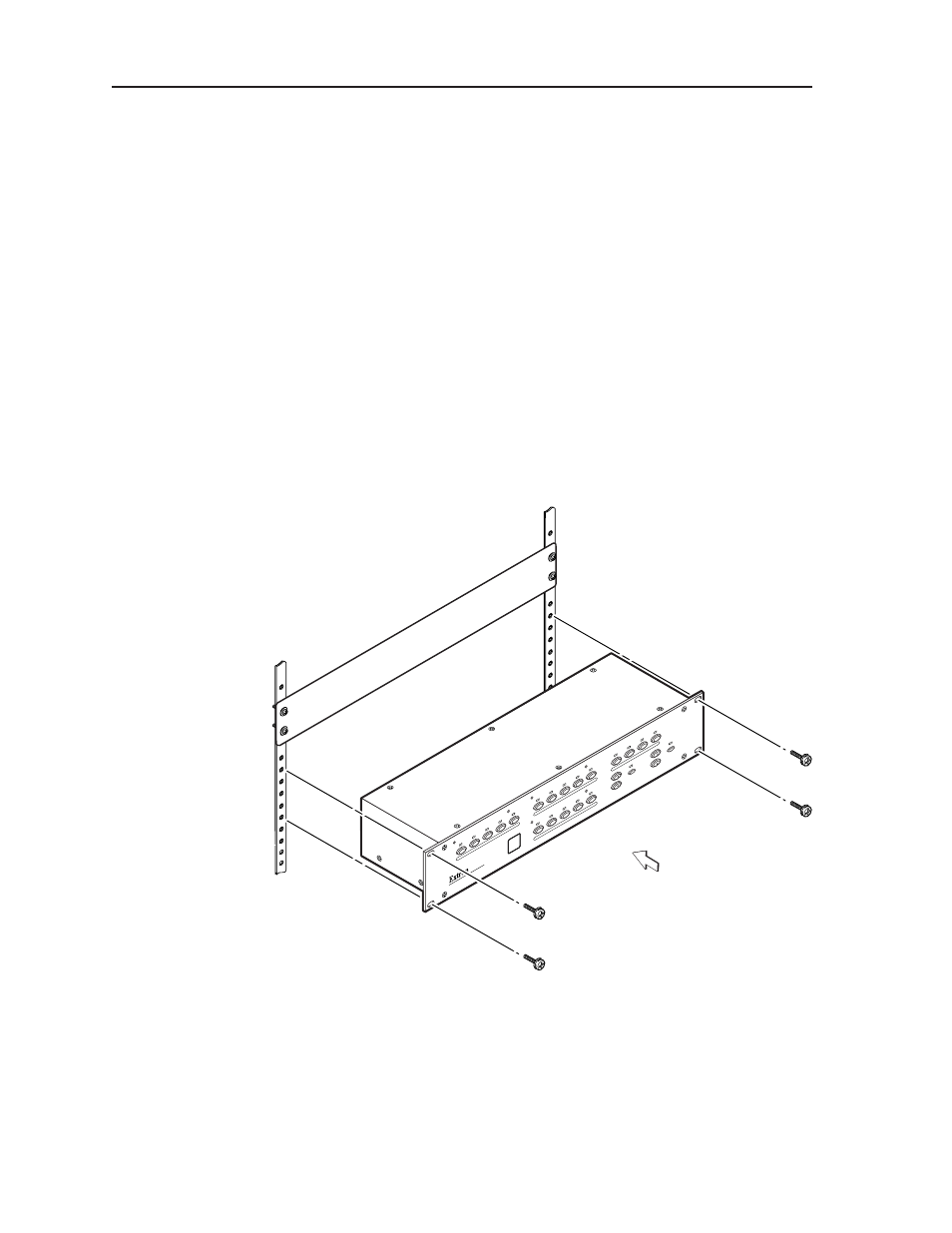
Installation
SWP123 Presentation Switcher • Installation
Mounting the Switcher
The SWP123 is housed in rack-mountable, 2U high, 19" wide metal enclosures.
The switcher may also be placed on a table or desk top.
Tabletop use
The switcher comes with rubber feet for tabletop use. Attach a self-adhesive rubber
foot to each corner of the bottom of the unit if you intend to use it on a tabletop.
If you intend to mount the switcher in a rack, do not install the rubber feet.
Rack mounting
Rack mount the switcher as follows:
1
.
If the rubber feet are attached, remove them.
2
.
Insert the switcher into the rack, aligning the holes in the mounting
bracket with those of the rack.
3
.
Secure the switcher to the rack using the supplied machine screws.
Figure 2-1 — Rack mounting the SWP123
2-2
4
BL
AN
K
1
3
VG
A
/ A
UD
IO
S
EL
EC
T
2
4
BL
AN
K
1
3
S-
VI
DE
O
/ A
UD
IO
S
EL
EC
T
CO
MP
OS
IT
E
VI
DE
O
/ A
UD
IO
S
EL
EC
T
2
VG
A
VO
LU
ME
MU
TE
MI
C
LE
VE
L
MI
CR
OP
HO
NE
TA
LK
O
VE
R
S-
VI
DE
O
MA
ST
ER
A
UD
IO
S
EL
EC
T
VI
DE
O
MI
C
4
BL
AN
K
1
3
2
SW
P123
P
re
se
nt
at
ion
S
wit
ch
er
- SW6 AV MX (21 pages)
- 3G-AE 100 User Guide (13 pages)
- 3G-AE 100 Setup Guide (2 pages)
- 3G HD-SDI 101 User Guide (16 pages)
- 3G HD-SDI 101 Setup Guide (1 page)
- AVDA 6 MX (6 pages)
- BBG 6 A (8 pages)
- BUC 102 (18 pages)
- BUC 202 Setup Guide (4 pages)
- BUC 202 User Guide (15 pages)
- CrossPoint 42 HVA (46 pages)
- CrossPoint 450 Plus Series User Guide (166 pages)
- CrossPoint 450 Plus Series (199 pages)
- ASA Series (13 pages)
- DA 6V EQ (22 pages)
- CTR 8 User Guide (21 pages)
- CTR 8 Setup Guide (2 pages)
- XTRA Series (28 pages)
- FOX AEX 108 Setup Guide (2 pages)
- FOX AEX 108 User Guide (19 pages)
- HAE 100 User Guide (27 pages)
- HAE 100 Setup Guide (2 pages)
- MIX 301 (18 pages)
- Matrix 50 Series (74 pages)
- Matrix 200 (111 pages)
- Matrix 100 Switcher (63 pages)
- MP 101 Series User Guide (47 pages)
- MP 101 Series Setup Guide (4 pages)
- MVC 121 Plus User Guide (63 pages)
- MVC 121 Plus Setup Guide (2 pages)
- MTPX Plus Series User Guide (169 pages)
- MTPX Plus 6400 Series User Guide (166 pages)
- MTPX Plus 6400 Series Setup Guide (29 pages)
- MTP_HDMI U R User Guide (25 pages)
- MTP_HDMI U R Setup Guide (2 pages)
- MTP SW6 User Guide (38 pages)
- MTP SW6 Setup Guide (2 pages)
- MTP DA4 User Guide (21 pages)
- MTP DA4 Setup Guide (2 pages)
- CrossPoint 300 Series (104 pages)
- CrossPoint 450 Plus Series Setup Guide (22 pages)
- CrossPoint 450 Plus Series Large Scale User Guide (186 pages)
- CrossPoint 450 Plus Series Large Scale Setup Guide (21 pages)
- 84 HV (70 pages)
- CrossPoint Plus Matrix Switchers 84, 88, 124, 128, 168, 1616 HV and HVA (72 pages)
