Installation, cont’d, Connecting the swp123 switcher – Extron Electronics SWP123 User Manual
Page 14
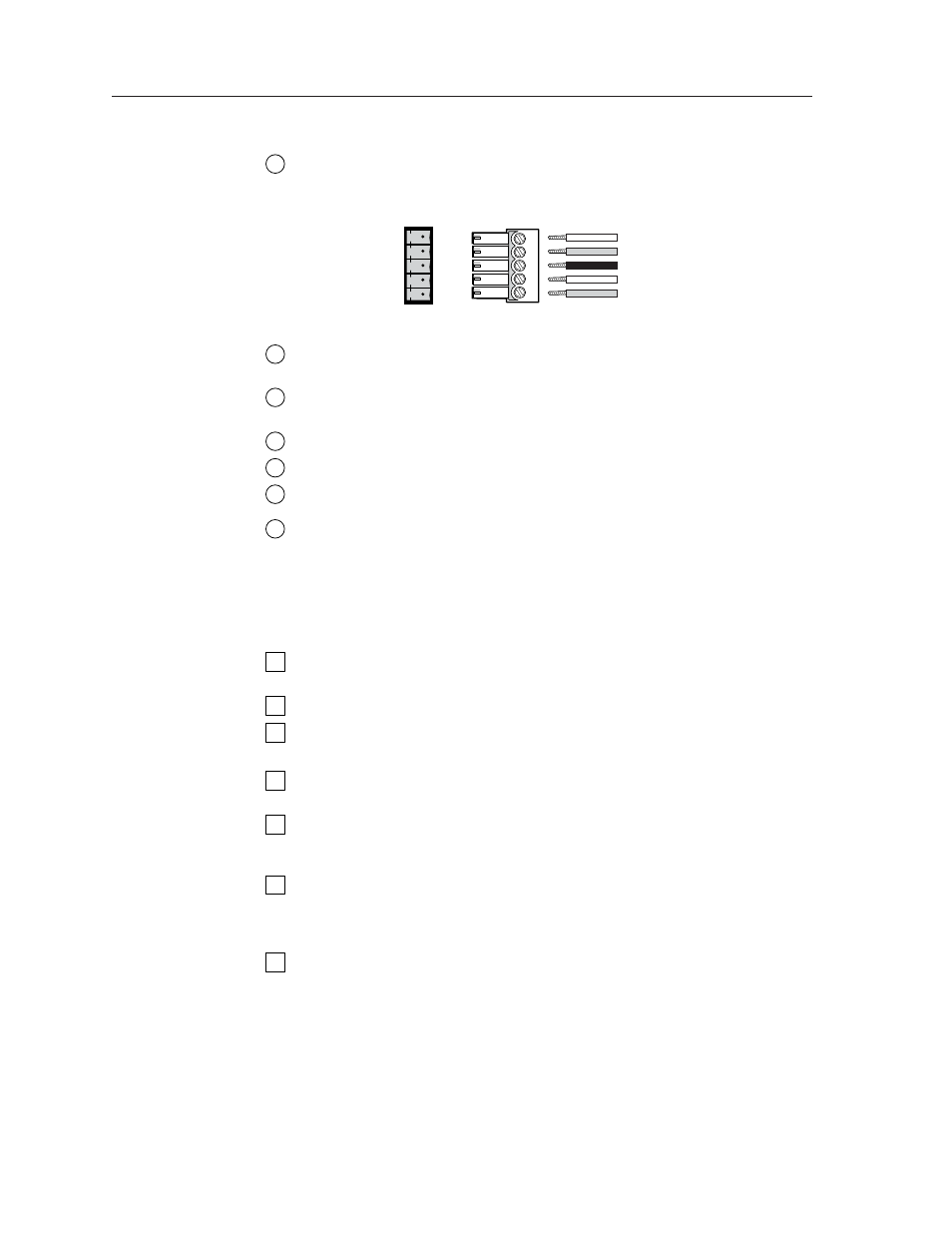
SWP123 Presentation Switcher • Installation
Installation, cont’d
14
Serial Port A (RS-232/RS-422/RS-485 connector) —
A 3.8 mm, 5-pole
captive screw connector for input from a computer or third-party controller
using Serial Control Protocol commands or ICS100 Control Software to
remotely control the switcher.
15
Composite Video output —
One female BNC connector for composite video
output
16
Composite Video input —
Four female BNC connectors for composite video
input
17
S-video output —
One 4-pin mini DIN connector for S-video output
18
S-video input —
Four 4-pin mini DIN connectors for S-video input
19
VGA video output —
One female VGA connector for VGA video output
20
VGA video input —
Four female VGA connectors for VGA video input
Connecting the SWP123 Switcher
The SWP123 Presentation Switcher can be connected to as many as 12 input
devices simultaneously and to up to 3 outputs simultaneously. Follow the steps
below and see the installation example in figure 2-3.
1
If the switcher is to be mounted, see Mounting the Switcher, earlier in this
chapter.
2
Turn off power to the switcher and all other devices that will be connected.
3
Using inputs 1, 2, 3, and 4 of the VGA, S-video, and Video (composite)
groups, attach up to 12 video input devices to the switcher.
4
Connect output display devices to the switcher using VGA, S-video, or
Composite Video outputs.
5
Connect up to 12 stereo audio sources to audio inputs 1, 2, 3, and 4 of the
VGA, S-video, or Composite Video audio groups. See Audio input and output
later in this chapter.
6
If using a computer or host controller for remote control, connect the host’s
RS-232 cable to the 3.8 mm, 5-pole captive screw serial port (Serial Port A) of
the switcher. For an RS-232/RS-422/RS-485 pinout table and DIP switch
settings, see Remote Control Port (RS-232/RS-422/RS-485) in chapter 5.
7
Power up the input and output devices, then connect power to the
switcher.
2-4
Rx+
Rx-
Tx+
Tx-
Gnd
Rx+
Rx-
Tx+
Tx-
Gnd
RS-232/422/485
5-pole captive screw connector/socket
