Host-to-switcher communications, Using the command tables, Addressing commands – Extron Electronics SWP123 User Manual
Page 31
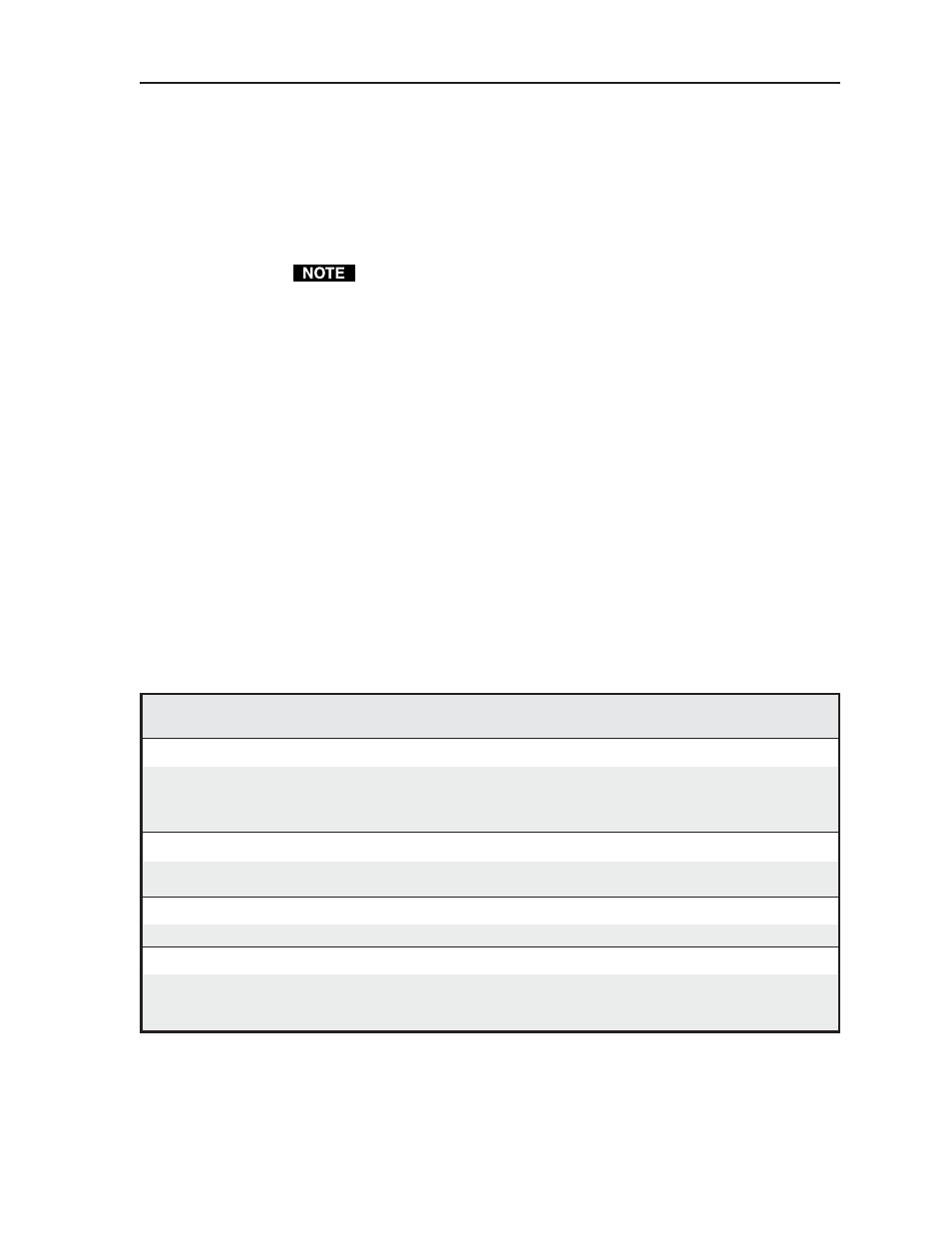
SWP123 Presentation Switcher • Remote Control
5-3
Host-to-Switcher Communications
The SWP123 switcher accepts Serial Control Protocol commands through
the RS-232/RS-422/RS-485 port. These commands consist of one or more
characters per command field. They require a beginning character ([) and an
ending character (]).
This unit does not work with standard Extron SIS commands.
Using the command tables
The command table is shown on the following pages. Lowercase
characters are acceptable in the command field only where indicated.
Command and response examples are shown throughout the command
table.
Addressing commands
In RS-232 mode, there is no need to assign an address to the switcher;
however, if you are using RS-422 or RS-485 mode with several devices
connected in parallel to a single serial port, you must assign an address
for each unit.
The factory default for the SWP123 Switcher is no address. If you want
addressing, you must assign an address from 01 to 98. Address 00 is a
broadcast address, and all connected units perform the action commanded
(no responses is sent). Address 99 is reserved for future products.
Once an address has been assigned to a unit [ADDRxx] the unit does not
accept or respond to commands unless the commands are sent to the unit’s
address [CCxx]. The unit accepts all commands issued to the specified
address and sends responses.
Command
Description
Assign address
[ADDRxx]
Assigns an address from 01 to 98 to the unit. Address 00 is a
broadcast address and address 99 is reserved for future
products.
xx
= 01 to 98
Remove address
[ADDR@]
Removes an address from the unit. This is the factory
dafault setting.
View address
[ADDR?]
Queries the unit for a previously assigned address.
Connect to addressed unit
[CCxx]
Connects the controller to the addressed unit. 00 is a
broadcast address and connects to all attached units.
xx
= 01 to 98
