Introduction, cont’d features, Sw switchers • introduction, Figure 9 — sw 4 ar mx hv – Extron Electronics SW 2_4 ARxi User Guide User Manual
Page 6: Figure 10 — sw 6 ar mx hv
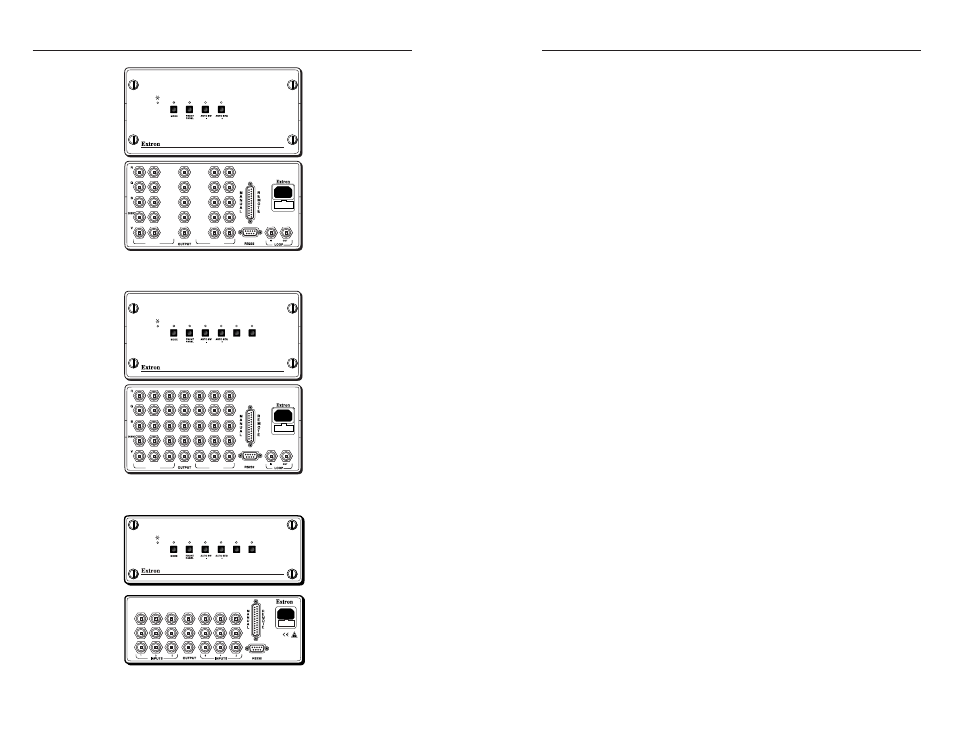
SW Switchers • Introduction
SW Switchers • Introduction
Introduction, cont’d
Features
The SW series of switchers includes the following features:
Auto-switch mode —
Auto-switch mode allows the
switcher to automatically select the highest input
number that has a sync signal on the sync input
connector.
Battery backup (SW AR MX, SW AR MX HV, and
SW 6 Component only) —
If power to the switcher is
lost, a battery backup saves the mode and input
settings and restores them when power returns.
Bidirectional inputs (SW AR MX, SW AR MX HV, and
SW 6 Component only) —
With bidirectional inputs,
the input connectors can act as output connectors.
Thus, you are not limited to one output device. The
same input image appears on all output devices.
Remote control connector —
This contact closure connector
allows the switcher to be controlled by remote
devices, such as the IR-10 infrared or KP-10 wired
remote controls, and third-party remote controls.
Input selection options —
Input selection can be made
using the front panel buttons or using optional
remote control devices.
Looping —
Looping allows you to increase the number of
inputs available on a switcher by connecting one of
its inputs to the output of another switcher.
90-240 VAC, 50/60 Hz
FUSE: 250V, 400mA SLO-BLO
SW 4AR MX HV
1
2
3
4
INPUTS
INPUTS
5
3
1
2
4
6
Figure 9 — SW 4 AR MX HV
90-240 VAC, 50/60 Hz
FUSE: 250V, 400mA SLO-BLO
INPUTS
INPUTS
SW 6AR MX HV
5
3
1
1
2
3
4
5
6
2
4
6
Figure 10 — SW 6 AR MX HV
SW 6 Component
Component/HDTV Switcher
1
2
3
4
5
6
R-Y
B-Y
Y
Figure 11 — SW 6 Component
1-5
1-4
