Introduction, About this manual, About the switchers – Extron Electronics SW 2_4 ARxi User Guide User Manual
Page 5
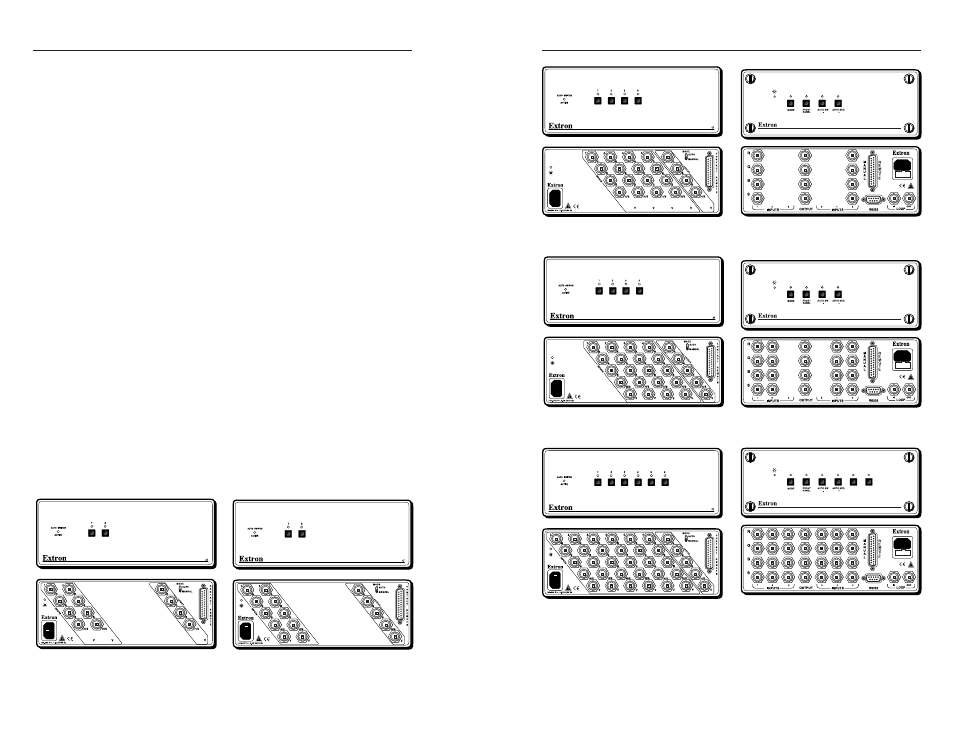
SW Switchers • Introduction
SW Switchers • Introduction
Introduction
SW 4 AR
Figure 3 — SW 4 ARxi
xi
xi
xi
xi
SW 4 AR HV
Figure 4 — SW 4 AR HVxi
xi
xi
xi
xi
SW 6 AR HV
Figure 5 — SW 6 AR HVxi
xi
xi
xi
xi
SW 2 AR MX
1
2
Figure 6 — SW 2 AR MX
SW 4 AR MX
1
2
3
4
Figure 7 — SW 4 AR MX
SW 6 AR MX
1
2
3
4
5
6
Figure 8 — SW 6 AR MX
About this Manual
The Extron SW series of switchers includes these models:
• SW ARxi (SW 2 ARxi, SW 4 ARxi )
• SW AR HVxi (SW 2 AR HVxi, SW 4 AR HVxi,
SW 6 AR HVxi )
• SW AR MX (SW 2 AR MX, SW 4 AR MX, SW 6 AR MX)
• SW AR MX HV (SW 4 AR MX HV, SW 6 AR MX HV)
• SW 6 Component
About the Switchers
The SW series switchers provide switching between analog
video sources and destination devices using BNC input and
output connectors. Multiple switchers can be looped to
increase the number of inputs. Audio signals can also be
switched via the BNC connectors for composite video or
S-video type inputs.
All of the switchers except the SW 6 Component provide
RGBS, RGsB, component video, S-video, and NTSC/PAL
composite video switching. The HV switchers can also
switch RGBHV signals. The SW 6 Component switcher
switches component video, S-video, and composite video.
The number in the model name indicates the number of
inputs available. For example, the SW 6 AR HVxi includes
six inputs.
Figures 1 through 5 show the SW ARxi and AR HVxi
switchers. Figures 6 through 10 show the SW AR MX and
SW AR MX HV switchers. Figure 11 shows the
SW 6 Component switcher.
SW 2 AR
Figure 1 — SW 2 ARxi
xi
xi
xi
xi
SW 2 AR HV
Figure 2 — SW 2 AR HVxi
xi
xi
xi
xi
1-3
1-2
