Remote control, cont’d, Timeout, Using the command/response table – Extron Electronics SW MTP T Series User Guide User Manual
Page 17: Command/r esponse table for sis commands
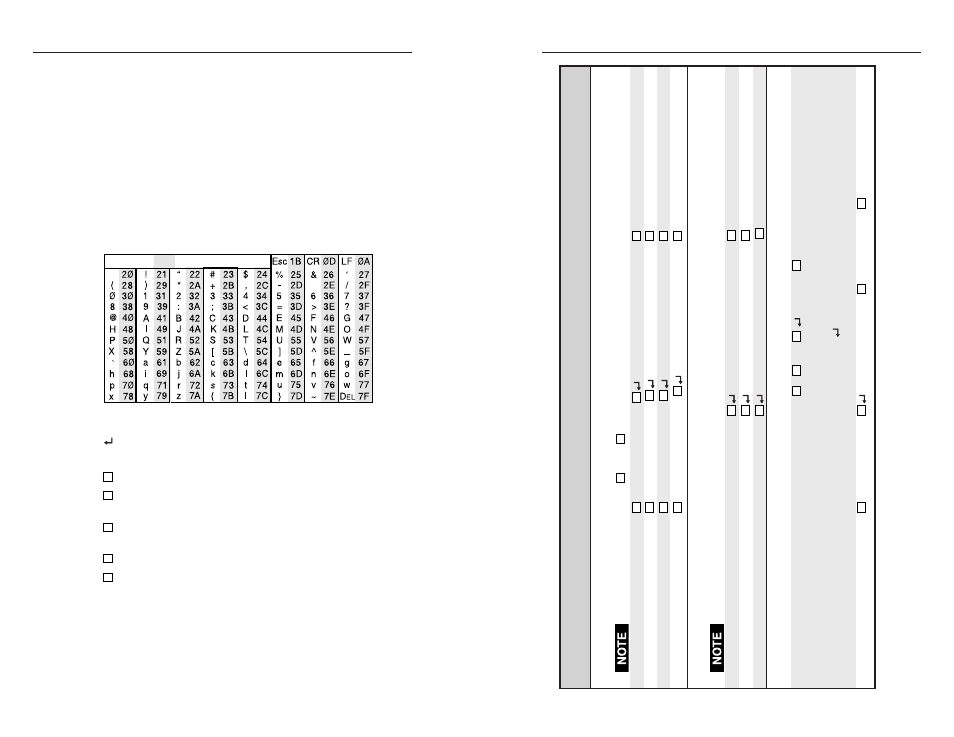
SW MTP T Series Switchers • Remote Control
SW MTP T Series Switchers • Remote Control
Remote Control, cont’d
Timeout
Pauses of 10 seconds or longer between command ASCII
characters result in a timeout. The command operation is
aborted with no other indication.
Using the command/response table
The command/response table begins on the next page.
Uppercase or lowercase letters are acceptable in the command
field. Symbols are used throughout the table to represent
variables in the command/response fields. Command and
response examples are shown throughout the table. The ASCII
to HEX conversion table below is for use with the command/
response table.
ASCII to HEX Conversion Table
•
Symbol definitions
= CR/LF (carriage return/line feed) (0x0D 0A)
•
= space
X1
= Input number
0 through 6 (0 = output mute)
X2
= Input signal status
0 = no signal detected,
1 = signal detected
X3
= On/off status
0 = off
1 = on
X4
= Firmware version
x.xx
X5
= Switch mode
1 = normal switch mode
2 = auto switch mode
4-5
4-4
Command/r
esponse table for SIS commands
Command
ASCII Command
Response
Additional description
(host to switcher)
(switcher to host)
Input selection
The two select video commands,
X1
& and
X1
% can be used interchangeably
.
Select video and audio
input
X1
!
All
X1
Select input
X1
video and audio.
Select video
input only
X1
&V
id
X1
Select input
X1
video only (audio br
eakaway).
Select video
input only
X1
%V
id
X1
Select input
X1
video only (audio br
eakaway).
Select audio
input only
X1
$
Aud
X1
Select input
X1
audio only (audio breakaway).
Read input selection
The two read video input commands, & and % can be used interchangeably
.
Read video input
&
X1
V
ideo input
X1
is selected.
Read video input
%
X1
V
ideo input
X1
is selected.
Read audio input
$
X1
Audio input
X1
is selected.
Input video sensing
Request all inputs’ status
0
S
Sig•
X2
1
•
X2
2
•...•
X2
n
Each
X2
r
esponse is the signal status of an input,
starting fr
om input 1;
n
is the maximum number of inputs for this model.
Example (
SW6 MTP T 15HD A
):
0
S
Sig•1•1•1•0•1•0
The input signal is pr
esent on inputs 1, 2, 3, and 5.
No signal is pr
esent on inputs 4 and 6.
Request one input’
s status
X1
S
X2
X1
’s signal status =
X2
.
