Remote control, Simple instruction set control, Host-to-switcher communications – Extron Electronics SW MTP T Series User Guide User Manual
Page 16: Switcher-initiated (unsolicited) messages, Error responses
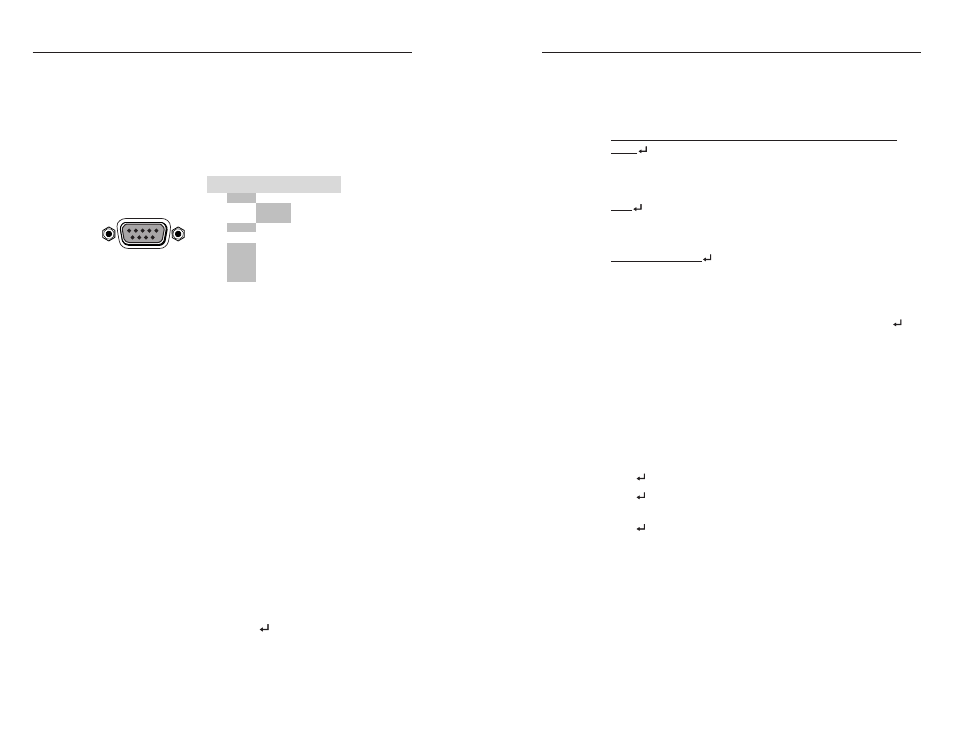
SW MTP T Series Switchers • Remote Control
SW MTP T Series Switchers • Remote Control
Remote Control
The SW MTP T Series switcher’s rear panel Remote connector
(Figure 4-1) can be connected to the serial port of a host device,
such as a computer or control system, to an Extron IR 102 Kit
Universal Remote Control, OR to a remote contact closure
device. Other than the IR 102 Kit, remote communications with
the switcher are via Extron’s Simple Instruction Set (SIS
™
),
Extron’s Windows-based control program, or pin-programmed
in the case of a contact closure device.
REMOTE
PIN
RS-232
Contact
Closure
Function
1
—
In #1
Input #1
Input #2
Input #3
Input #4
Input #5
Input #6
2
TX
—
Transmit data
3
RX
—
Receive data
4
—
In #2
5
Gnd
Gnd
Ground
6
—
In #3
7
—
In #4
8
—
In #5
9
—
In #6
Figure 4-1 — Remote connector pinout
The RS-232 protocol for the rear panel Remote connector is as
follows:
•
9600 baud
•
no parity
•
8-bit, 1 stop bit
•
no flow control
For RS-232 and IR control
, use a control cable with only pins 2,
3, and 5 connected. To accomplish this, either cut the wires to
the other pins in hard-shelled connectors, or remove the
unneeded pins from molded plugs.
For contact closure
, use a control cable with pins 2 and 3 NOT
connected. To accomplish this, either cut the wires to these pins
in hard-shelled connectors or remove these pins from molded
plugs.
Simple Instruction Set Control
Host-to-switcher communications
SIS commands consist of one or more characters per field. No
special characters are required to begin or end a command
character sequence. When a command is valid, the switcher
executes the command and sends a response to the host device.
All responses from the switcher to the host end with a carriage
return and a line feed (CR/LF =
), which signals the end of
the response character string. A string is one or more
characters.
Switcher-initiated (unsolicited) messages
When a local event, such as a front panel operation or error
condition, occurs, the switcher responds by sending a message
to the host. The switcher-initiated messages are listed below:
(C) Copyright 2004, Extron Electronics SWn MTP T 15HD A,
Vx.xx
The switcher issues the copyright message when it first powers
on. n is the number of possible inputs and Vx.xx is the
firmware version number.
Alln
The switcher issues the Alln message when a front panel input
selection operation occurs. n is the input number.
Sig•n•n•n•n•n•n
The switcher initiates this message when there is a change in the
status of an input. n = 1 indicates video signal present, n = 0
indicates video signal not present. There are as many ns in the
switcher-initiated message as the maximum number of inputs
for the models (2, 4, or 6). For example: Sig•1•1•1•0•1•0
, in
which the input signal is present on inputs 1, 2, 3, and 5 and no
signal is present on inputs 4 and 6.
Error responses
When the switcher receives a valid SIS command, it executes the
command and sends a response to the host device. If the
switcher is unable to execute the command because the
command is invalid or it contains invalid parameters, the
switcher returns an error response to the host. The error
response codes are:
E01
- Invalid input channel number (out of range)
E06
- Invalid input channel change (auto switch mode
active)
E10
- Invalid command
4-2
4-3
