Extron Electronics USB Extenders User Guide User Manual
Page 22
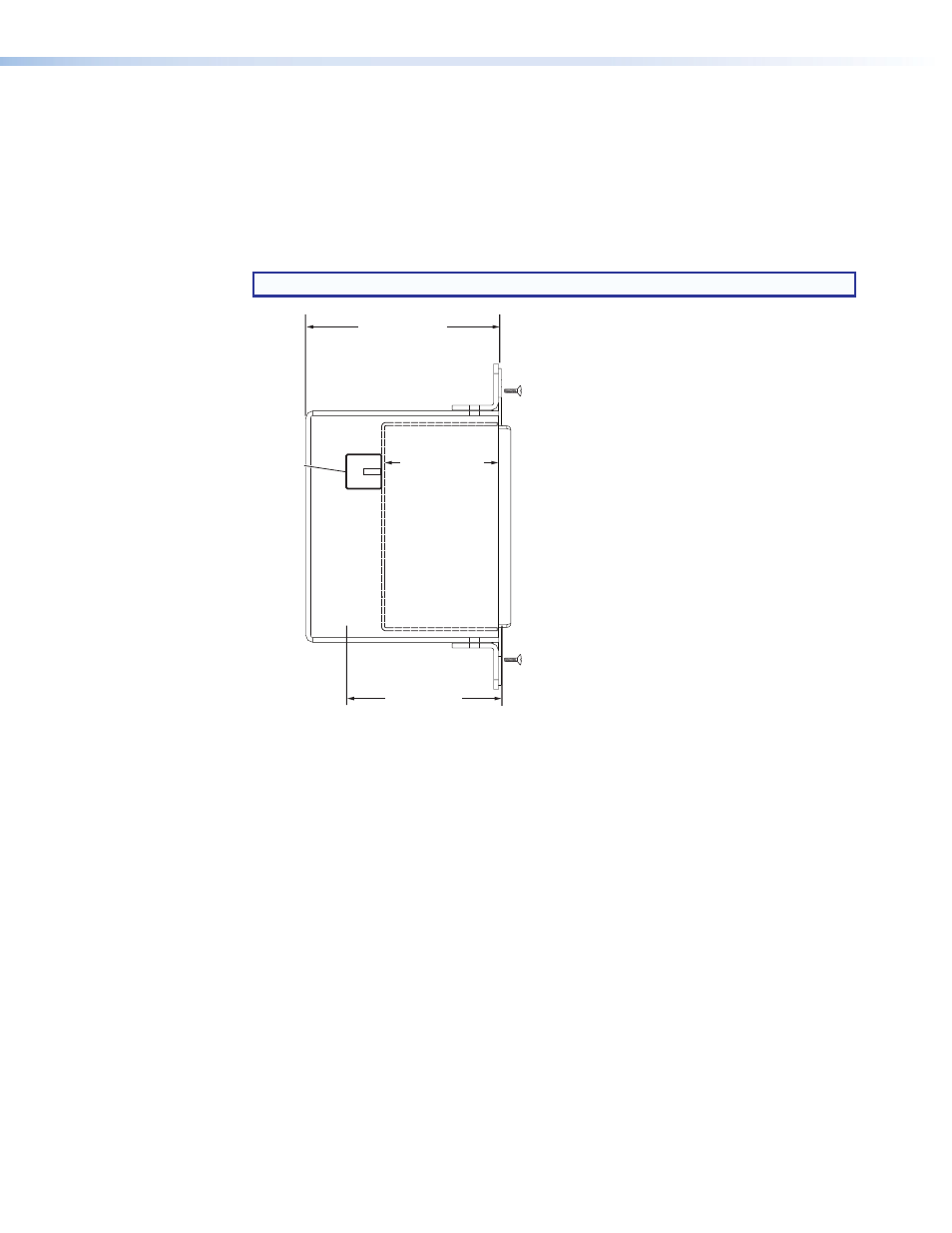
Prepare the site and install the wall box
•
Choose a location that allows cable runs without interference.
•
Allow enough depth for both the wall box, the TP cable and power supply wiring. The
box should be at least 2.5 inches (6.35 cm) deep to accommodate the connectors and
cables.
•
Run the TP and power supply wires into the wall, furniture, or conduits before installing
the wall plate.
NOTE: The Decora series is designed to mount in a standard single-gang wall box.
1.6 in (4.1 cm)
1.4 in (3.6 cm)
One-Gang
Junction Box
2.5 in (6.4 cm)
TP Cable
(no boot)
Figure 10.
Wall Box Depth Profile, AAP and Decora
Final installation
Test the USB Extenders for proper operation, then:
1.
At the power outlet (not the extender), unplug the power supply.
2.
Mount the transmitter or receiver into the wall box.
3.
At the power outlet, reconnect the power supply.
USB Extenders • Reference Information
16
- Annotator 300 (4 pages)
- Annotator and USP 507 Output Boards (2 pages)
- Annotator Setup Guide (4 pages)
- Annotator User Guide (108 pages)
- CCR-4BLB AAP (1 page)
- CCR 204 4-User (1 page)
- CIA100 (14 pages)
- CIA101 (14 pages)
- CIA112 (18 pages)
- CIA116 (18 pages)
- CTL101 (34 pages)
- DMP 64 User Guide (146 pages)
- DMP 64 Setup Guide (2 pages)
- DMP 44 LC User Guide (81 pages)
- DMP 44 LC Setup Guide (2 pages)
- DMP 128 User Guide (205 pages)
- DMP 128 Setup Guide (4 pages)
- DAT104 (10 pages)
- DVI-RGB 200 Setup Guide (2 pages)
- DVI-RGB 200 User Guide (19 pages)
- ECP 1000 (18 pages)
- EMOTIA Jr. 800 (2 pages)
- EMOTIA xtreme (2 pages)
- EMOTIA xtreme MX (19 pages)
- Extron TouchLink (78 pages)
- FOX USB Extender Setup Guide (2 pages)
- FOX USB Extender User Guide (19 pages)
- IPL T SFI244 (68 pages)
- IPL T SF Series Setup Guide (51 pages)
- IPL T Series Setup Guide (29 pages)
- IPL T S Series User Guide (79 pages)
- IPL T PCS4 (69 pages)
- IPL T PC1 User Guide (78 pages)
- IPL T PC1 Setup Guide (27 pages)
- IPL T CR48 (46 pages)
- IPL Pro Series User Guide PRELIMINARY (39 pages)
- IPL Pro Series Setup Guide (8 pages)
- IPI 200 Series Setup Guide (2 pages)
- IPI 100 Series Installation (2 pages)
- IPI 100 Series User Guide (86 pages)
- IPCP Pro Series User Guide (47 pages)
- IPCP Pro Series Setup Guide (10 pages)
- IPCP 505 User Guide (96 pages)
- IPCP 505 Setup Guide (6 pages)
- MGP 464 Series (146 pages)
