Connections, Transmitter rear panel, Bc a – Extron Electronics USB Extenders User Guide User Manual
Page 12
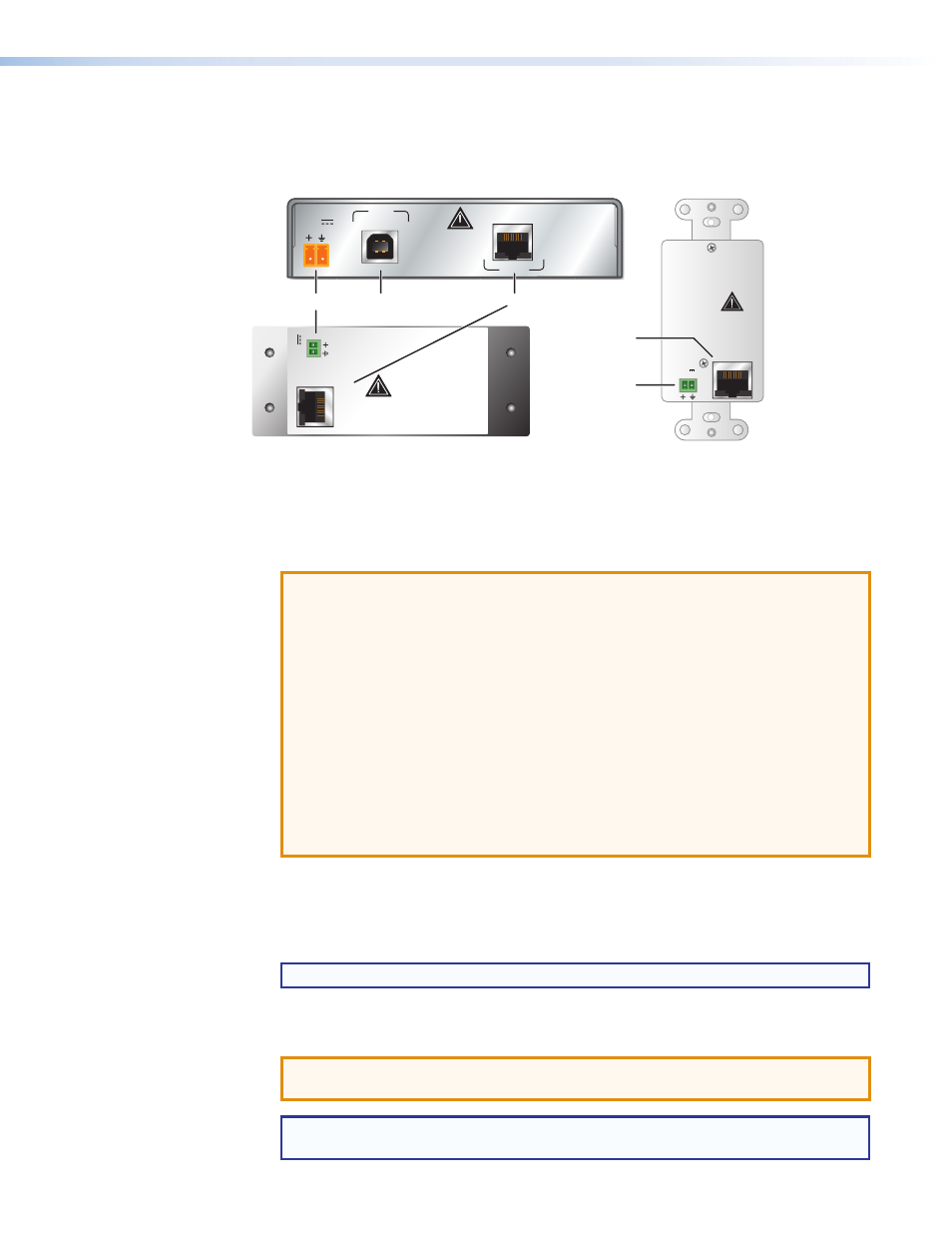
Connections
Transmitter Rear Panel
The Tx rear panel has the following connections:
HOST
POWER
12V
0.4A MAX.
DO NOT
CONNECT
TO LAN
LINK
PO
WER
12V
0.4A MAX.
DO NOT
CONNECT
TO LAN
LINK
DO NOT
CONNECT
TO LAN
LINK
0.4A MAX
POWER
12V
b
c
a
AAP
Rack Mount
c
a
Decora
Figure 3.
Transmitter (Tx) Rear Panel Connectors
a
Power input connector — Connect an external power supply to this two-pole,
3.5 mm captive screw connector. If the USB port of a connected PC or laptop is
capable of providing USB power, an external supply for the transmitter is not required.
ATTENTION:
•
Always use a power supply supplied by or specified by Extron for use with the
USB Extender Series. Use of an unauthorized power supply voids all regulatory
compliance certification and may cause damage to the supply and the USB
Extenders.
•
Unless otherwise stated, the AC/DC adapters are not suitable for use in air
handling spaces or in wall cavities. The power supply is to be located within the
same vicinity as the Extron A/V processing equipment in an ordinary location,
Pollution Degree 2, secured to the equipment rack within the dedicated closet,
podium or desk.
•
The installation must always be in accordance with applicable provisions of
National Electrical Code ANSI/NFPA 70, article 75 and the Canadian Electrical
Code part 1, section 16. The power supply shall not be permanently fixed to
building structure or similar structure.
b
USB host connector (USB Extender Tx only) — Connect a Type A-B female USB
cable between this port and the USB port of a PC or laptop. The USB Extender is
USB 2.0 compliant and supports data transfers of 480 Mbps (high speed), 12 Mbps (full
speed), and 1.5 Mbps (low speed).
NOTE: AAP and Decora transmitters have the host connector on the front panel.
c
Link (twisted pair) connector — Connect the TP cable from the receiver Link
connector (see figure 4,
e
) to this RJ-45 female connector.
ATTENTION: Do not connect this port to computer data or telecommunications
networks.
NOTE: In order for the AAP or Decora models to fit in a junction box, the TP cables
and RJ-45 connectors can not have a boot installed.
USB Extenders • Installation and Operation
6
