Extron Electronics IPL T PCS4i User Manual
Page 59
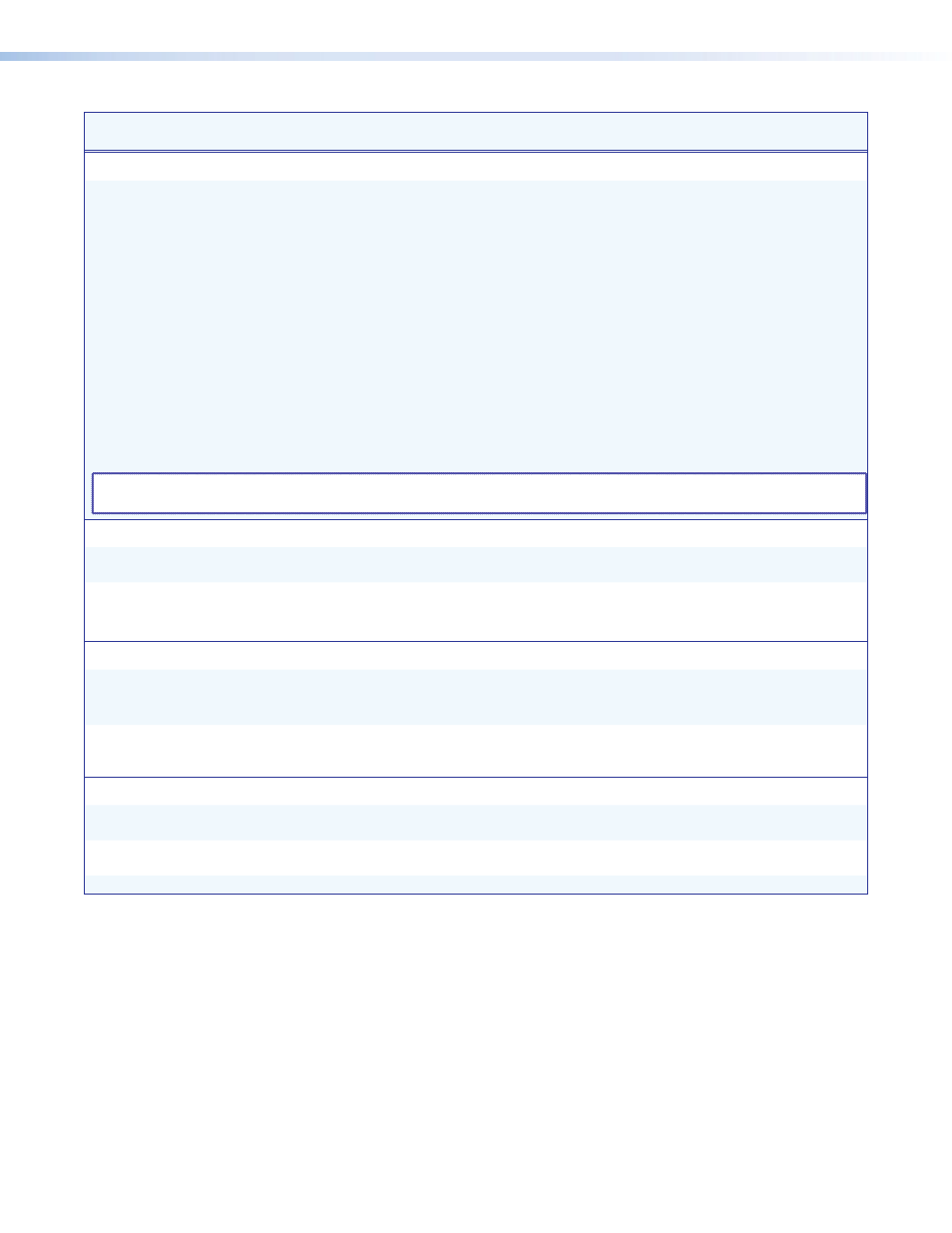
Command
ASCII (Telnet)
(Host to Switcher)
URL Encoded (Web)
(Host to Switcher)
Response
(Switcher to Host)
File Listing Commands (continued)
List files from current directory
and below
E
LF
}
W LF
|
(See below.)
Telnet text responses:
path/directory/filename x
•
date/time
•
length
]
path/directory/filename x
•
date/time
•
length
]
path/directory/filename x
•
date/time
•
length
]
...
space_remaining
•
Bytes Left
]
Web responses — HTML sample code:
Var file – new Array ();
File [1] = ‘filename1, date1, filesize1’;
File [2] = ‘filename2, date2, filesize2’;
...
File [n] = ‘filename n, date n, filesize n’;
File [n+1] = ‘space remaining, Bytes left’
NOTE:
The response to this command is the same as for the “List files from current directory” command (
DF
), except that
path/directory
precedes filenames for files from subdirectories below the current directory.
Stream Files via Port 80
Load file to user flash memory
24 28
Use a POST on port 80 followed by the delimited data to be written to the flash file
memory.
Retrieve files from user flash
memory
24 28
Send a page GET on port 80 followed by WSF
|
Raw unprocessed data
in file
Example:
http://192.168.254.254/mypage.html?cmd=WSF
Stream Files via Telnet
Load file to user flash memory
24 28
E
+ UF filesize, filename
}
Raw unprocessed data in file up to file size
Upl
]
Retrieve file from user flash
memory
24 28
E
filename SF
}
1B filename SF 0D
Four bytes of file size +
raw unprocessed data
in file
Reset (Zap) and Erase Commands
Erase the user flash memory
24
(files only)
E
ZFFF
}
W ZFFF
|
Zpf
]
Reset all device settings to factory
default
24
E
ZXXX
}
W ZXXX
|
Zpx
]
Absolute system reset
24
E
ZQQQ
}
W ZQQQ
|
Zpq
]
IPL T PCS4 • SIS Programming and Control
53
