Extron Electronics IPL T PCS4i User Manual
Page 5
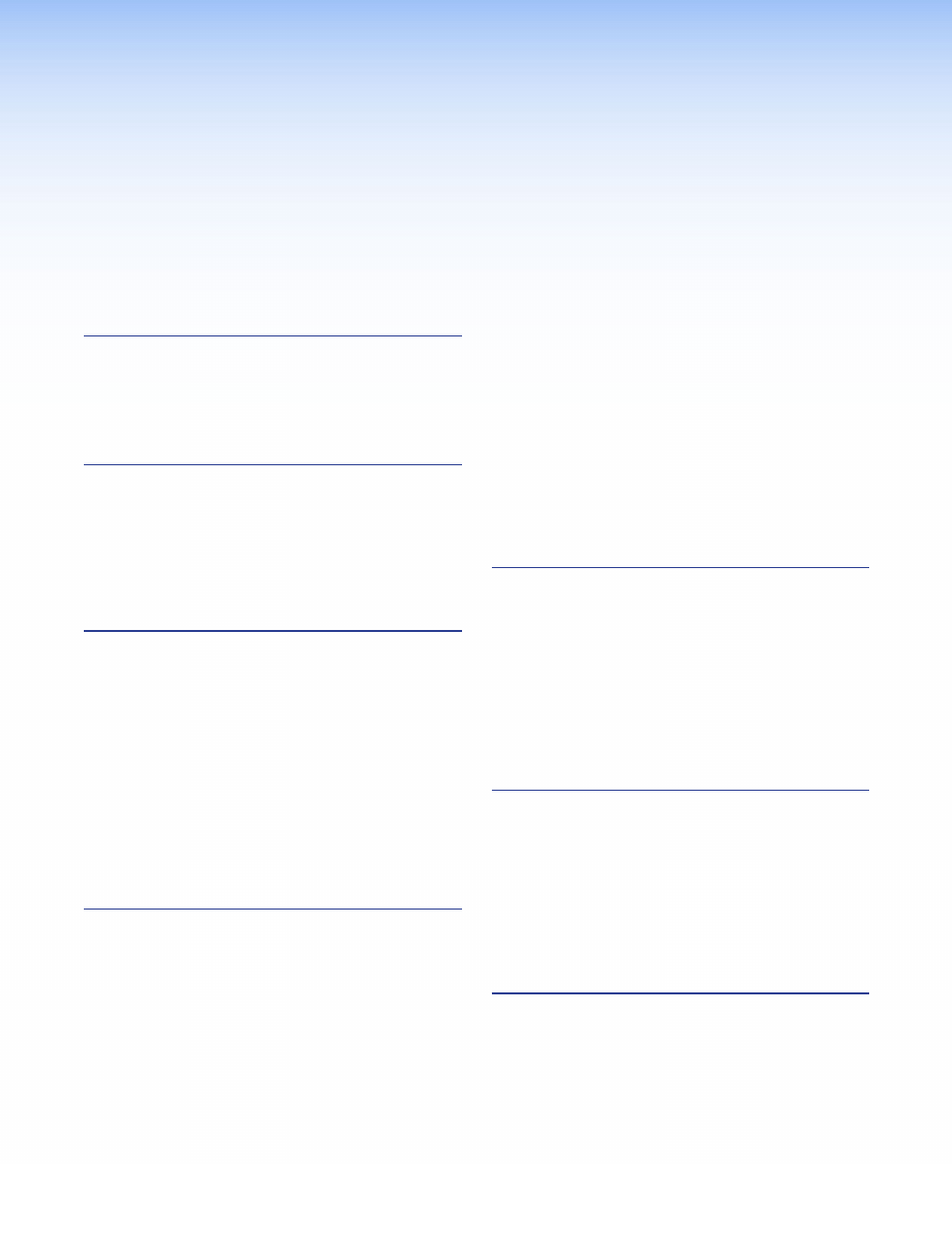
Contents
Custom Web Pages ........................................... 35
Server Side Includes (SSIs) .............................. 35
Query Strings ................................................ 35
URL Encoding ............................................... 37
A/V Device Power Control ................................. 39
Troubleshooting ................................................ 40
Power Connections ....................................... 40
Network Connections ................................... 41
Downloading Global Configurator Software ..... 42
Host-to-Interface Communication ..................... 43
Messages Initiated by the IPL T PCS4 ............. 43
Password Information ................................... 44
Error Responses............................................. 44
Error Response References ............................ 44
Using the Command and Response Table .......... 45
Symbol Definitions ............................................ 46
Command and Response Table for SIS
Commands ...................................................... 49
............................................. 54
Specifications .................................................... 54
Part Numbers and Accessories ........................... 56
Mounting the IPL T PCS4 Interface .................... 56
Tabletop Use ................................................. 56
Rack Mounting ............................................. 56
Under-desk Mounting ................................... 58
................................................................. 59
............................................................ 1
About this Guide ................................................ 1
About the IPL T PCS4 .......................................... 1
Features .............................................................. 1
Application Diagrams .......................................... 2
............................... 4
Installation Overview ........................................... 4
Rear Panels ......................................................... 5
Setting Up the LAN Port ...................................... 6
Connecting the Devices ...................................... 6
Front Panel Features and Operation
Front Panel Features ............................................ 8
Setting Up the System Using the Front Panel ....... 9
Setting Up Power Control ............................... 9
Setting Power Level Reference Thresholds ....... 9
Grouping Receptacles ................................... 12
Front panel Security Lockout
(Executive Mode) ......................................... 12
Resetting the Unit ............................................. 13
Mode 1 ......................................................... 13
Mode 3 ......................................................... 14
Mode 4 ......................................................... 14
Mode 5 ......................................................... 14
HTML Configuration and Control
Configuring the Hardware ................................ 15
Setting Up the Computer Using ARP ............. 15
Setting Up the Computer Using a Web
Browser ....................................................... 17
Using the Embedded Web Pages ....................... 21
Viewing the System Status ............................ 22
Configuration ............................................... 23
File Management .......................................... 33
v
IPL T PCS4 • Contents
