Extron Electronics IPL T PCS4i User Manual
Page 56
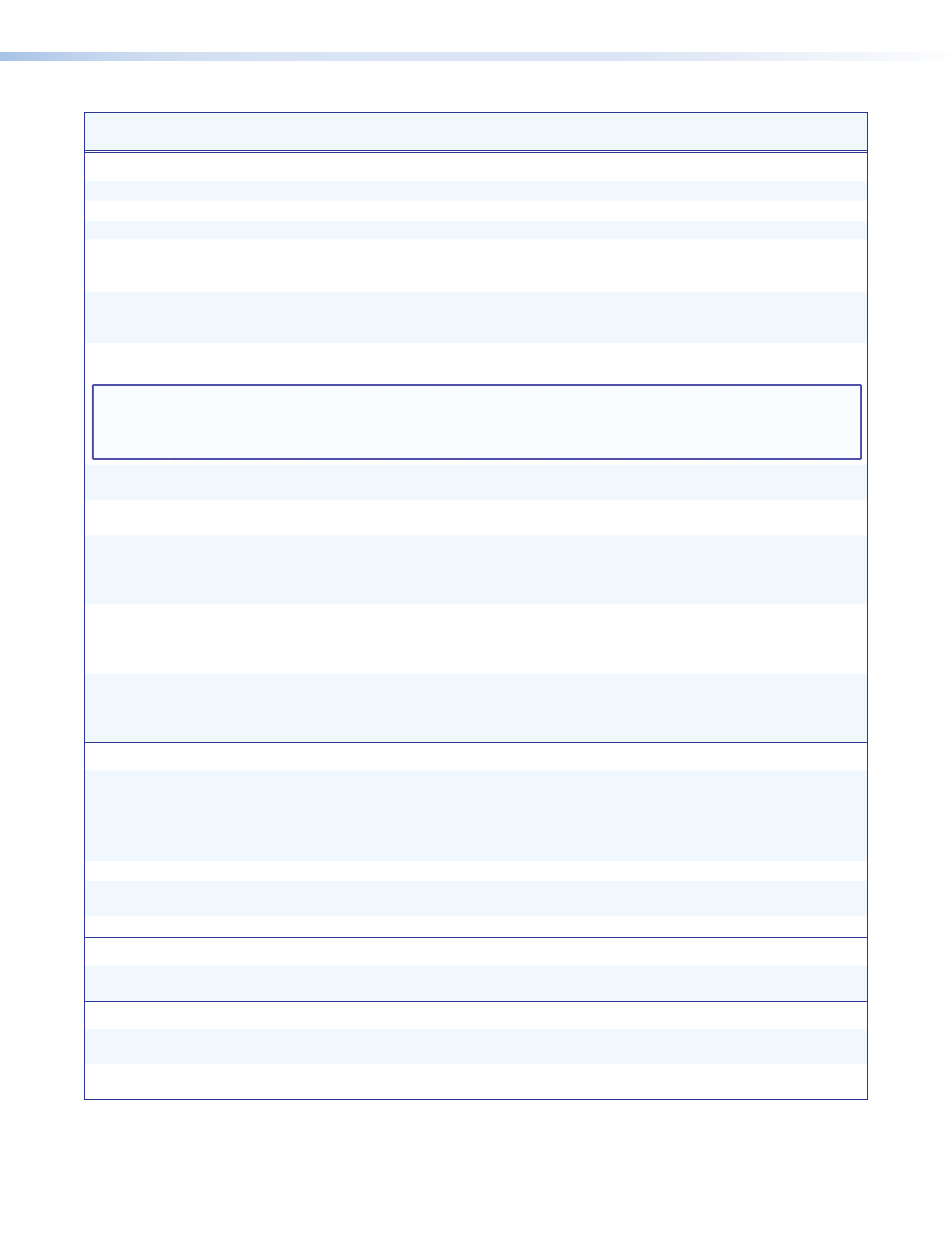
Command
ASCII (Telnet)
(Host to Switcher)
URL Encoded (Web)
(Host to Switcher)
Response
(Switcher to Host)
Firmware Version, Part Number, and Information Requests
Query firmware version
Q
Q
X1! ]
Query firmware information
1Q
1Q
X1! ]
Query bootstrap version
2Q
2Q
X1!
]
Query factory firmware version
3Q
3Q
X1!
plus (web version –
model – UL – date and
time)
]
Query updated firmware version
4Q
4Q
X1!
plus (web version –
model – UL – date and
time)
]
Query verbose version information
0Q
0Q
Sum of responses from
2Q, 3Q, and 4Q
]
NOTE:
An asterisk (*) after a version number indicates the version that is currently running. Question marks (?.??)
indicate that only the factory firmware version is loaded. A caret (^) indicates the firmware version that should be
running; however, a mode 1 reset was executed and the factory default firmware version is currently loaded. An
exclamation point (!) indicates corrupted firmware.
Request interface part number
N
N
60-544-07 or
60-544-09
]
Request model name
1I
1I
IPL T PCS4 or
IPL T PCS4i
]
Request model description
2I
2I
Lists four switched
110 VAC or 220 VAC
receptacles with current
threshold sensing.
]
Request system memory usage
3I
3I
Number of bytes and
Kbytes used out of
the number of total
Kbytes
]
Request user memory usage
4I
4I
Number of bytes and
Kbytes used out of
the number of total
Kbytes
]
E-mail Commands
Configure e-mail events
(mailbox)
24
E
X4%
,
X4^
,
X4&
CR
}
W
X4%
%2C
X4^
%2C
X4&
CR
|
Ipr
X4%
,
X4^
,
X4&
]
Example:
E
5,[email protected],7.emlCR
}
W5%2Cjdoe%40extron%2Ecom%2C7%2EemlCR|
Ipr5,[email protected],7.eml
]
View e-mail events (mailbox)
E
X4%
CR
}
W
X4%
CR
|
X4^
,
X4&
]
Send e-mail events (file named in
mailbox)
24
E
X4%
SM
}
W
X4%
SM
|
Eml
X4^
]
Send e-mail (using different file)
24
E X4%
,
X7)
,
X4&
SM
}
W
X4%
%2C
X7)
%2C
X4&
SM
|
Eml
X4^
]
Web Browser-specific Commands
Read response from last URL cmd
E
UB
}
W UB
|
Response from
command
]
Mail Server Setup Commands
Set mail server IP, unit domain
name
24
E
X1$
,
X1%
CM
}
W
X1$
%2C
X1%
CM
|
Ipm
•
X1$
,
X1%
]
View mail server IP, unit domain
name
E
CM
}
W CM
|
X1$
,
X1%
]
IPL T PCS4 • SIS Programming and Control
50
