Extron Electronics IPL T PCS4i User Manual
Page 57
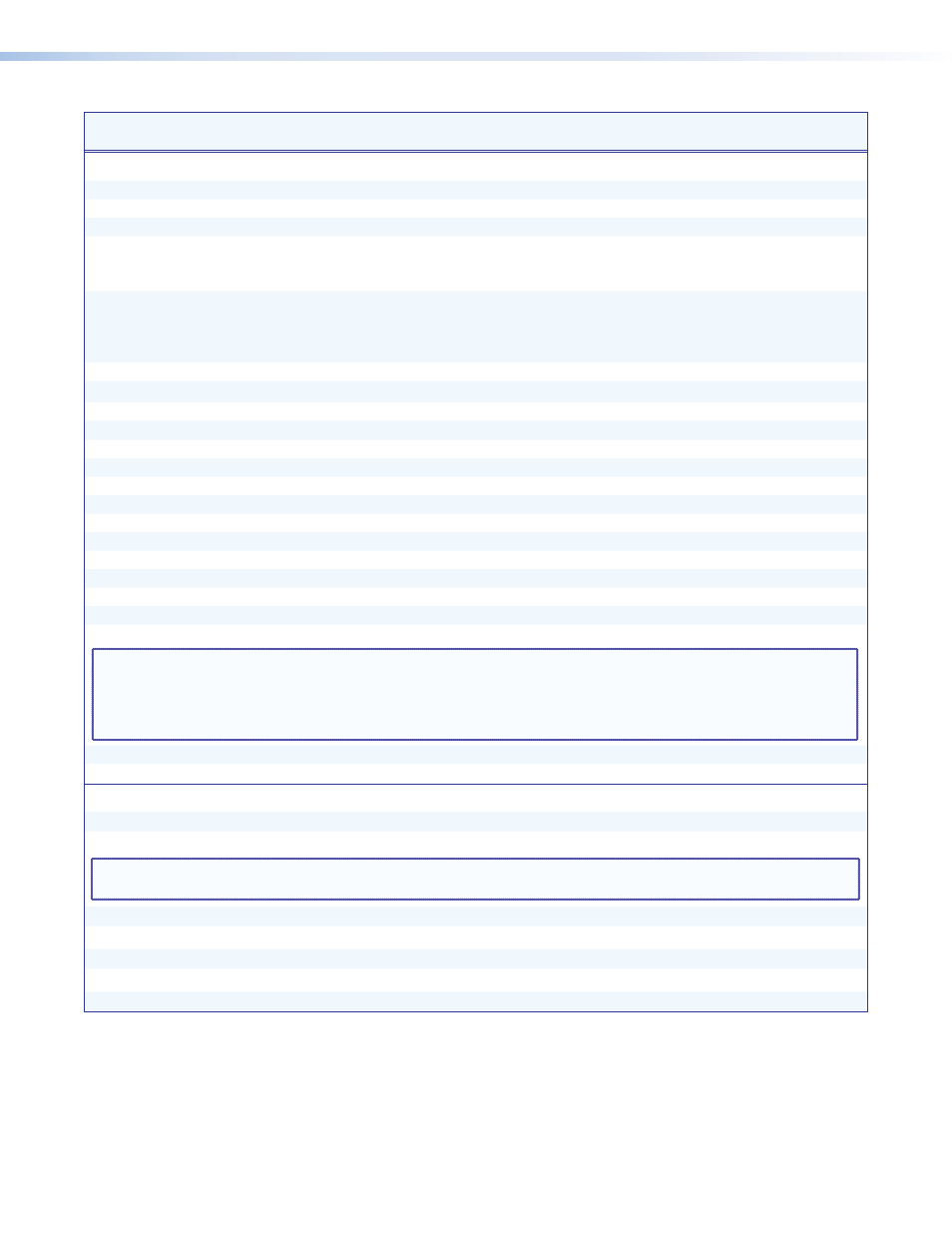
Command
ASCII (Telnet)
(Host to Switcher)
URL Encoded (Web)
(Host to Switcher)
Response
(Switcher to Host)
IP Setup Commands
Set the unit name
24
E
X1@
CN
}
W
X1@
CN
|
Ipn•
X1@
]
Set unit name to factory default
24
E
•CN
}
W %20 CN
|
Ipn•
X4(
]
View unit name
24
E
CN
}
X1@
]
Set date and time
24
E
X1#
CT
}
Ipn•
X1#
]
Example:
11/16/10-10:54:00
]
View date and time
E
CT
}
W CT
|
X1#
]
Example:
Tues, 16 NOV 2011
10:10:54:00
]
Set GMT offset
24
E
X#
CZ
}
W
X#
CZ
|
Ipz
X#
]
View GMT offset
E
CZ
}
W CZ
|
X#
]
Set daylight savings time
24
E
X3$
CX
}
W
X3$
CX
|
Ipx
X3$
]
View daylight savings time
E
CX
}
W CX
|
X3$
]
Set DHCP on
24
E
1 DH
]
W 1 DH
|
Idh 1
]
Set DHCP off
24
E
0 DH
]
W 0 DH
|
Idh 0
]
View DHCP mode
E
DH
]
W DH
|
X%
]
Set IP address
24
E
X1$
CI
}
W
X1$
CI
|
Ipi•
X1$
]
View IP address
E
CI
}
W CI
|
X1$
]
View hardware (MAC) address
E
CH
}
W CH
|
X1*
]
Set subnet mask
24
E
X1(
CS
}
W
X1(
CS
|
Ips•
X1(
]
View subnet mask
E
CS
}
W CS
|
X1(
]
Set gateway IP address
24
E
X1$
CG
}
W
X1$
CG
|
Ipg•
X1$
]
View gateway IP address
E
CG
}
W CG
|
X1$
]
Set verbose mode
24
NOTE:
The IPL T PCS4 can send out unsolicited information (such as notice of a power level change). This is called a
verbose (wordy) relationship between the interface and a connected device. When the IPL T PCS4 is connected to
the computer via Ethernet, verbose mode is disabled (by default) in order to reduce the amount of communication
traffic on the network. If you want to use the verbose mode with the PCS4 connected via Ethernet, this mode must
be set to On each time you reconnect to the network.
E
X2@
CV
}
W
X2@
CV
|
Vrb
X2@
]
View verbose mode status
E
CV
}
W CV
|
X2@
]
Get connection listing
E
CC
}
W CC
|
Number of connections
Password and Security Settings
Set administrator password
24
E
X3#
CA
}
W
X3#
CA
|
Ipa•
X4!
]
Clear administrator password
24
NOTE:
A user password cannot be assigned if an administrator password does not exist. If the administrator password is
cleared (removed), the user password is also removed.
E•
CA
}
W %20 CA
|
Ipa
•]
View administrator password
24
E
CA
}
W CA
|
X4!
]
Set user password
14 24
E
X3#
CU
}
W
X3#
CU
|
Ipu•
X4!
]
Clear user password
24
E•
CU
}
W %20 CU
|
Ipu•
]
View user password
24
E
CU
}
W CU
|
X4!
]
Query session security level
E
CK
}
W CK
|
X5@
]
IPL T PCS4 • SIS Programming and Control
51
