Extron Electronics Matrix 6400 Series User Manual
Page 7
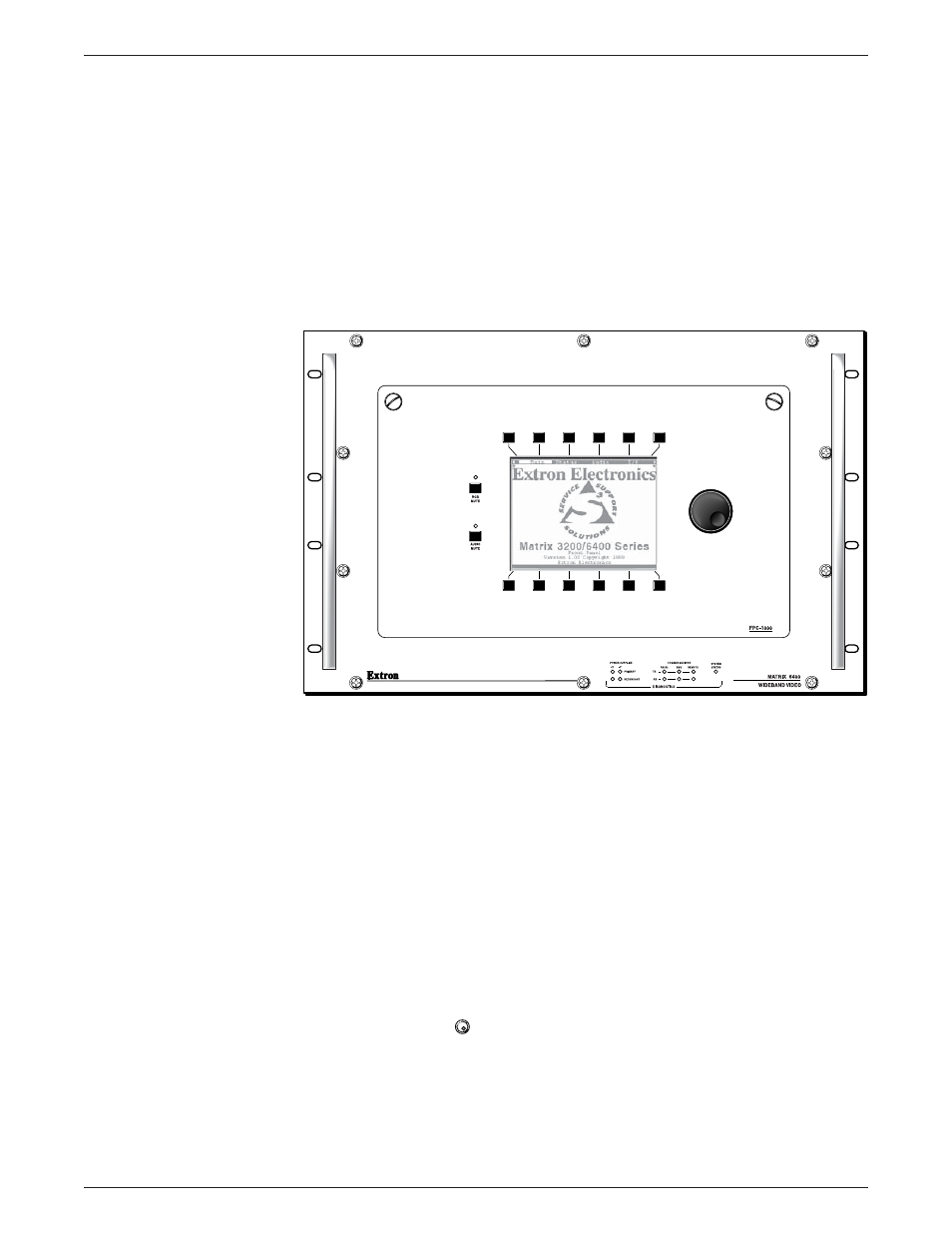
Chapter 1 • FPC 1000 Front Panel Controller • Introduction and Features
Extron • Matrix 3200/6400 Series Switchers • FPC 1000 • User’s Manual
FPC 1000 Features
Modular Design
The modular design of the Matrix 3200/6400 Series switchers allows users the
flexibility of purchasing only the modules required. In some systems, an
FPC 1000 may not be needed.
Panel Mount
The Matrix 3200/6400 Series BMEs can be rack-mounted in any conventional
19" rack. The FPC 1000 mounts in place of the blank front panel in the master
module (BME #0). It is available for both the 5U and 7U enclosures.
Triple-Action switching with adjustable delay - For seamless switching from one RGB input to
another, an adjustable delay is available for each output. This allows the Matrix
3200/6400 to accommodate the switching characteristics of any display device.
Figure 1-2. Matrix 3200/6400 Series Front Panel Controller mounted in a BME
The FPC 1000 also includes the following features:
• 320 x 240 pixel LCD graphic display
• Instant global RGB video mute/unmute button from the panel. (only with
wideband systems) Press this button to mute all RGB outputs; press again to
restore the previous mute/unmute settings.
• Instant global audio mute/unmute button from the panel. (systems with audio)
Press once to mute all audio outputs; press again to restore all previous mute/
unmute settings.
• “Soft” button functions that are dynamically assigned. For each menu, the
function name or title on the screen changes to fit the operation of that screen.
• Messages are displayed during each operation to inform and instruct the user.
• The Speed knob is dynamically assigned to be used with each menu. A rotating
symbol for the knob (
) appears on the screen above or next to a control or
adjustment, allowing that function to be adjusted or selected quickly.
• Custom information, such as company name and telephone number, may be
entered and displayed at the bottom of the main menu.
Refer to Chapter 2 for installation and Chapter 3 for operation.
1-2
