Extron Electronics Matrix 6400 Series User Manual
Page 27
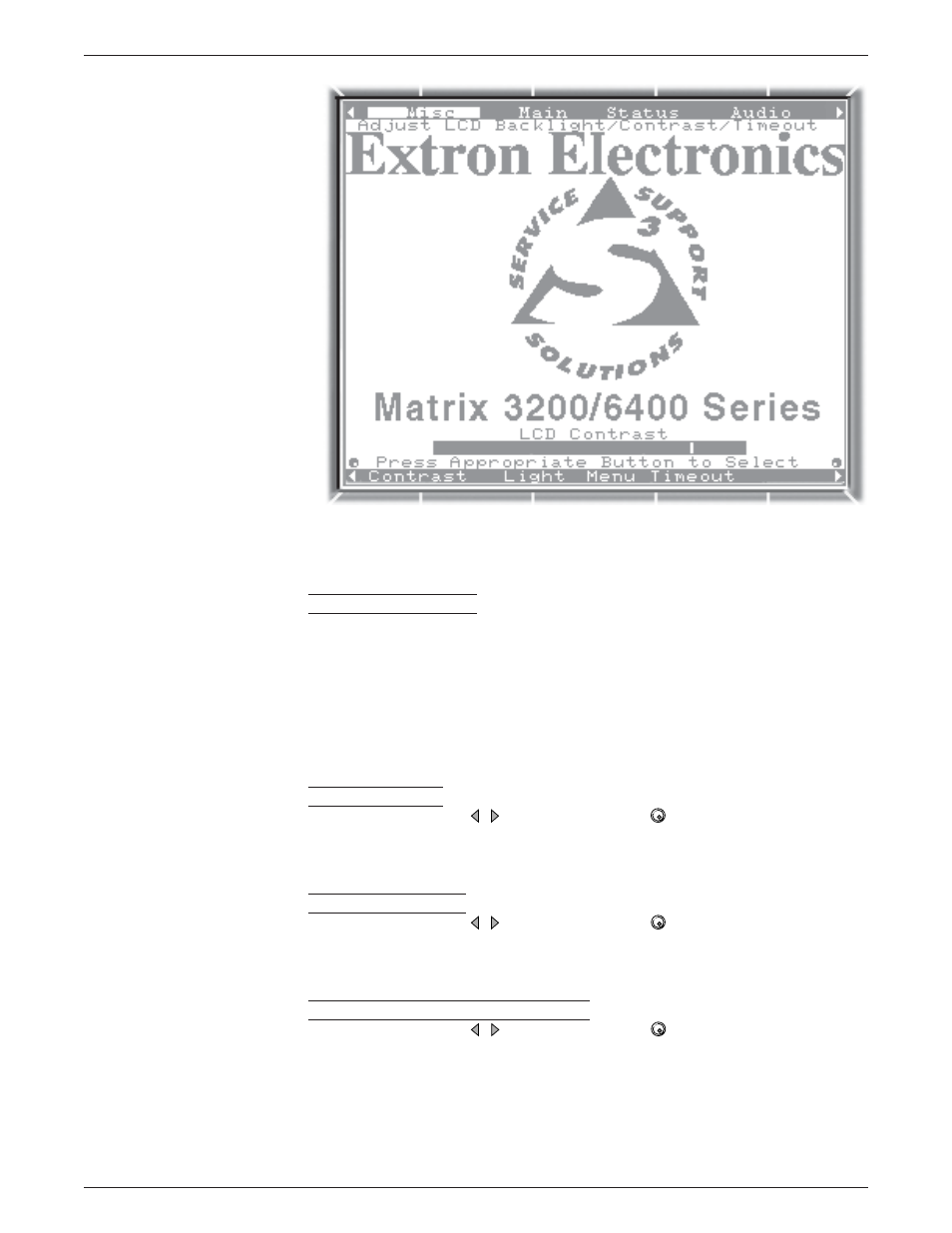
Chapter 3 • Using the FPC 1000 Front Panel Controller
Extron • Matrix 3200/6400 Series Switchers • FPC 1000 • User’s Manual
Misc Menu – LCD Adjust
Press any menu title
button at any time
to “escape” without
making changes.
To get here from the Main Menu,
press:
• Misc
• LCD Adjustments
The information above the adjustment
bar changes with each operation. >
Instruction message appears here >
Use option selections with buttons >
Figure 3-13. Misc menu for Adjusting LCD Contrast, Light and Menu Time-out
Use the Misc Menu on Page 3-13 and select LCD Adjustments to get this menu.
L C D A d j u s t m e n t s
Selecting this menu displays what looks like the Main menu with added
information for making the adjustments. See Figure 3-13. The description
information near the top, below the title bar says: “Adjust LCD Backlight/
Contrast/Time-out”. Buttons at the bottom are for selecting one of these three
adjustments.
Press one of the three options at the bottom and the name of the adjustment
displays above a bar graph across the bottom of the LCD display to indicate the
adjustment level.
L C D C o n t r a s t
Use the scroll buttons (
), or the speed knob (
) to adjust the LCD contrast.
Observe the visible change in the display, as well as in the position of the
graphic indicator. The adjustment takes place immediately, with no “Take” and
no confirmation.
LCD Back Light
Use the scroll buttons (
), or the speed knob (
) to adjust the LCD Back
Light level. Observe the visual change in the display, as well as in the position of
the graphic indicator. The adjustment takes place immediately, with no “Take”
and no confirmation.
Menu Timeout = xx Minutes
Use the scroll buttons (
), or the speed knob (
) to adjust the timeout for the
menu back light. The timeout value is displayed above the adjustment. The
range, left-to-right, is 1-90 minutes, with No TimeOut at the far right. Changes
take place immediately, with no “Take” and no confirmation.
To exit this LCD Adjustment menu, select another menu from the title bar at the
top of the screen. There is no ESC button.
3-14
